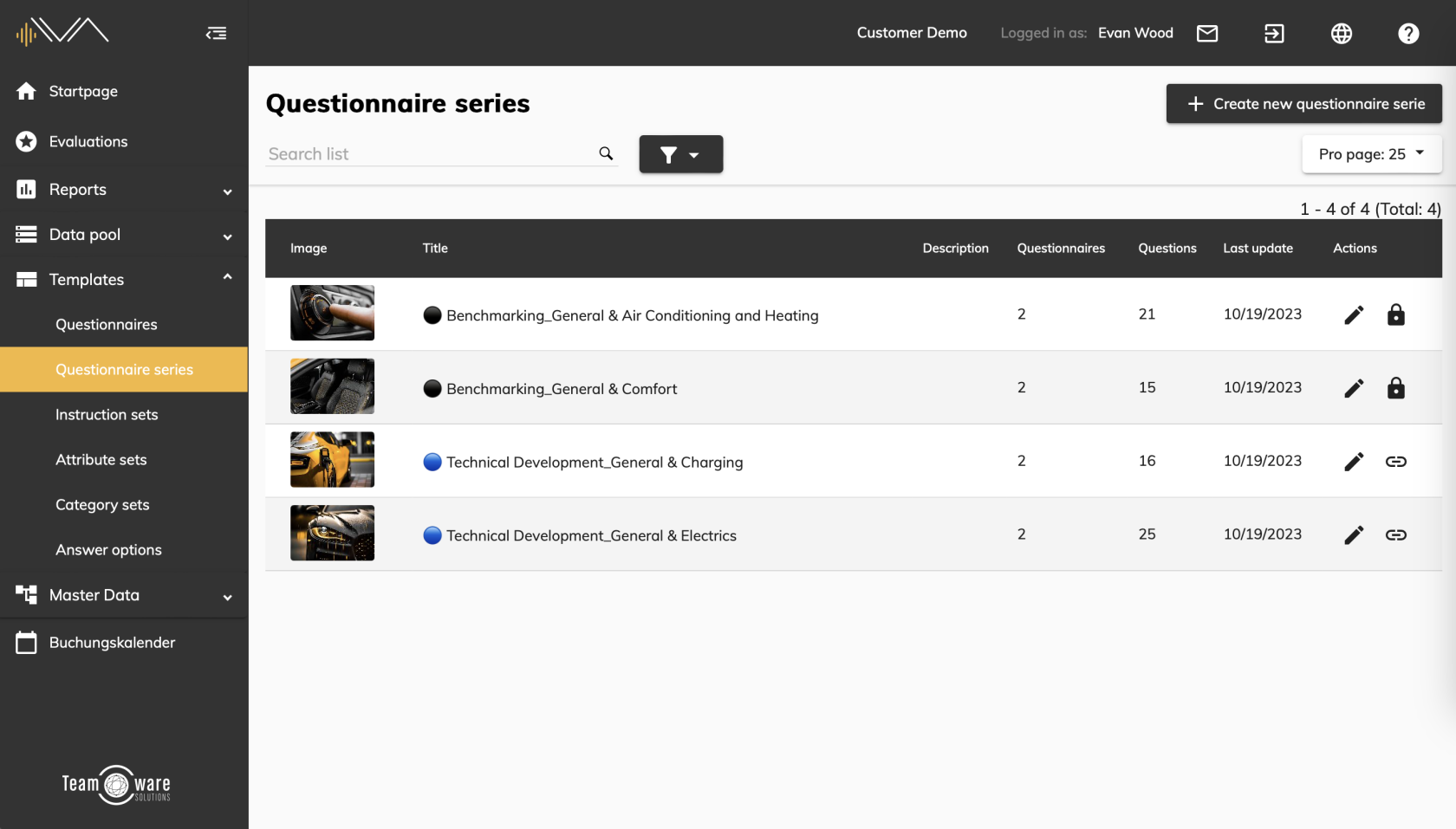Questionnaire series overview
To access the overview of questionnaire series, navigate to the menu item “Templates” -> “Questionnaire series”. Here you will find a list of all existing questionnaire series in a tabular view with seven columns:
- Image
- Title
- Description
- Questionnaires
- Questions
- Last update
- Actions
You will find three icons under the "Actions" column: