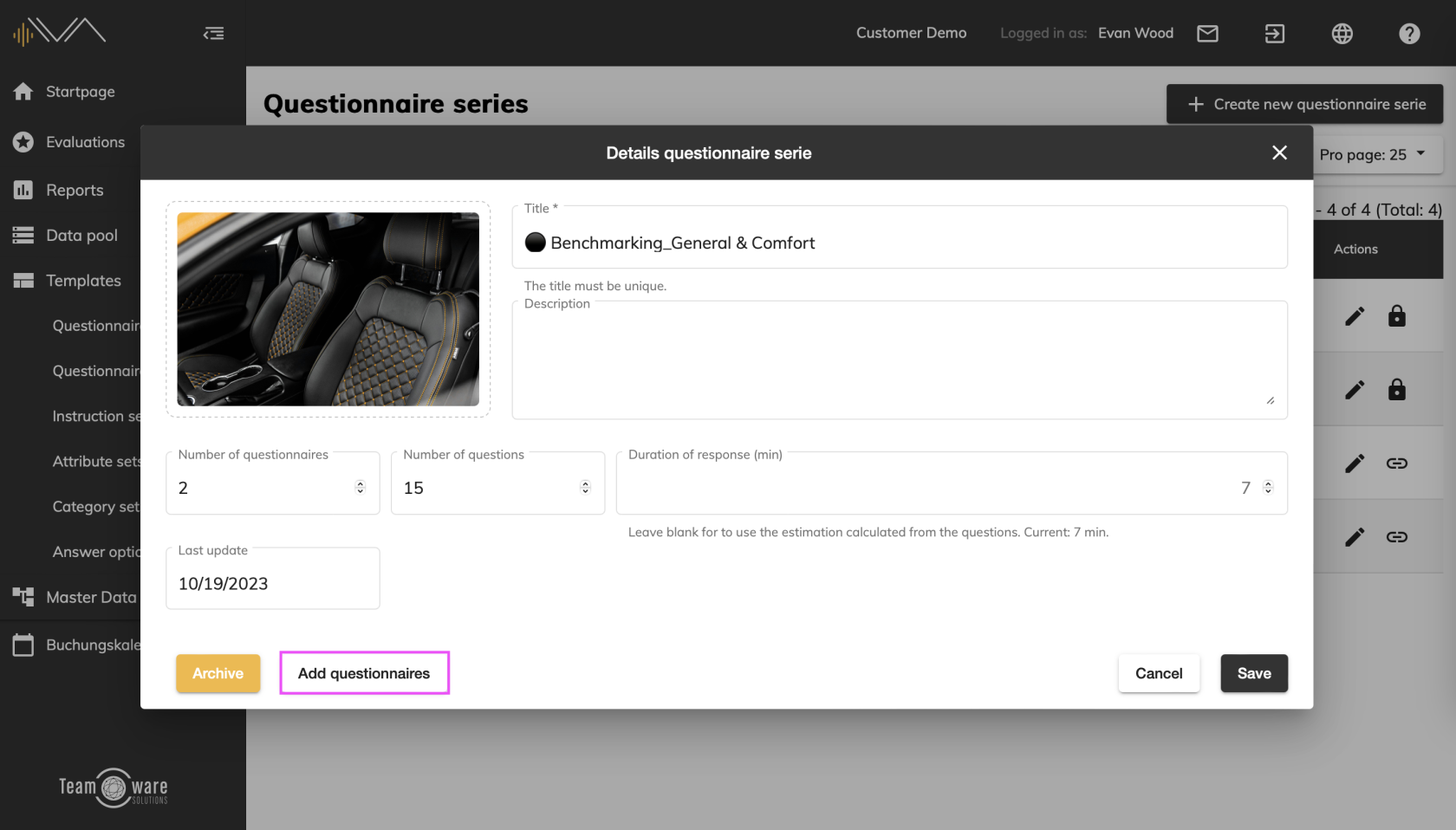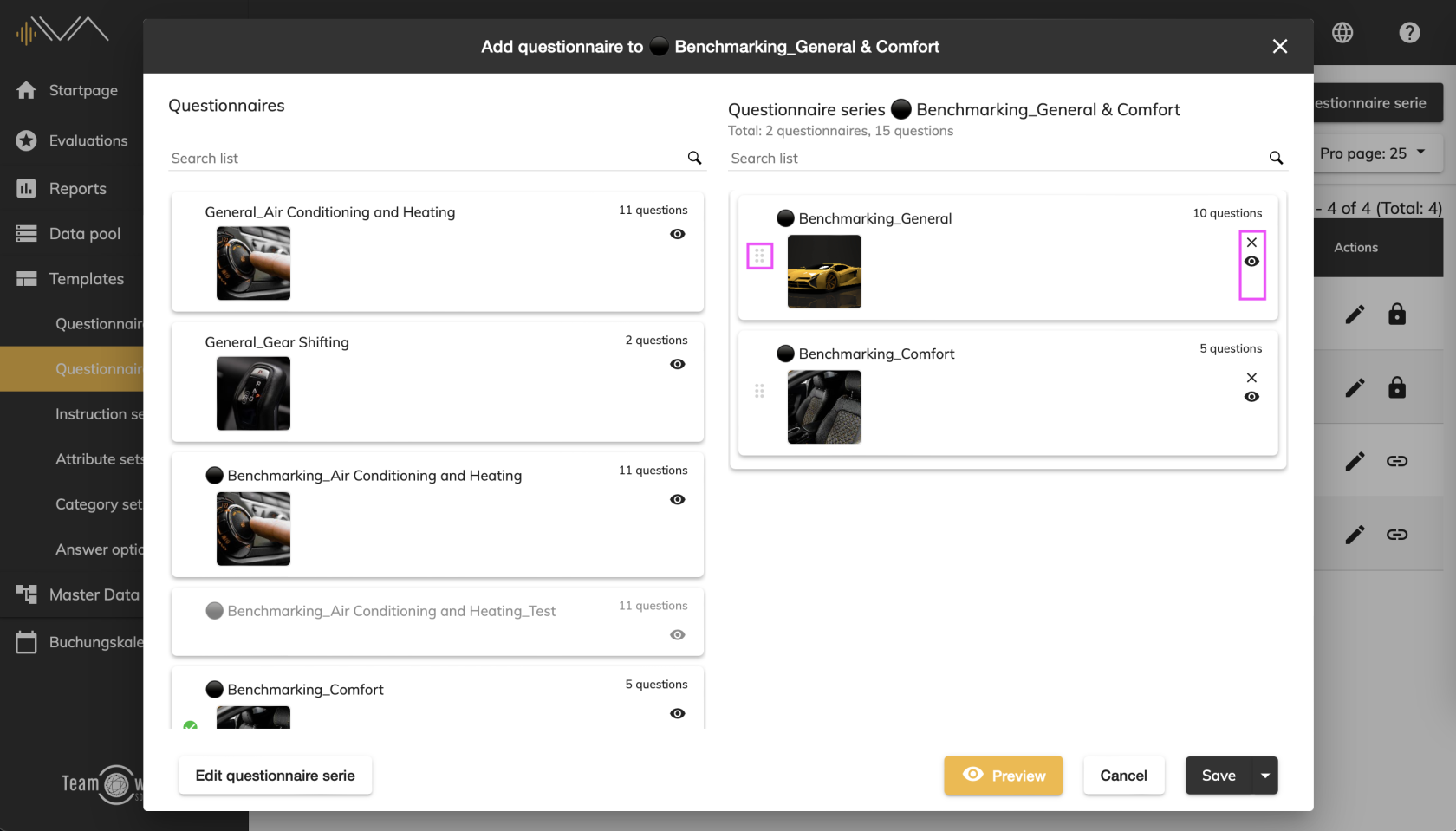Assigning question catalogs to questionnaire series
Select the relevant questionnaire series (tip: you can also use the search function) and click on the "Pencil" icon or double-click on the corresponding line. A new pop-up "Details questionnaire series” appears.
At the bottom left you will see a button "Add questionnaires". Click on it to open a new pop-up, that’s consisting of two parts. The left half contains the existing question catalogs and the right half contains the questionnaire series.
You can drag and drop (six small dots on the left) a question catalog from the left column to the right column or double-click on the question catalog you want to assign.
You can remove question catalogs that have already been added to your series by clicking on the cross icon on the right-hand side. You can call up a preview via the "eye" symbol in the tile of the respective question catalog.
When you have finished editing, don't forget to click on the "Save" button.