How do I create a new attribute set?
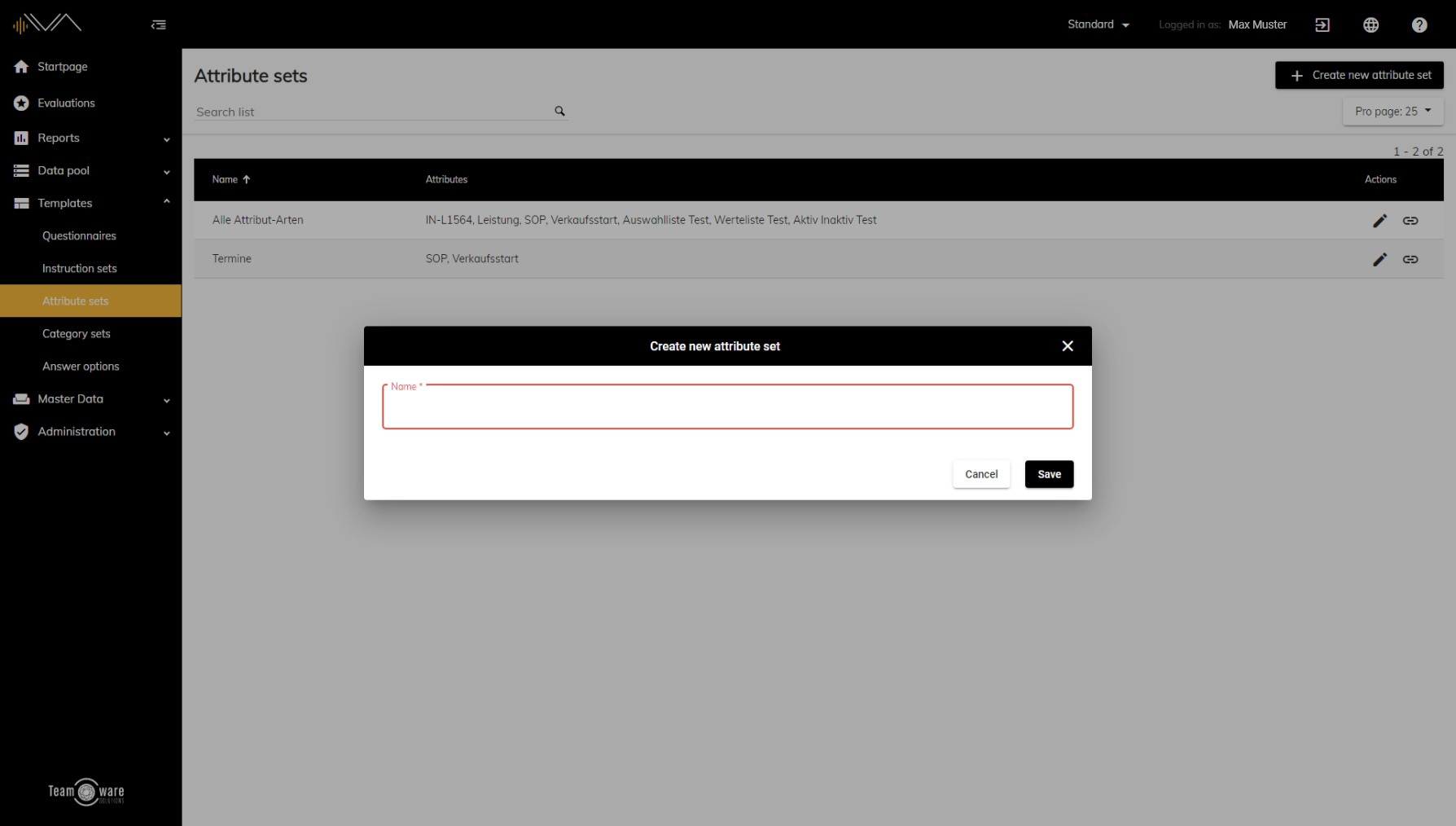
First navigate to Templates -> Attribute Sets in the left navigation bar. Now click on the "+ Create new attribute set" button at the top right. A new pop-up window will open where you can give the attribute set a name. Click on "Save". In the additional pop-up window that opens, you can add attributes stored in the data pool to the current attribute set (double-click or drag & drop). Alternatively, you can also create a new attribute using the corresponding button. When you have added all the desired attributes to the current attribute set, click on "Save".