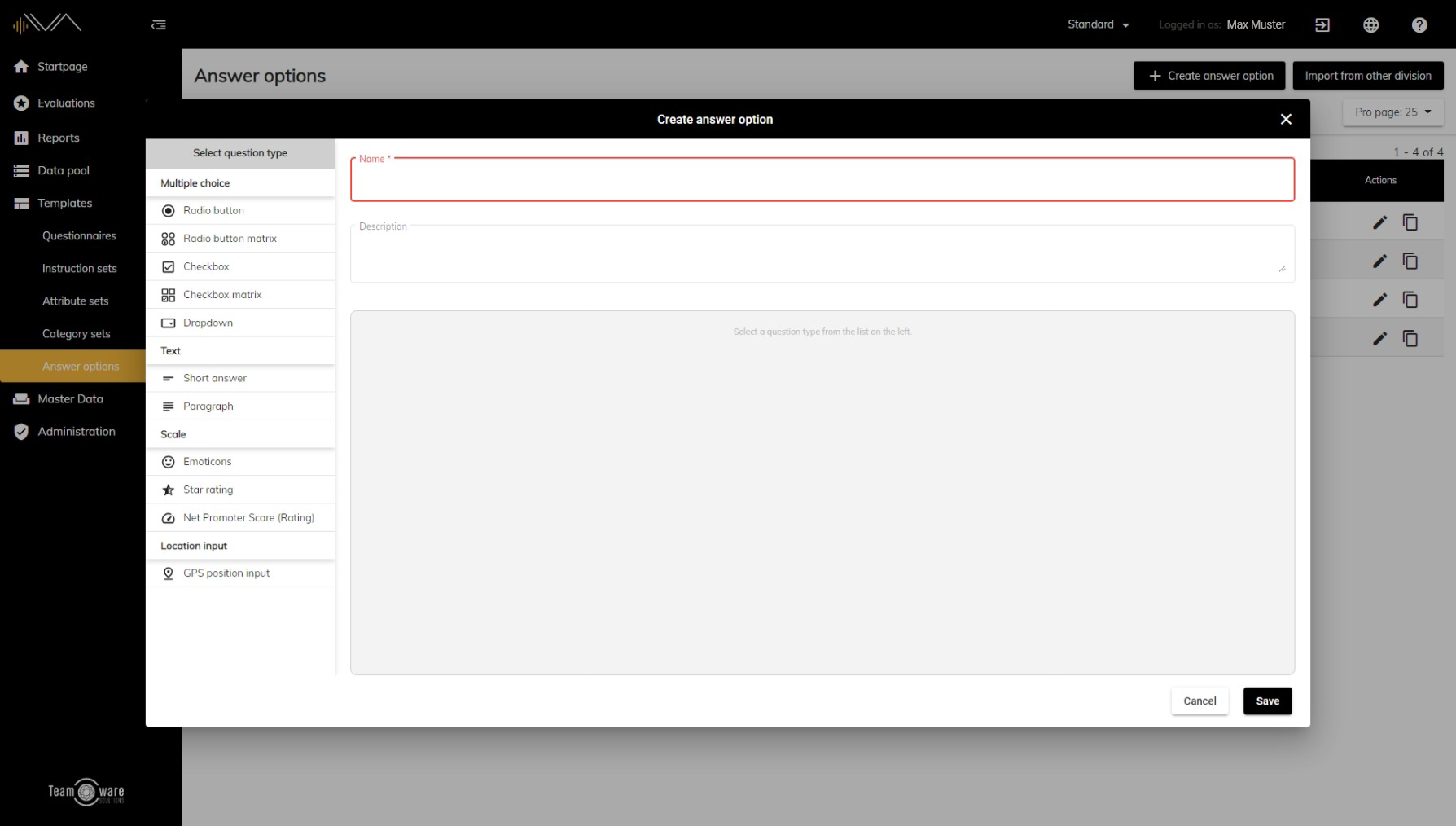How do I create a new answer option?
To create a new answer option, first navigate to the corresponding menu item. To do so, click on Templates -> Answer Options in the left navigation bar. There you will see an overview with all your existing answer options. To add a new one, click on the "Create answer option" button in the upper right corner. Now a new popup appears where you can give the set a name (attention: mandatory field) and optionally add a description. In the left column you can see an overview with all available question types. When you have decided on a question type, simply click on the corresponding line. The selected question type is now waiting for your configuration in the big box. When you are done, don't forget to press the "Save" button.