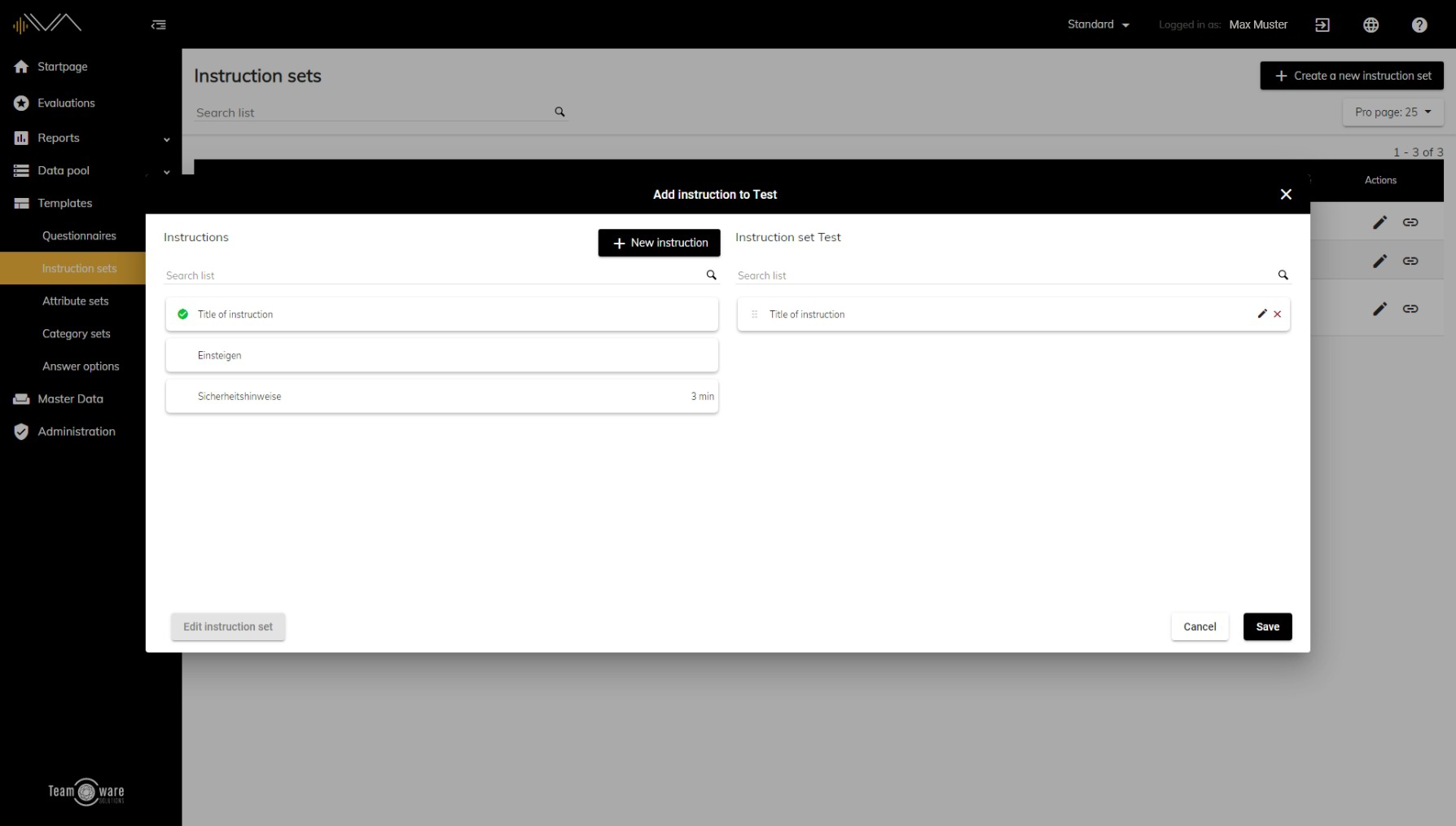How do I edit an existing instruction set?
To be able to edit an instruction set, you must first navigate to the corresponding page. To do this, click on Templates -> Instruction sets in the left navigation bar. There, select your desired instruction set (tip: you can also use the search) and double-click on the corresponding line or alternatively on the pencil icon. Now a popup opens where you can change the name as well as the description. Now click on the button "Assign instructions" and a new popup will appear. You can drag and drop or double click an instruction from the left column to the right column. In addition, on the right side you can remove instructions that have already been added to your set by clicking on the red cross. When you are done editing, don't forget to click on the Save button.