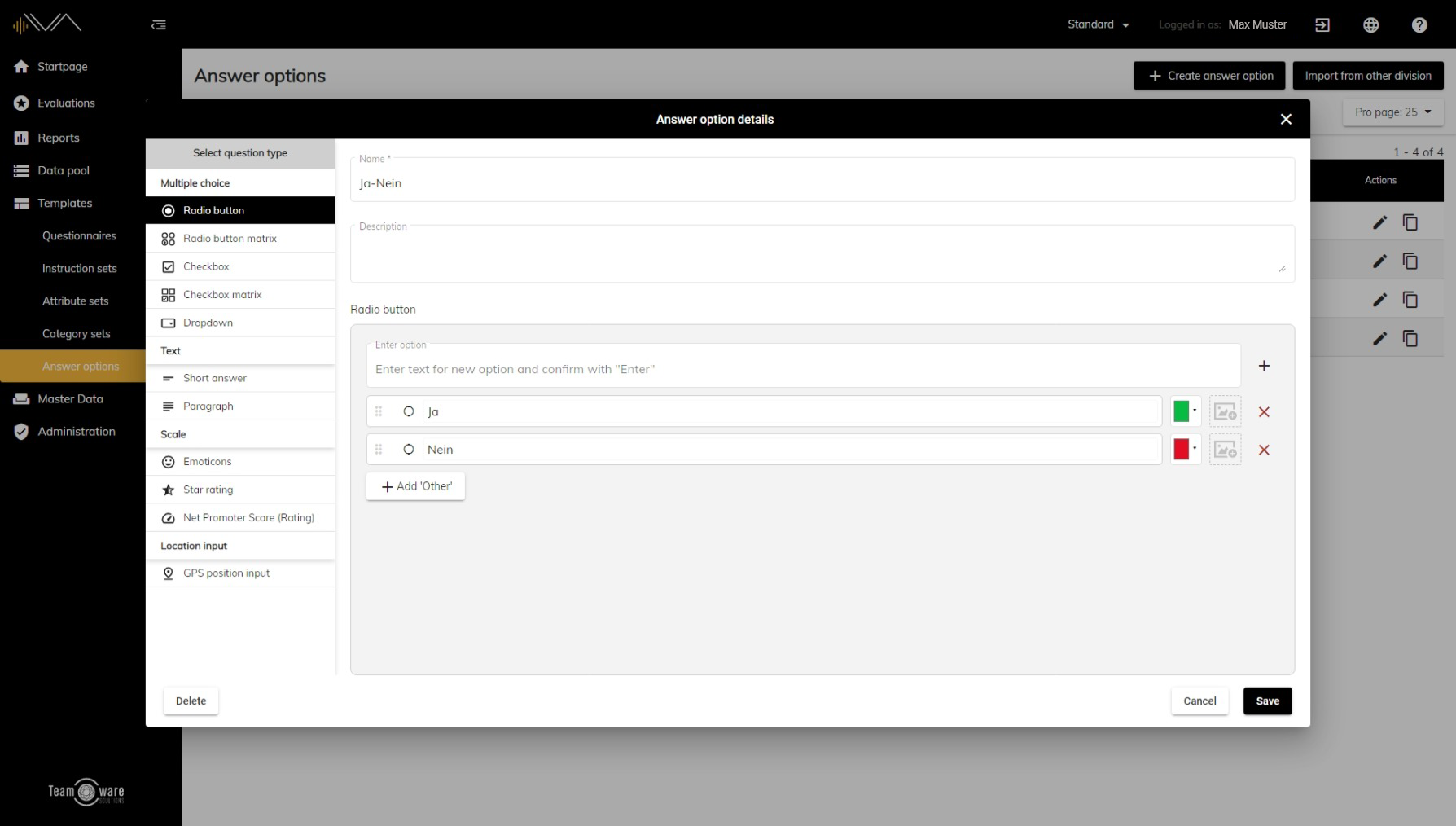How do I edit an existing answer option?
To edit an existing answer option, you must first navigate to the corresponding page. To do this, click on "Templates" -> "Answer Options" in the left navigation bar. Select your desired answer option there (tip: you can also use the search) and double-click on the corresponding line or alternatively on the pencil icon. Now a popup will open where you can see all available question types in the small column and the details of your answer option in the large area. There you can edit the name, description as well as the configuration of the current question type. When you are done editing, don't forget to click the Save button.