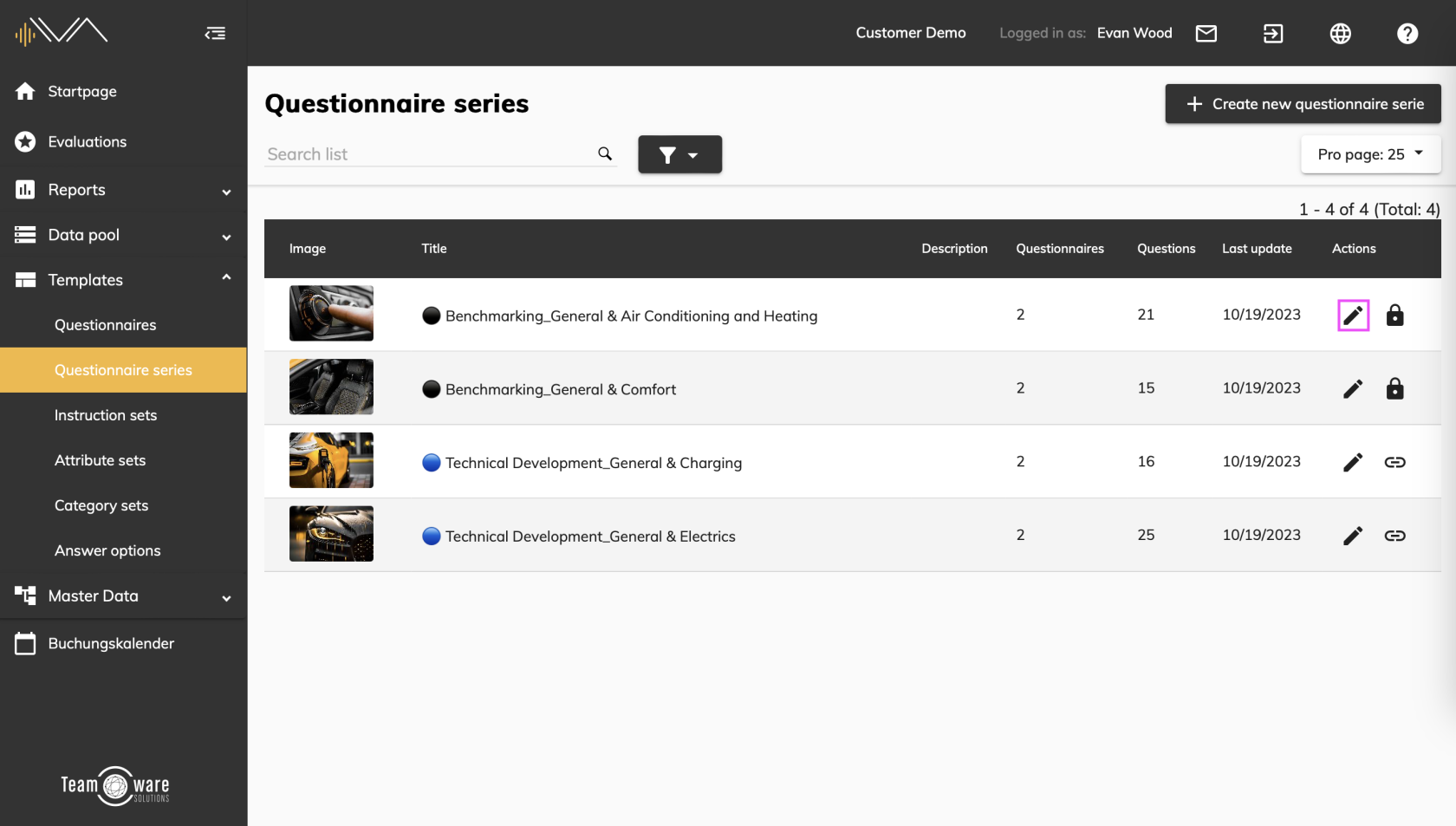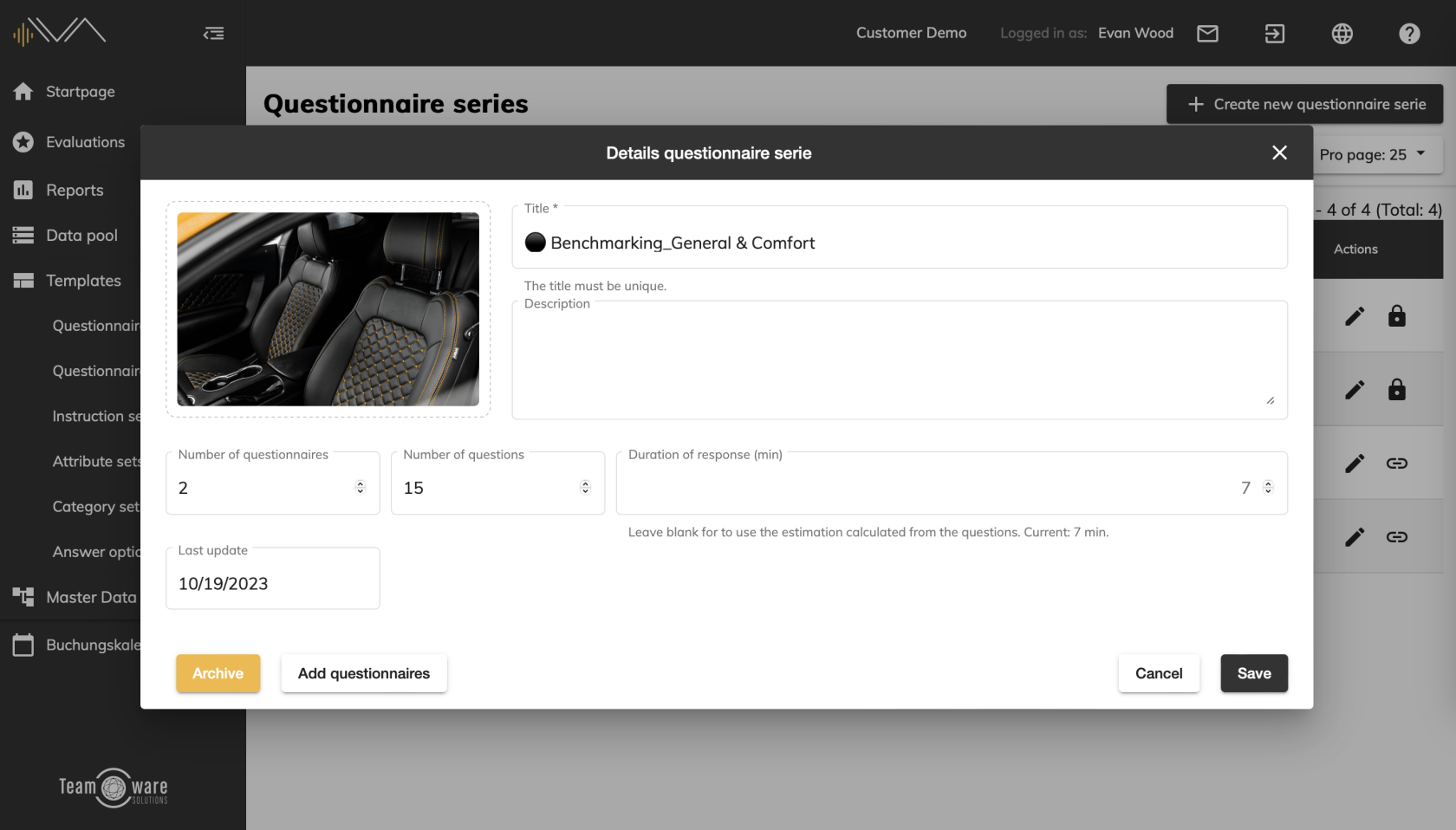Editing a questionnaire series
To edit a a new series, first navigate to the menu item “Templates” -> “Questionnaire series”. Here you will see an overview of all existing questionnaire series.
Select the relevant questionnaire series (tip: you can also use the search function) and click on the "pencil" icon.
A pop-up will now open in which you can change the name and description, as well as the answer duration.
You can also edit the assigned question catalogs by clicking on the “Add questionnaires” button. A new pop-up will then open in which you can assign the questionnaires to the questionnaires-series.
When you have finished editing, don't forget to click on the "Save" button.