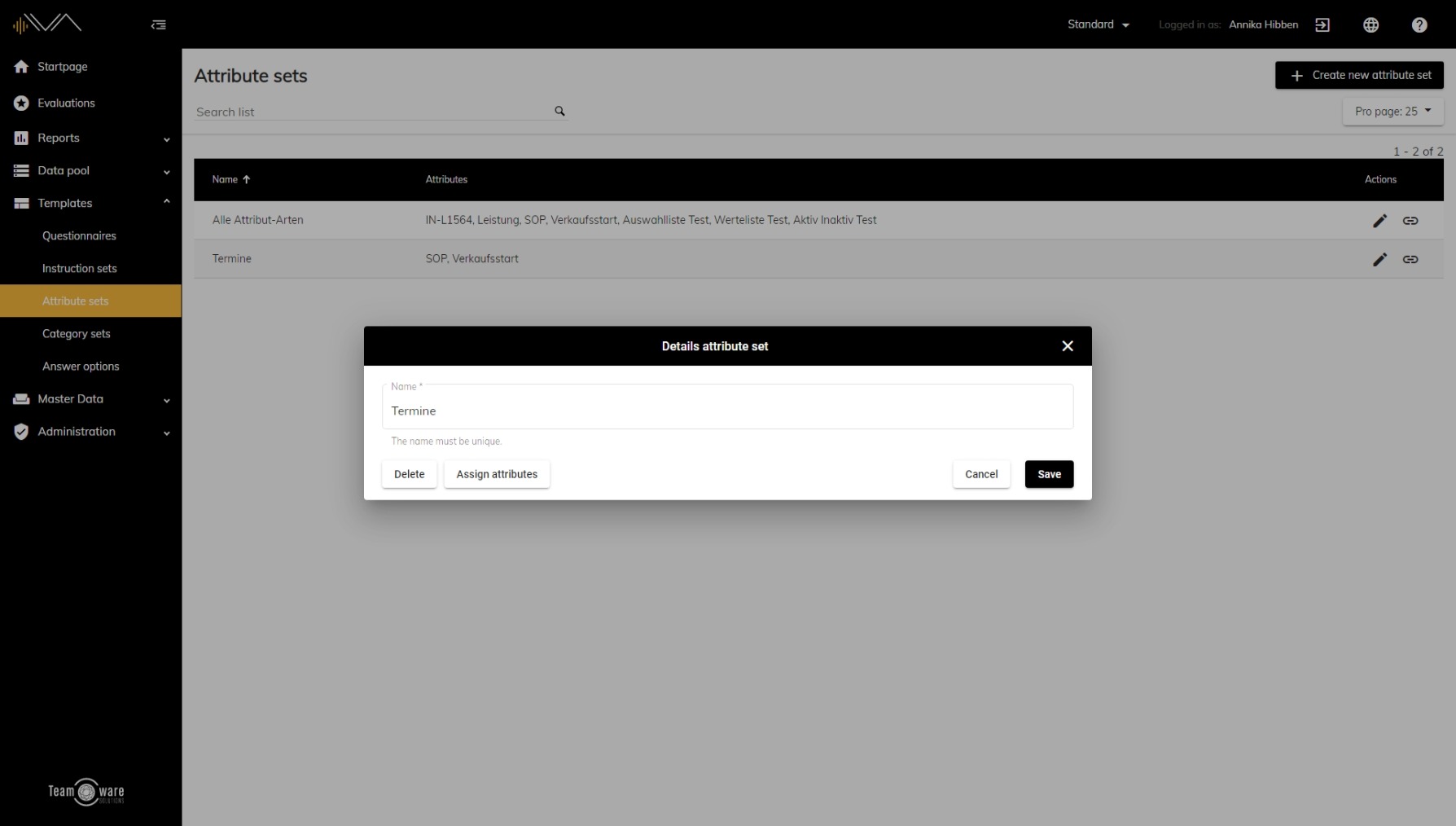How do I edit an existing attribute set?
To edit an existing attribute set, first navigate to Templates -> Attribute Sets in the left navigation. Now you can browse the list of your attribute sets. When you have found the right one, double click on the row or alternatively on the pencil icon. You will see a popup where you can edit the attribute set name or delete the attribute set. To change the attribute assignment, click on the "Assign Attributes" button. This will open a new popup. On the left side you will find all available attributes and on the right side the attributes assigned to the attribute set. You can assign new attributes to the attribute set via drag & drop or double-click. When you are done, don't forget to click on "Save".