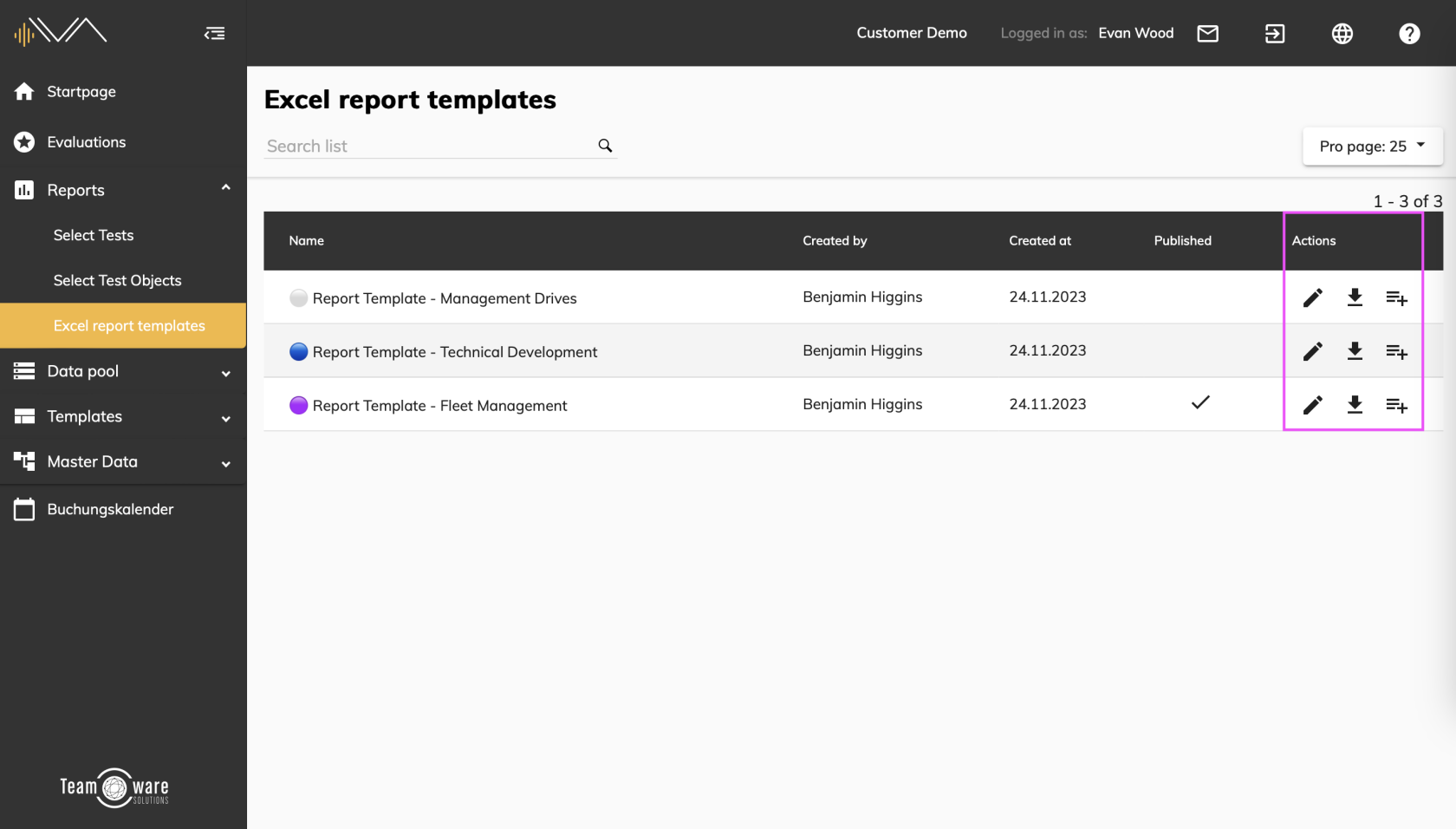Editing an Excel report template
To edit an Excel report template, navigate to the menu item “ Reports” -> “Excel report templates”
You will now see an overview of all Excel report templates in the currently selected division.
Here you can:
- edit and download the template
- change the attributes used
To change the name of the template or upload a template that you have extended, click on the pencil icon under the "Actions" column. A pop-up will then open in which you can make the desired change. If you upload an extended template, it will be used for future Excel reports and filled with data from the respective test. Here you can also delete the template using the "Delete template" button.
You can also edit the Excel file outside of IVA and then upload it again via drag & drop in the editing dialog. When uploading a template, the system checks whether all attributes are already present or whether they still need to be added.