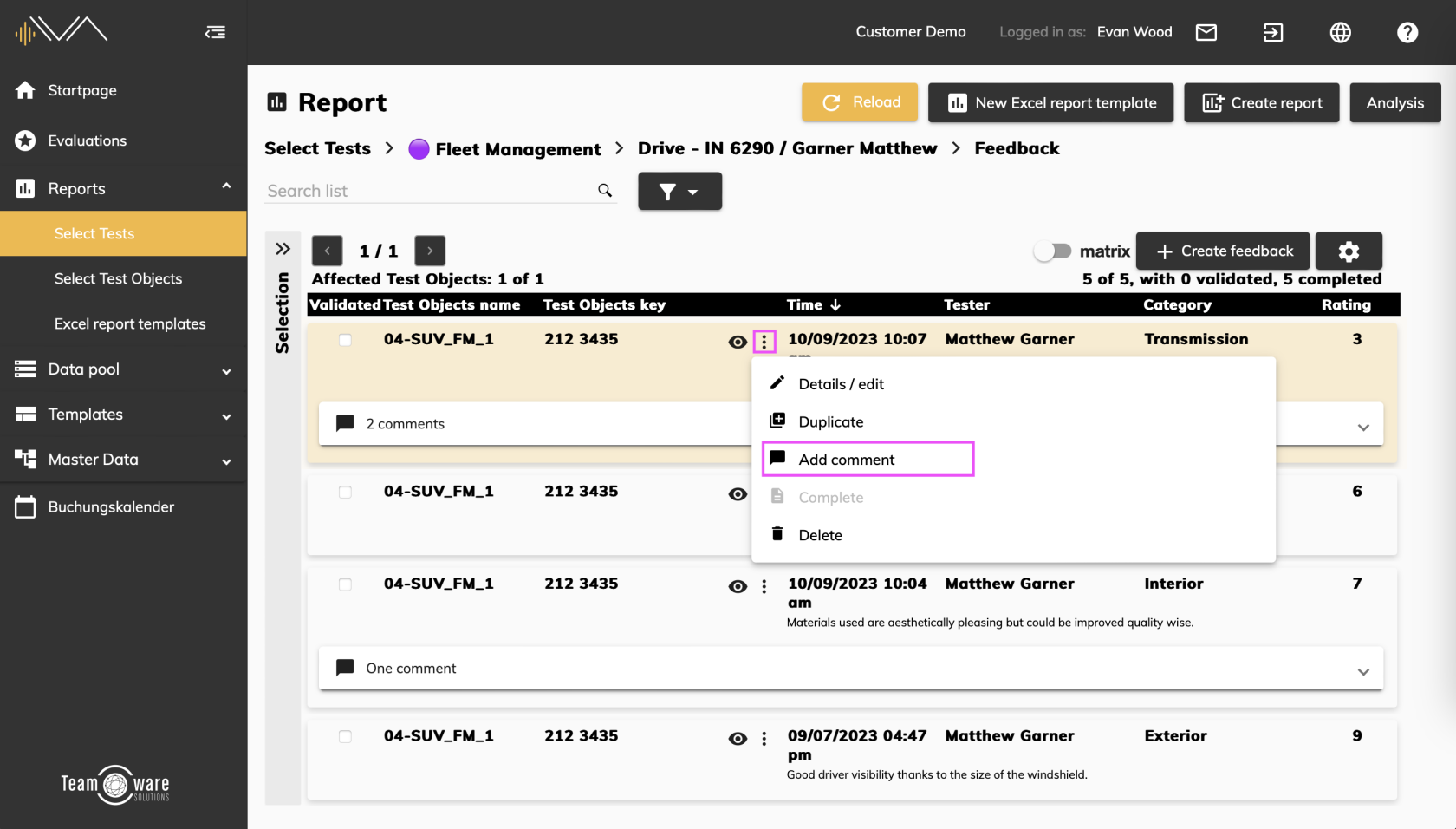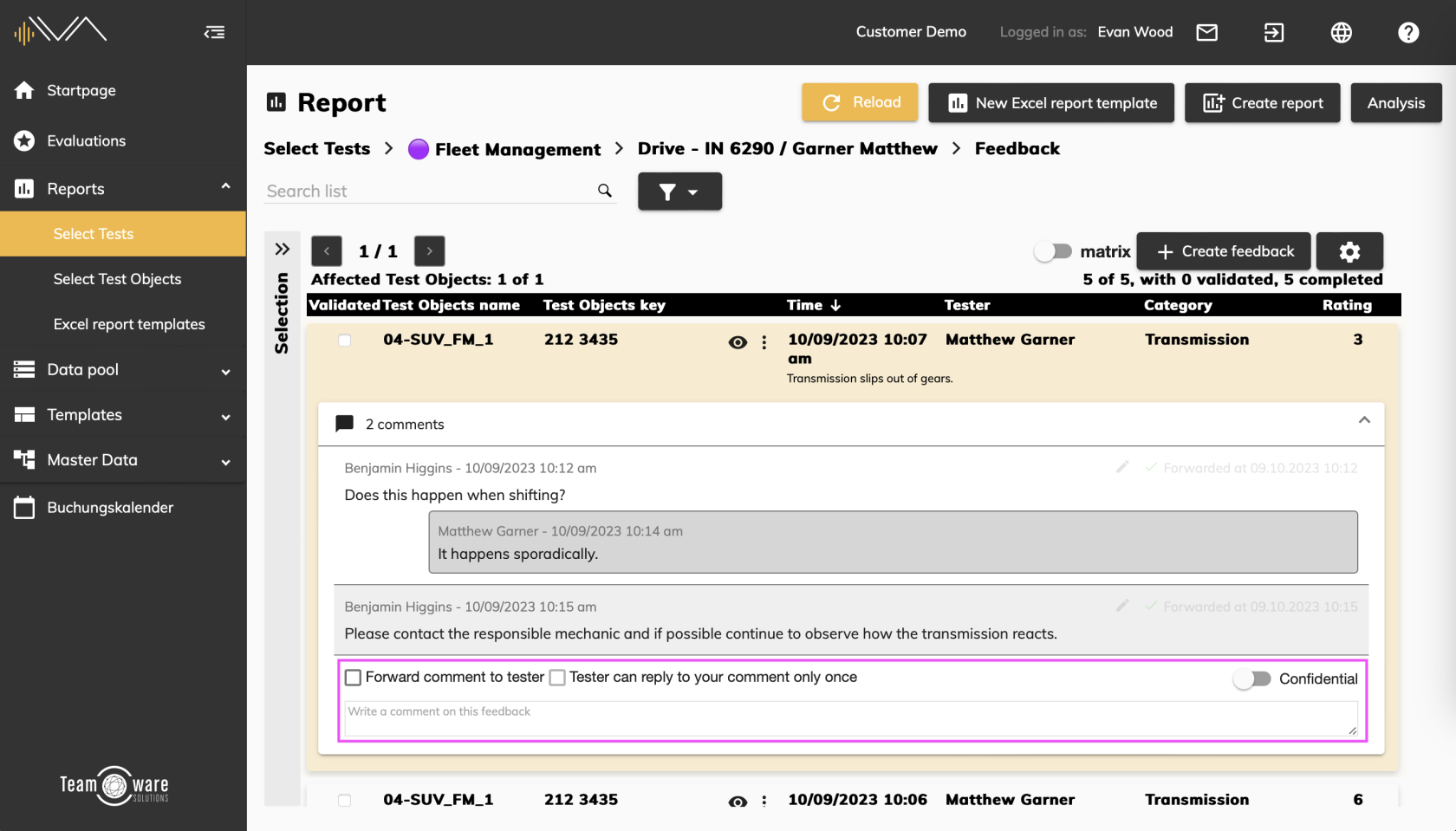Add a comment
To start a communication, first navigate to the corresponding menu item. Click on "Evaluation" > "Select tests" in the left-hand navigation bar and click on the "Feedback" tile of a test under the corresponding evaluation.
This will take you to the detailed feedback analysis. Click on the "Validate feedback" button in the top right-hand corner to access the list of all feedback for the selected test objects.
To add a comment, click on the three dots in the “Actions” column and then on "Add comment".
Select from the following three options directly above the text field:
- Toggle Confidential – signals to other users that the comment should not be forwarded
- Tester can reply to your comment only once
- Forward comment to tester - means that the comment will be sent to the tester and the iOS app. This option can only be used for completed feedback
Click on the respective checkbox to activate the relevant function for your comment. Then use the input field below the checkboxes to add your comment and proceed by saving it.
You can delete and edit your own comments as long as they have not yet been forwarded to the iOS app.
For other’s comments: