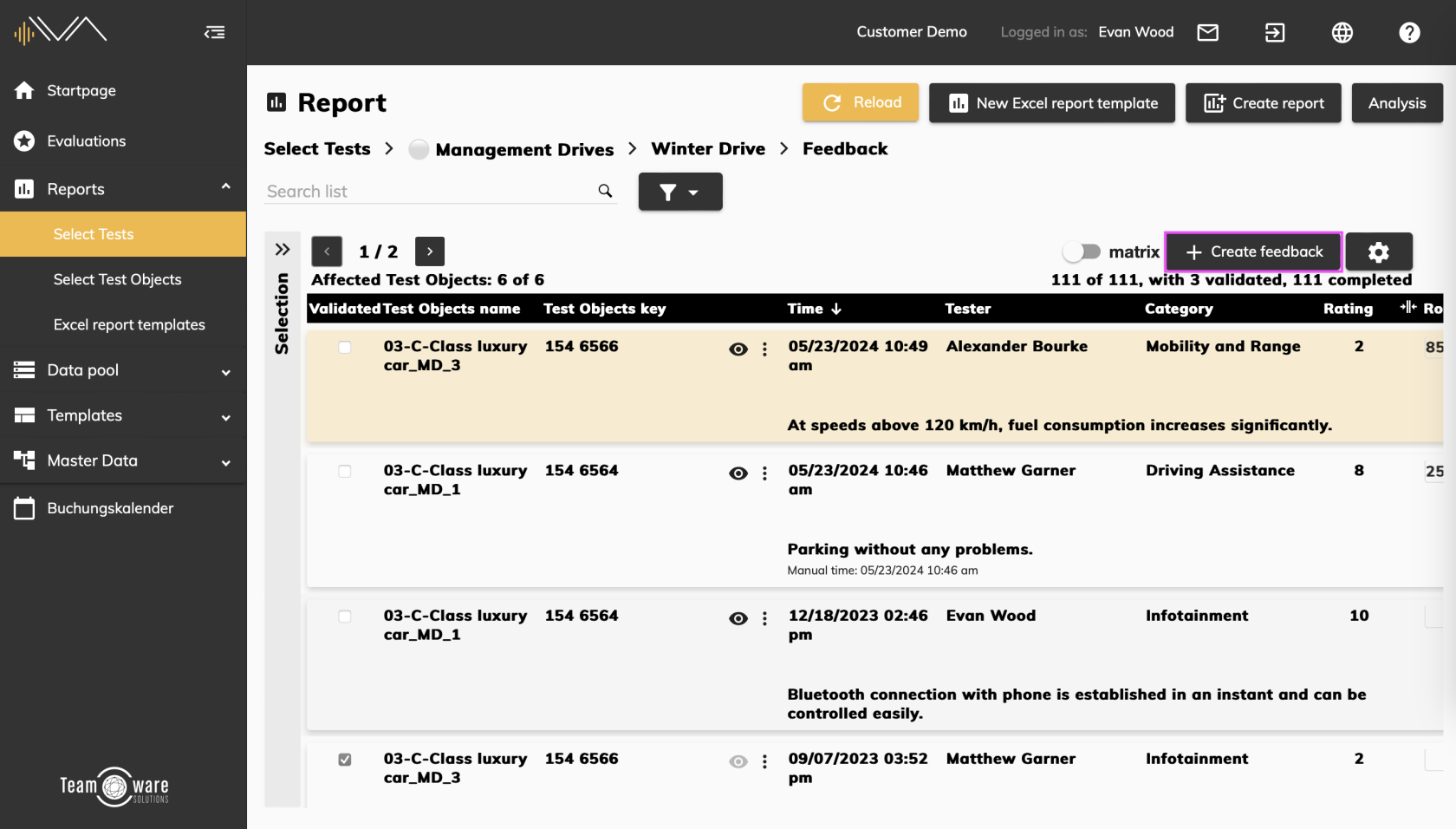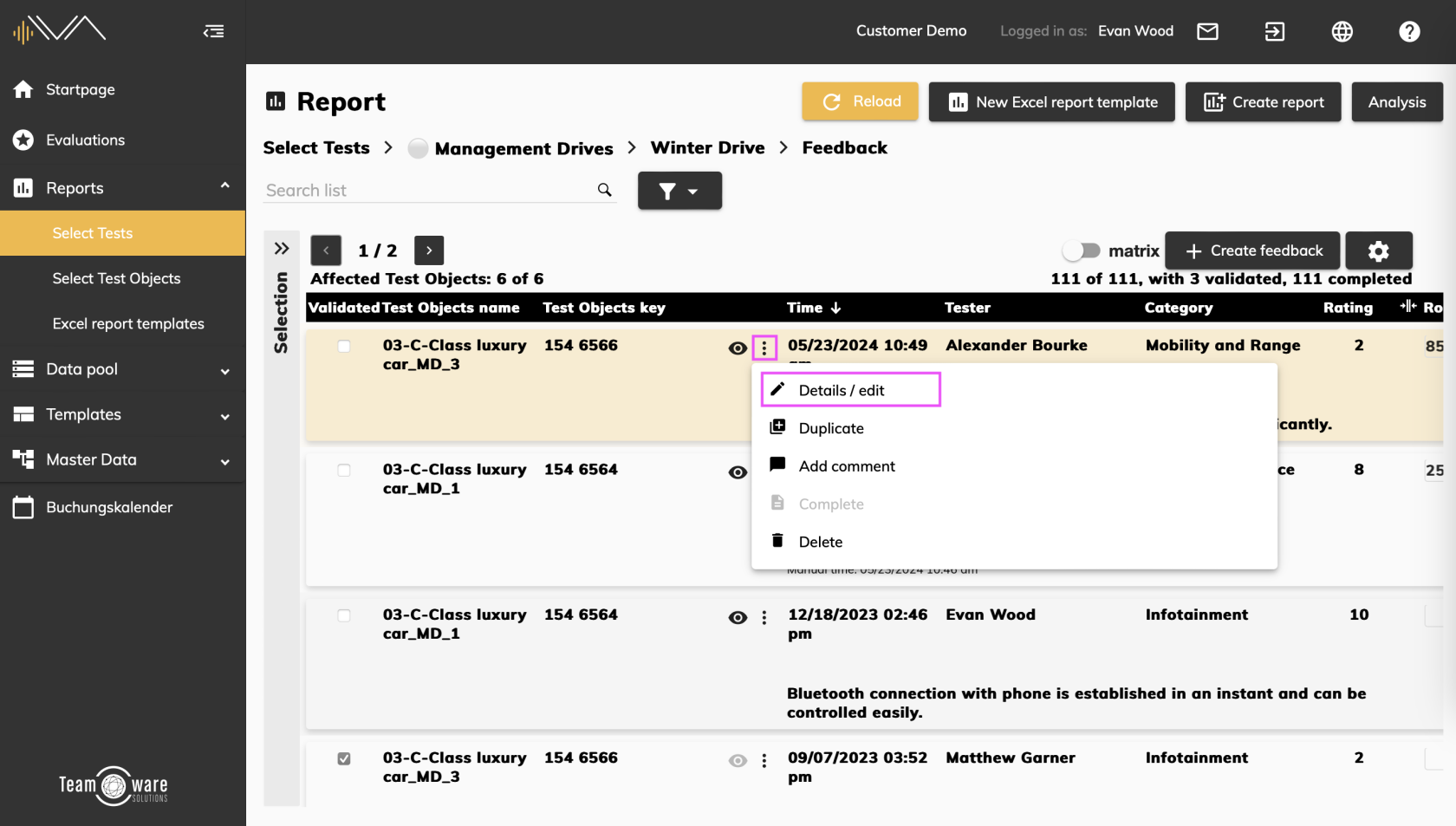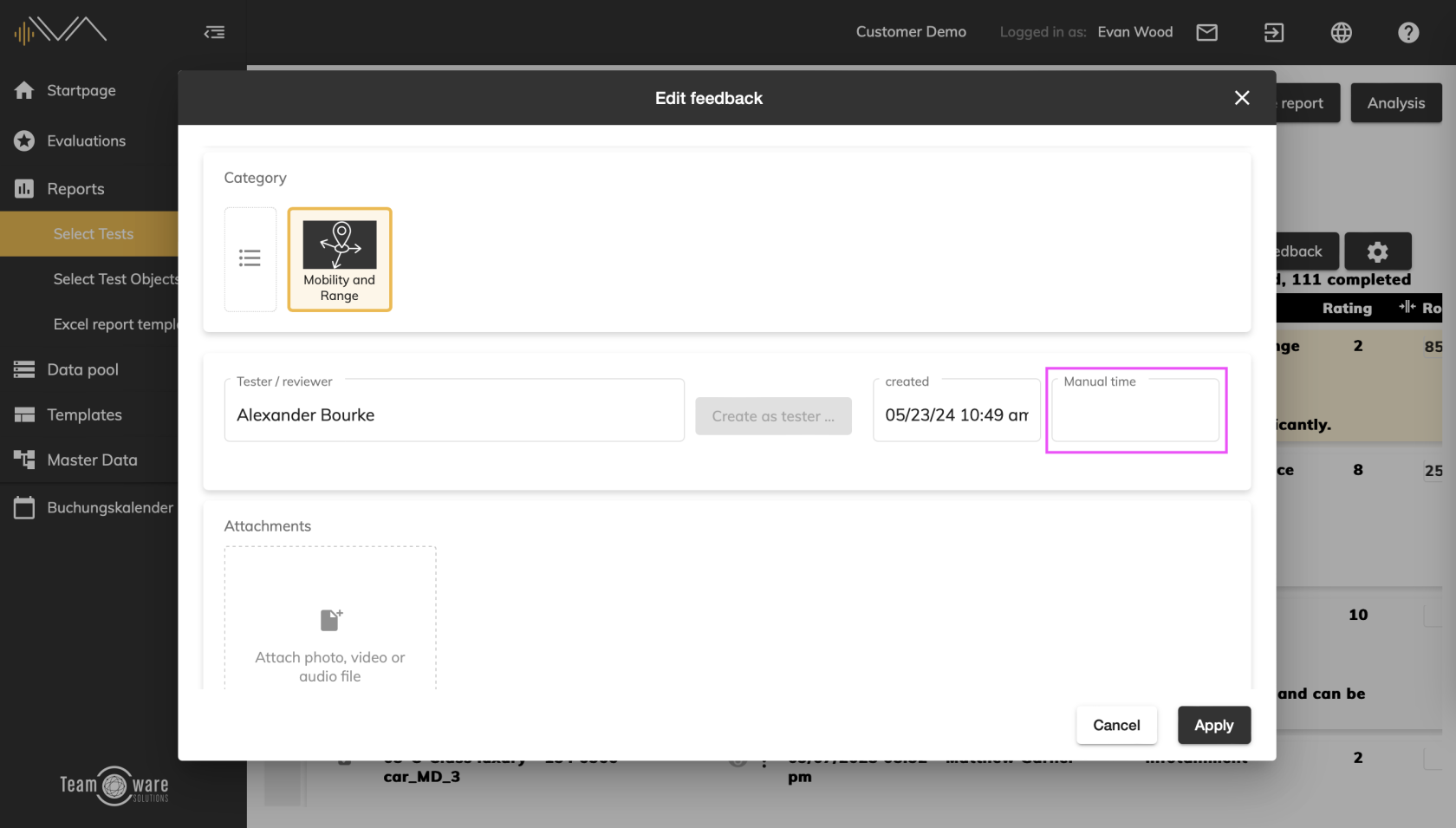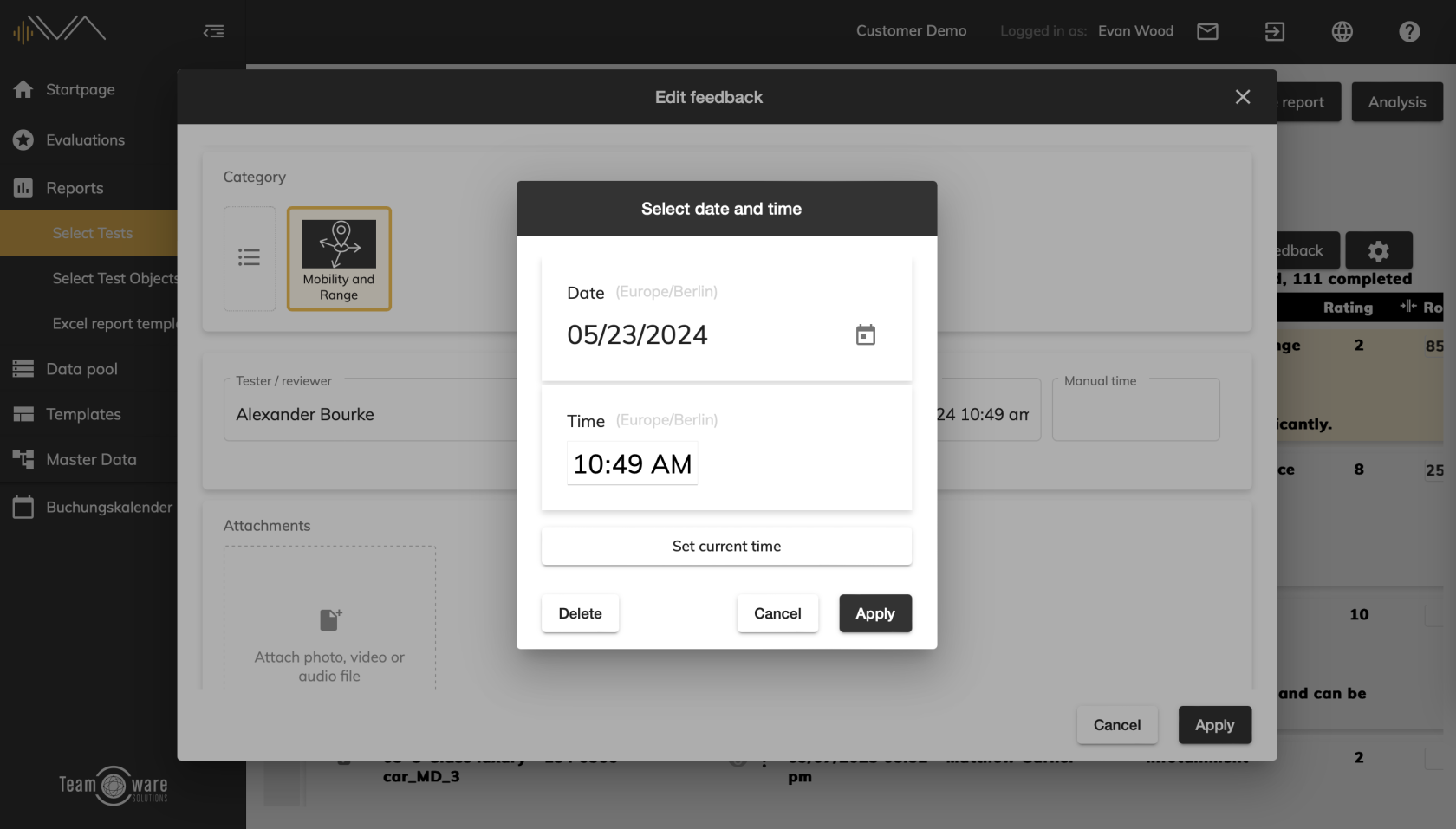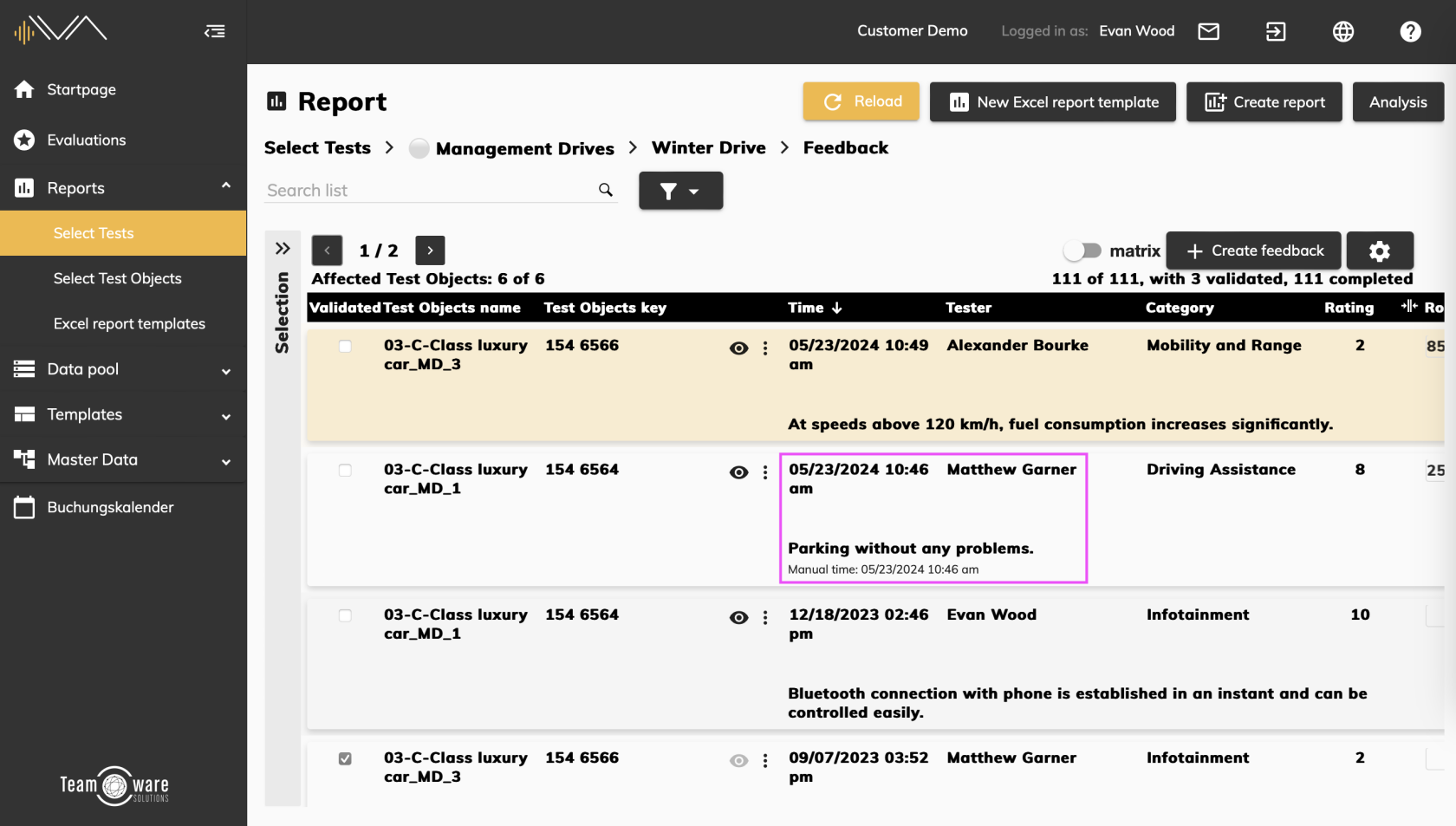Edit Feedbacks
Create/edit manual time
In the feedback validation, you can create new feedback using the “+ Create feedback” button.
Here you are able to:
- create
- save and
- delete
the feedback’s manual time.
The manual time can also be changed for a existing feedback.
To do this, open the detailed view of a feedback by clicking on the 3-dot icon (“More” symbol) and select “Details / edit”. A new window “Edit feedback” will open. Here you will find the input field for the “Manual time” to the right of the “Tester / reviewer” input field.
Click on the input field to open the “Select date and time” pop-up window. Here you can use the “Calendar” icon to set a specific date and the “Clock” icon to set a specific time.
If instead you want to set the current time, click on the “Set current time” button. Continue by clicking the “Apply” button and then again click "Apply" in the "Edit feedback" window . Complete the editing by using the “Save” button.
Once the new time you have set has been saved, you will see the following two things in the corresponding feedback tile:
- the time of creation
- the manual time that was added
There is a special case when you create new feedback and set a manual time at the same time, in which case the time set is the same as the time of creation.