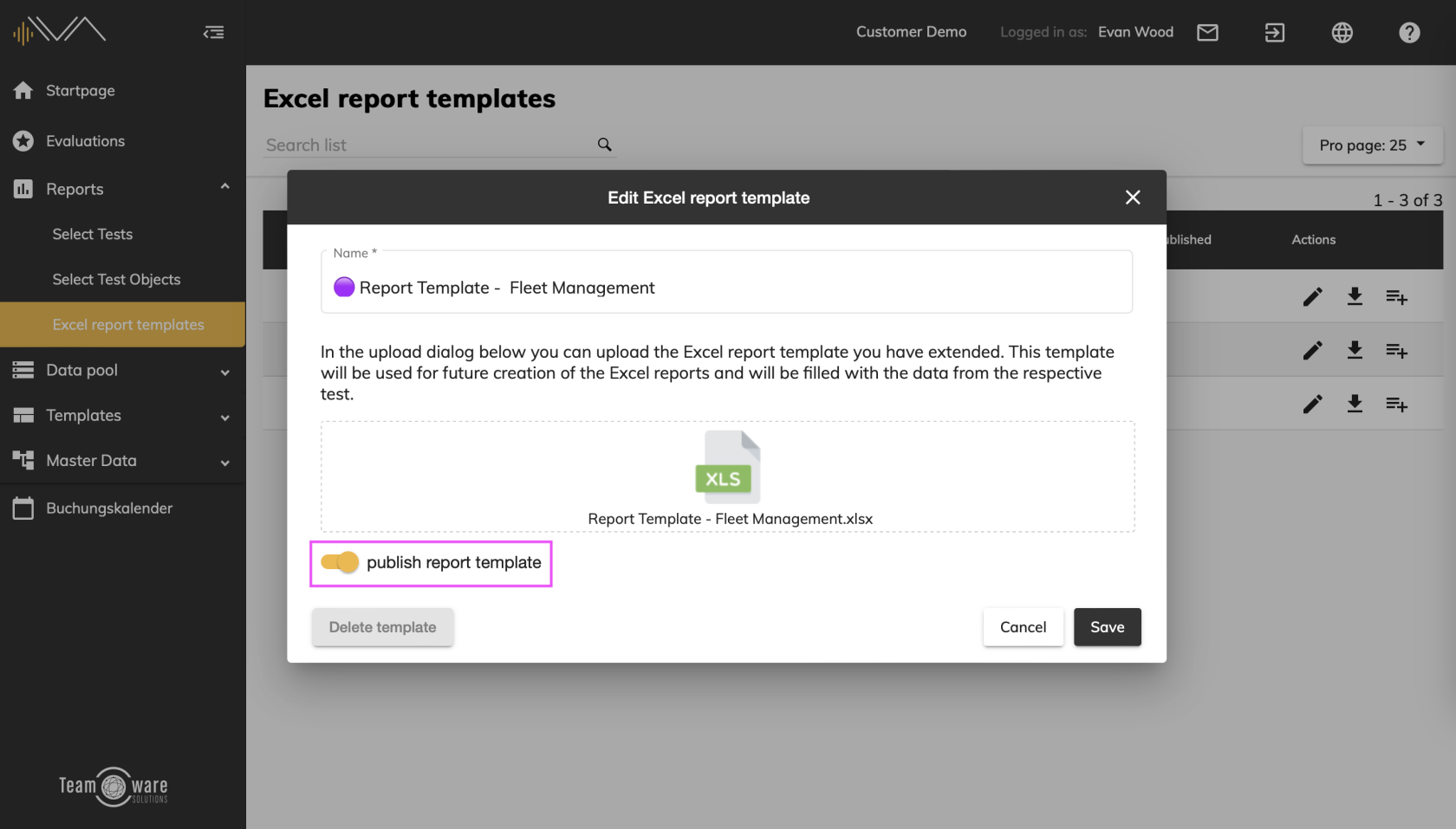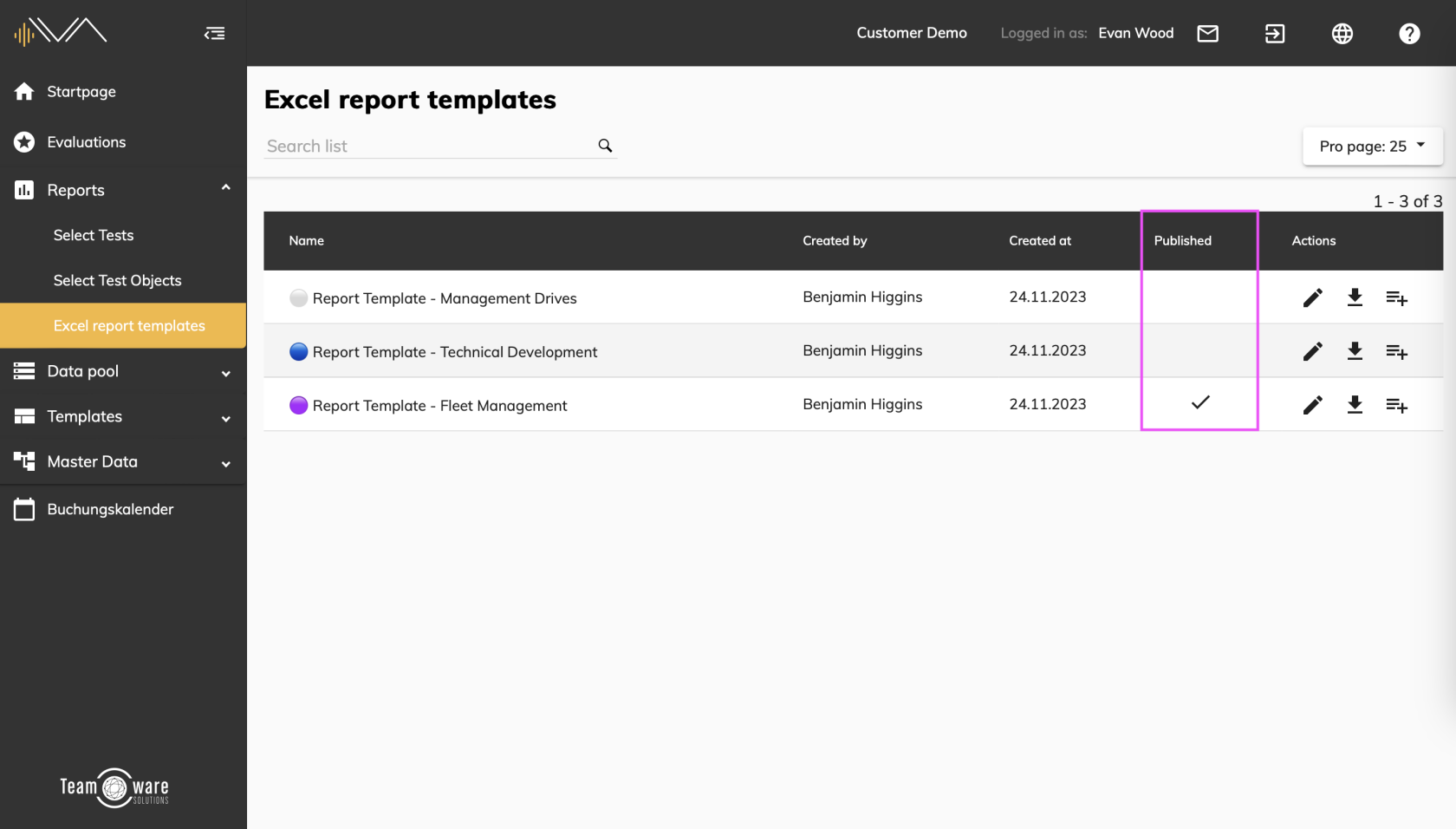Publishing a Excel report template
You can create and publish templates under “ Reports” -> “Excel report templates”. This allows you and other users to use these templates for faster test analyses in the future.
To publish an Excel report template, click on the “pencil” icon under “Actions”. A new pop-up “Edit Excel report template” opens. Provided that a customized report template has already been uploaded, the template can be released via the “Publish report template” toggle.
The data is then verified in a new pop-up and in the “Check” column you can see whether an entry still needs to be made in the “Data Source” worksheet or whether you should adjust an incorrect attribute in the configuration.
You can save this action and also reverse it later.