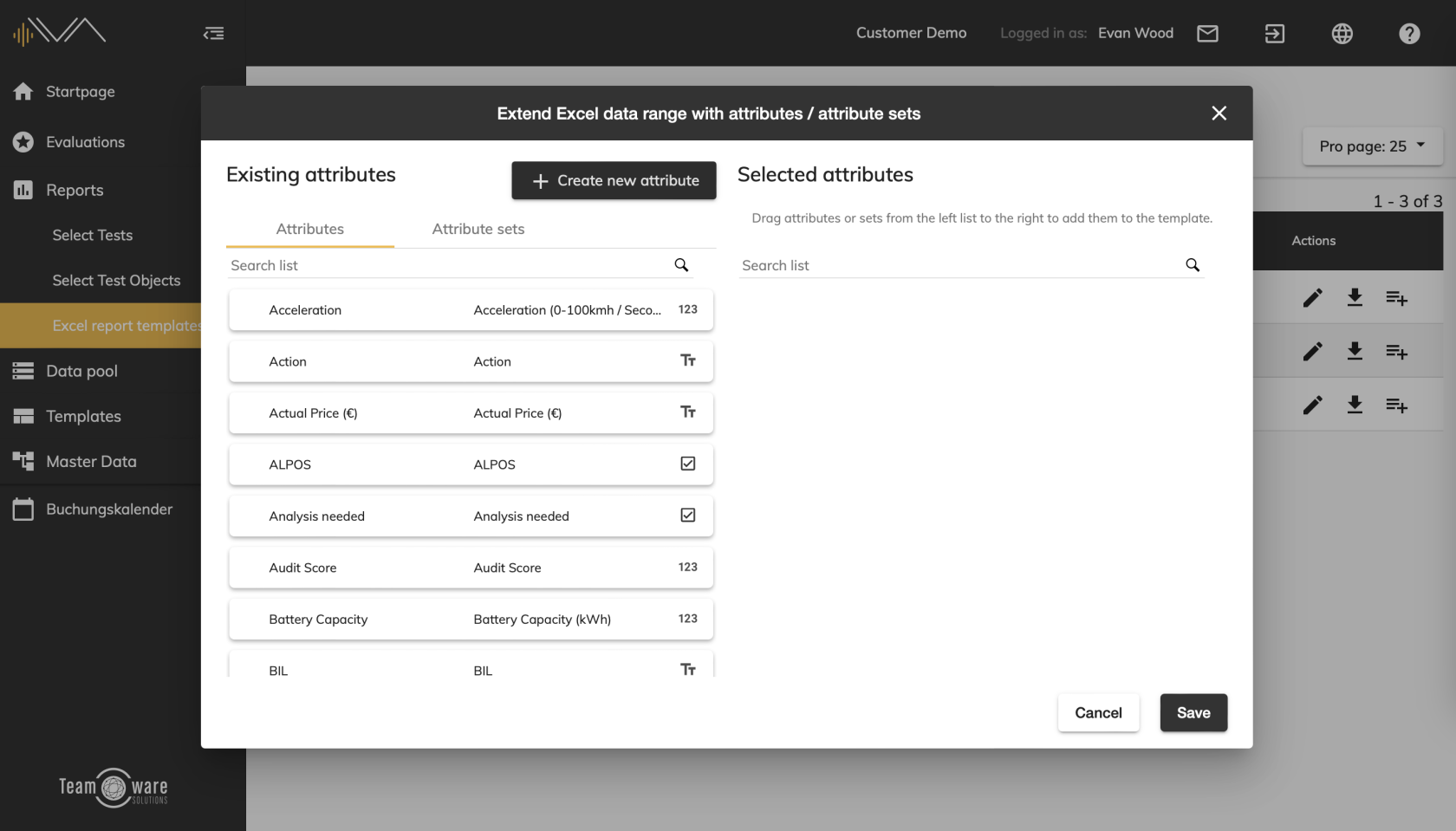Extending Excel data range with attributes / attribute sets
You can change the data range of a Excel report template under “ Reports” -> “Excel report templates”.
To do this, click on the icon on the far right in the “Actions” column. With this the pop-up “Extend Excel data range with attributes / attribute sets” opens. In the lefthand column, you will see all existing attributes and attribute sets. You can add a set or attribute to your template using drag & drop or double-click. Of course, you can also create a new attribute. In the right-hand column, you can see all the attributes already selected for the template. You can remove these again using the red cross icon.
IVA checks whether the attributes already exist or whether they should be added.