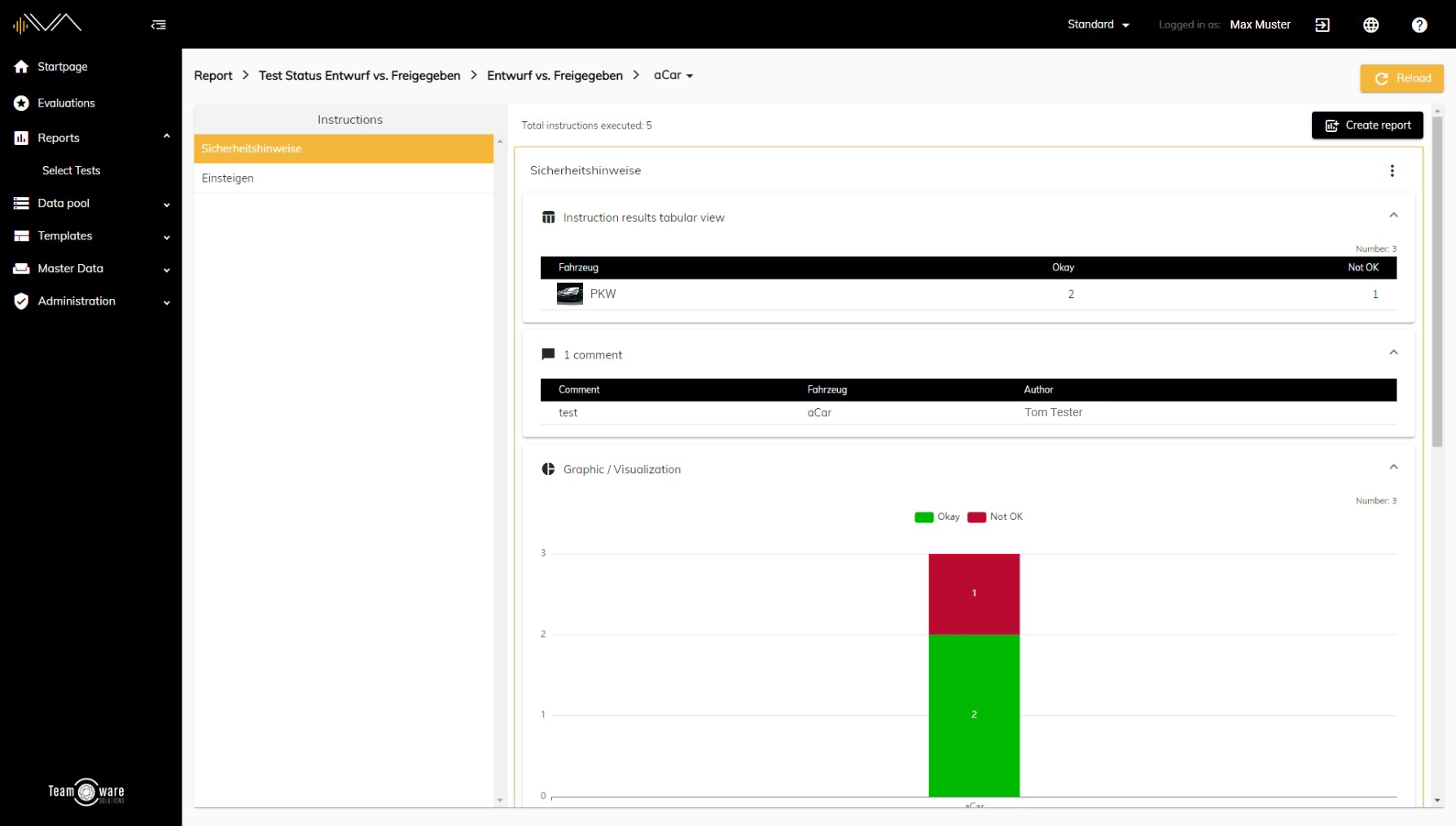Instruction Reports
First of all, you have to navigate to the corresponding menu item. To do this, click on "Reports"->"Selected Tests" in the left navigation bar and click on the relevant test under the relevant evaluation. Now you can select the desired test object and click on the "Instructions" tile. You will now be taken to a new page. There you will see a list with instructions, a graphical and a tabular evaluation of the answers. You can copy the diagram and the tabel and also copy comments by clicking on the three-point icon.
In the left column you can switch between instructions. With a click on the button "Create report" at the top right, you can export the data as a CSV or create and download a PDF.