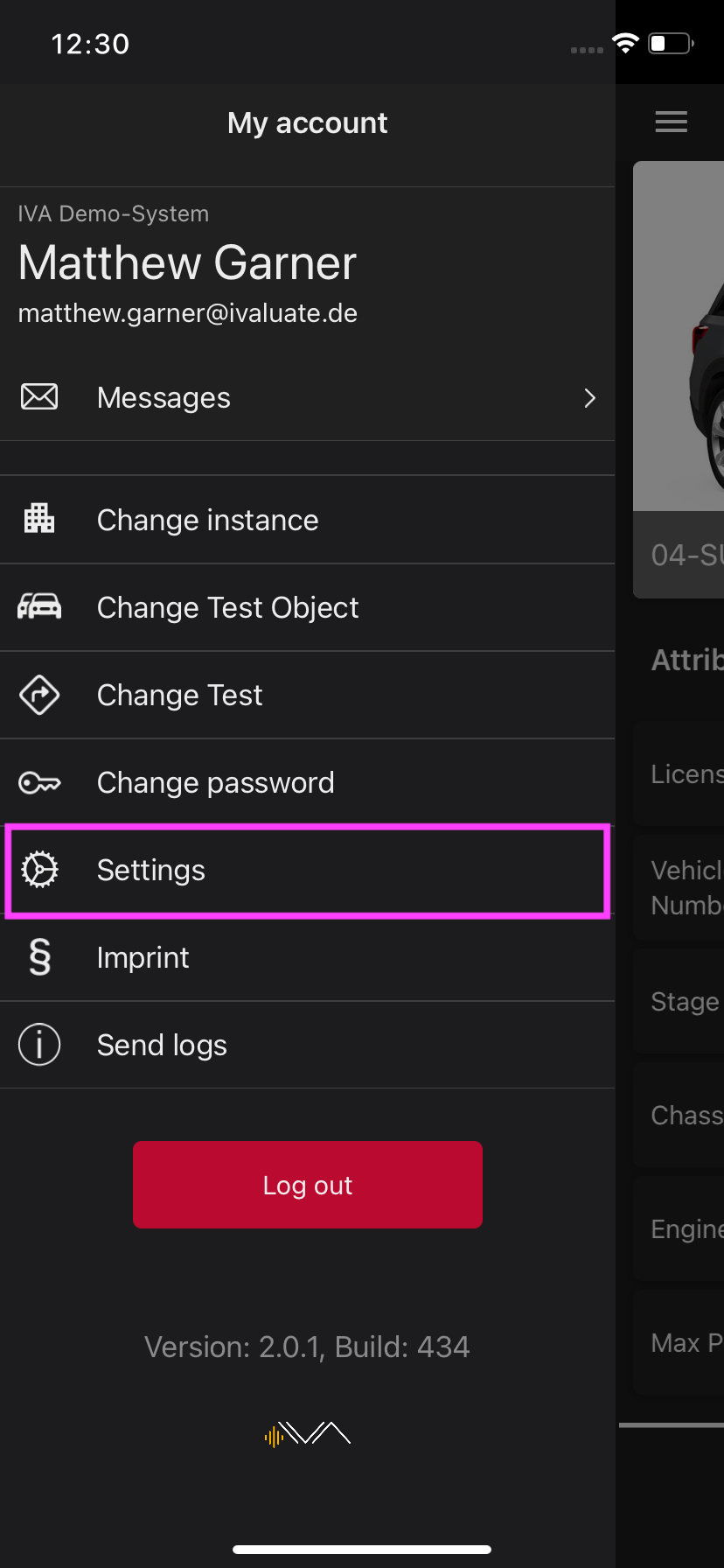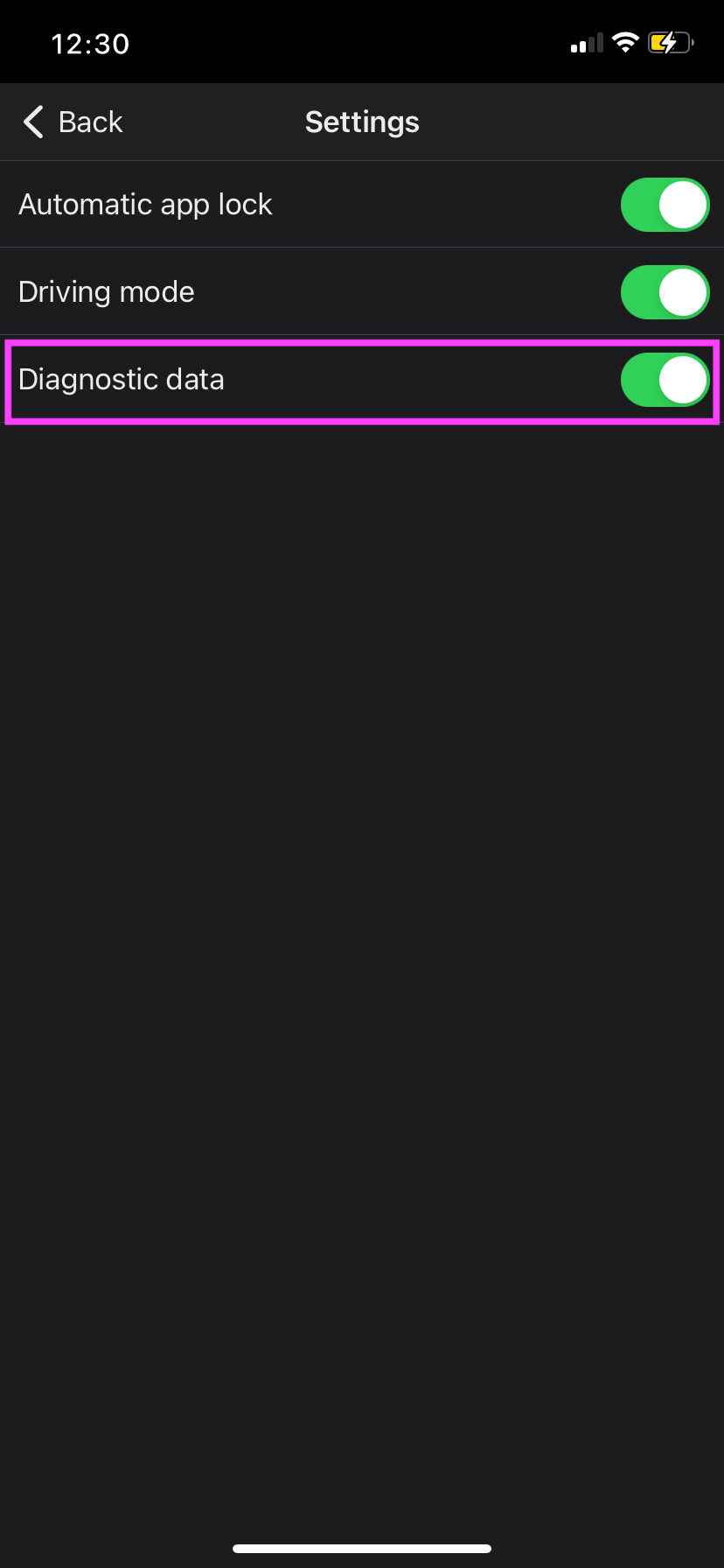7.3 Diagnostic Data
By activating this function, you enable us to use data from your IVA app and your device for analysis purposes. With the help of this analysis data, for example information on system errors, we can continuously improve IVA and identify specific errors in the app.
- Open the settings of your device.
- Tap on “Privacy” in the left-hand column
- In the right-hand column, tap on “Analysis & improvements”
- Activate the “Share iPad analysis” toggle in the right-hand column
- Activate the “Share with app developers” toggle in the right-hand column