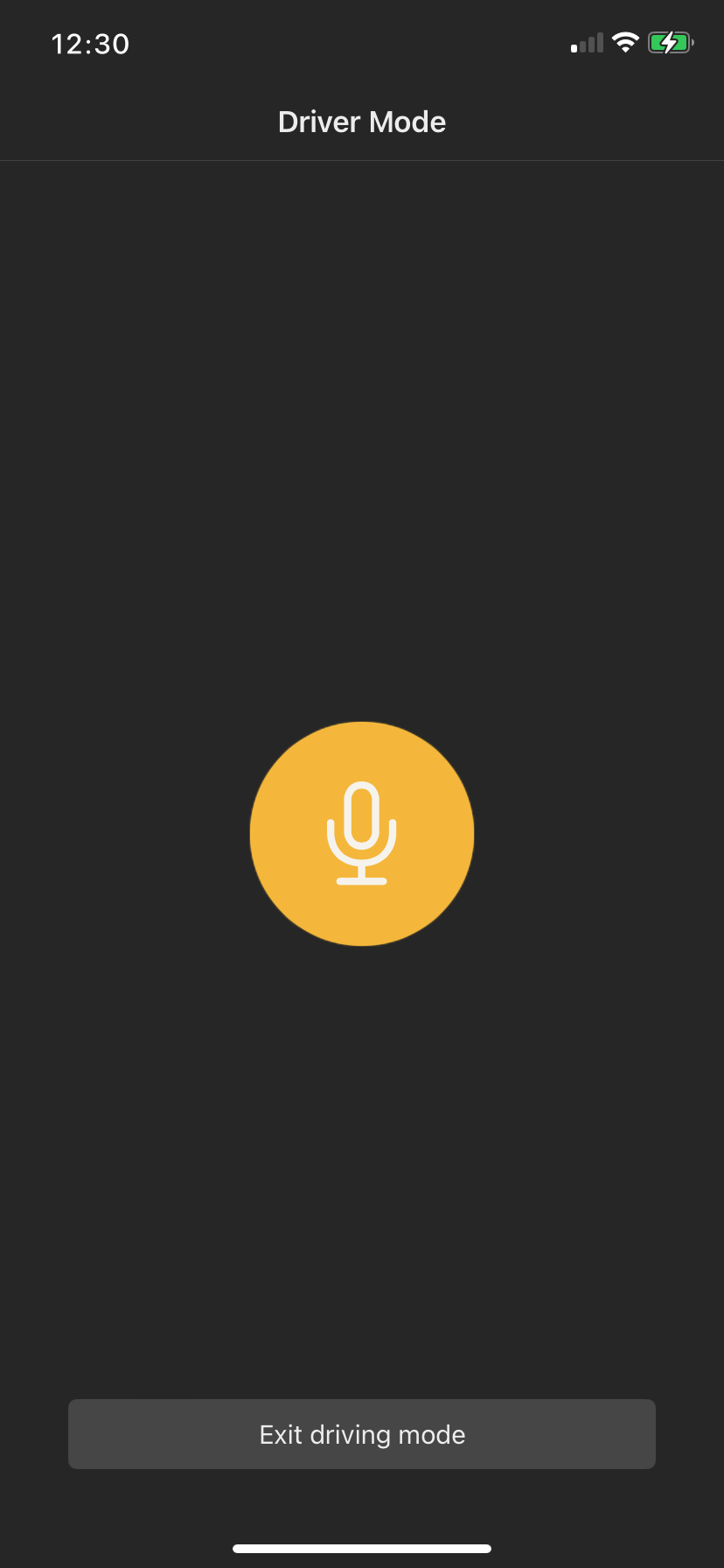12.1 Using the driving mode
The driving mode allows you to use IVA safely and efficiently while driving as you can enter feedback directly and hands-free.
To start recording, click the microphone button. If you want to stop the recording, click on the pause button. During the recording, the length of the current recording is displayed. You can listen to a stopped recording as often as you like and, if necessary, delete it using the delete button above.
The driving mode can be ended manually at any time and is saved as a draft in the feedback list. If you immediately assign a category to the recording, you will find your recording in “My completed feedbacks”.