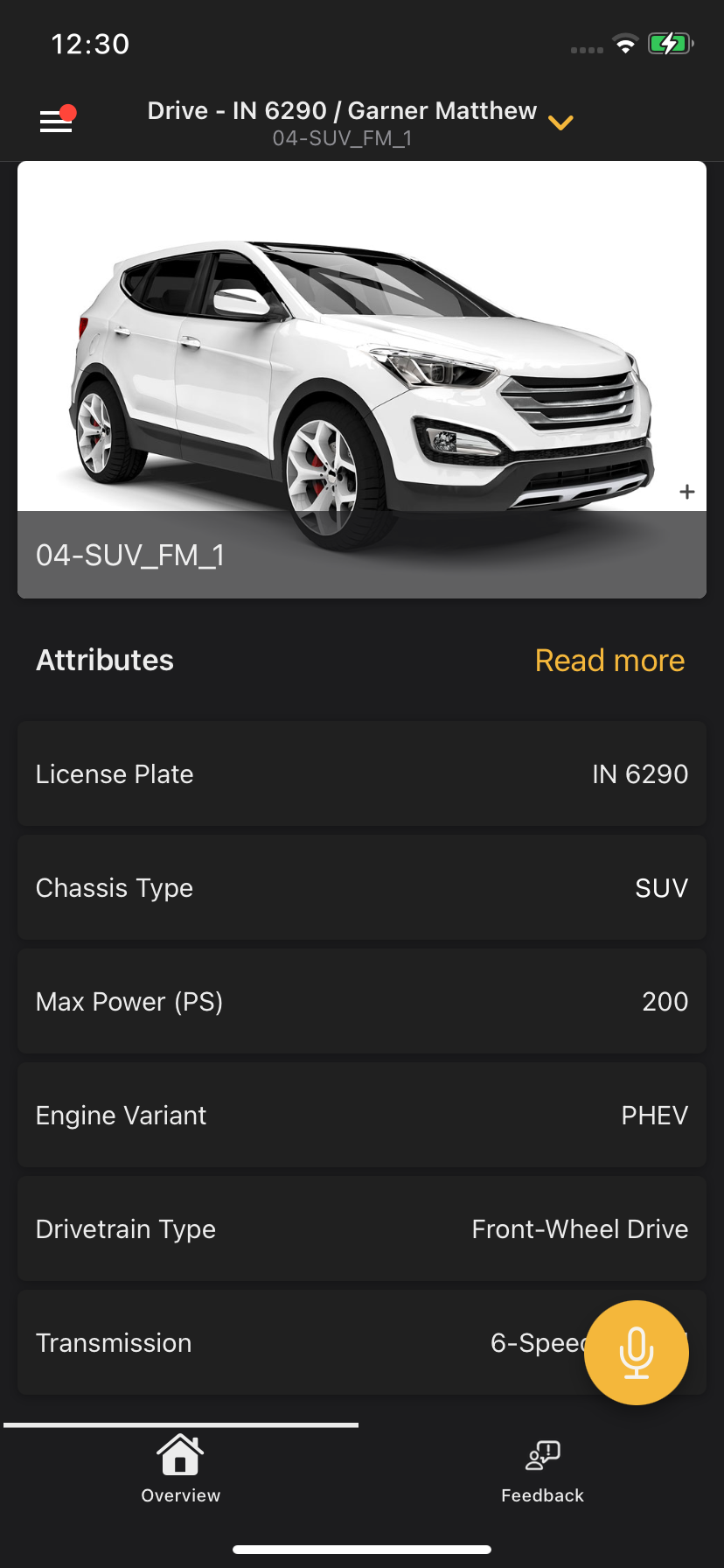8.1 General Information
To access the overview, click on the “Overview” tab at the bottom of the display.
Here you will find all relevant information about the test object you have currently selected, as well as a description of the current test above the test object image, if applicable.