7.4 Light Theme
After activating this feature, the appearance will change depending on the device.
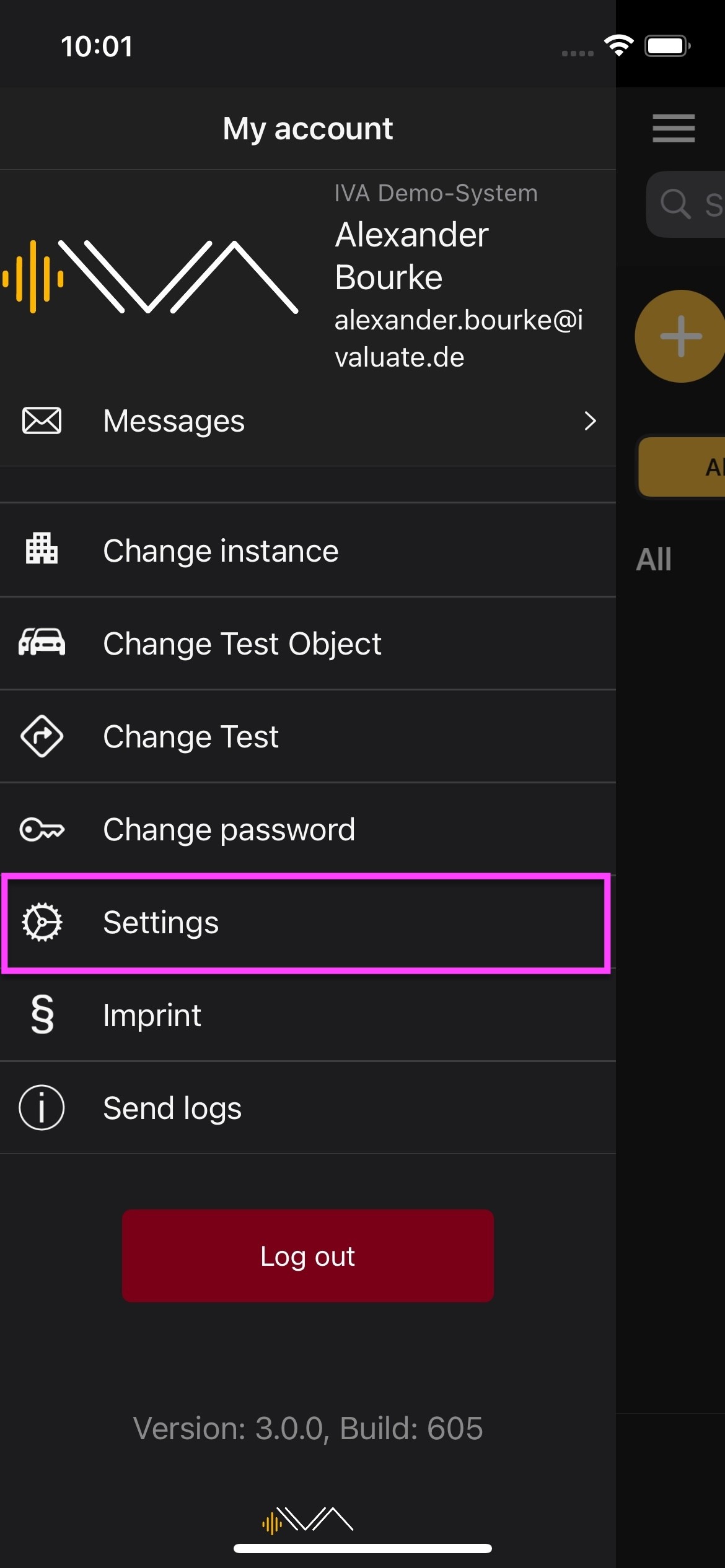
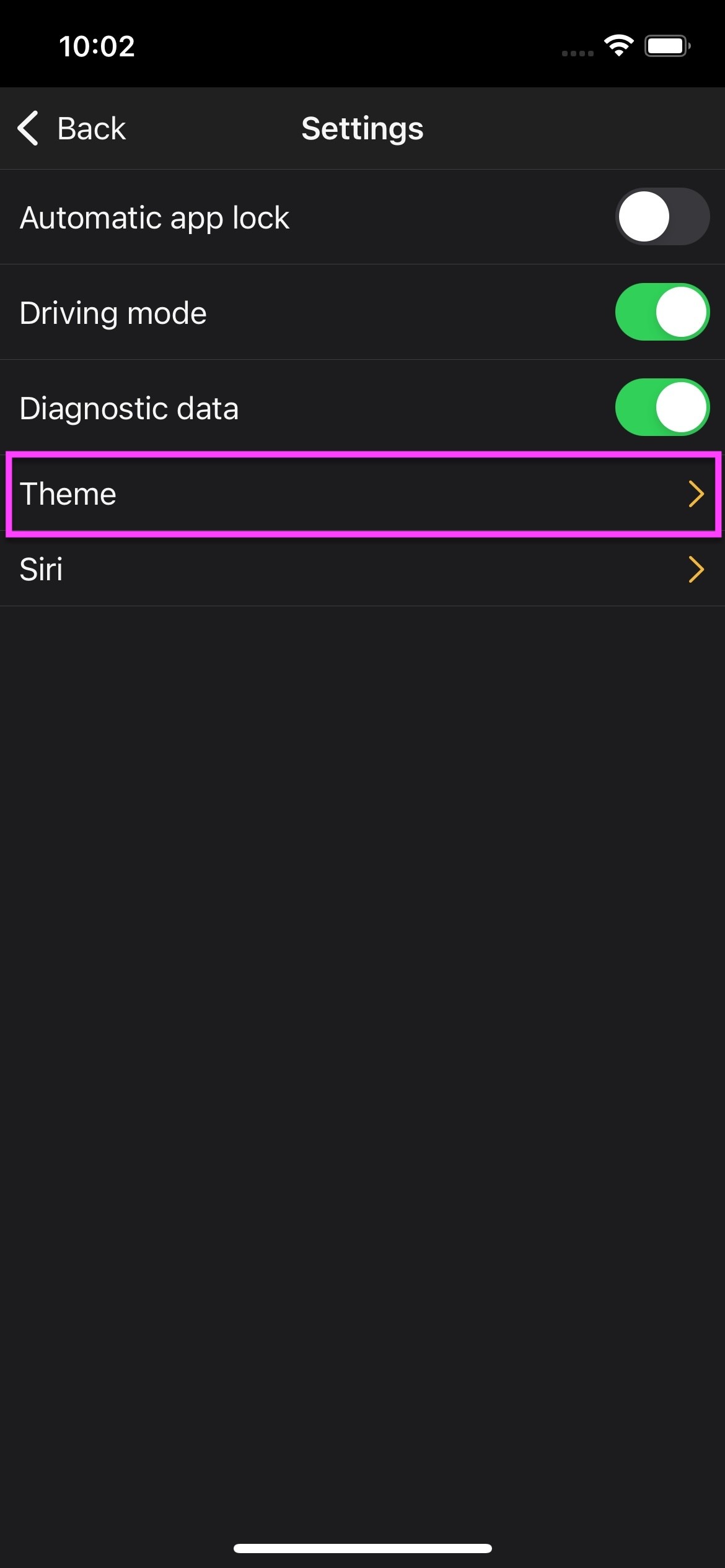
By clicking on it, the following three tabs will appear:
- Automatic – the appearance adjusts to the iOS device's settings.
- Light
- Dark
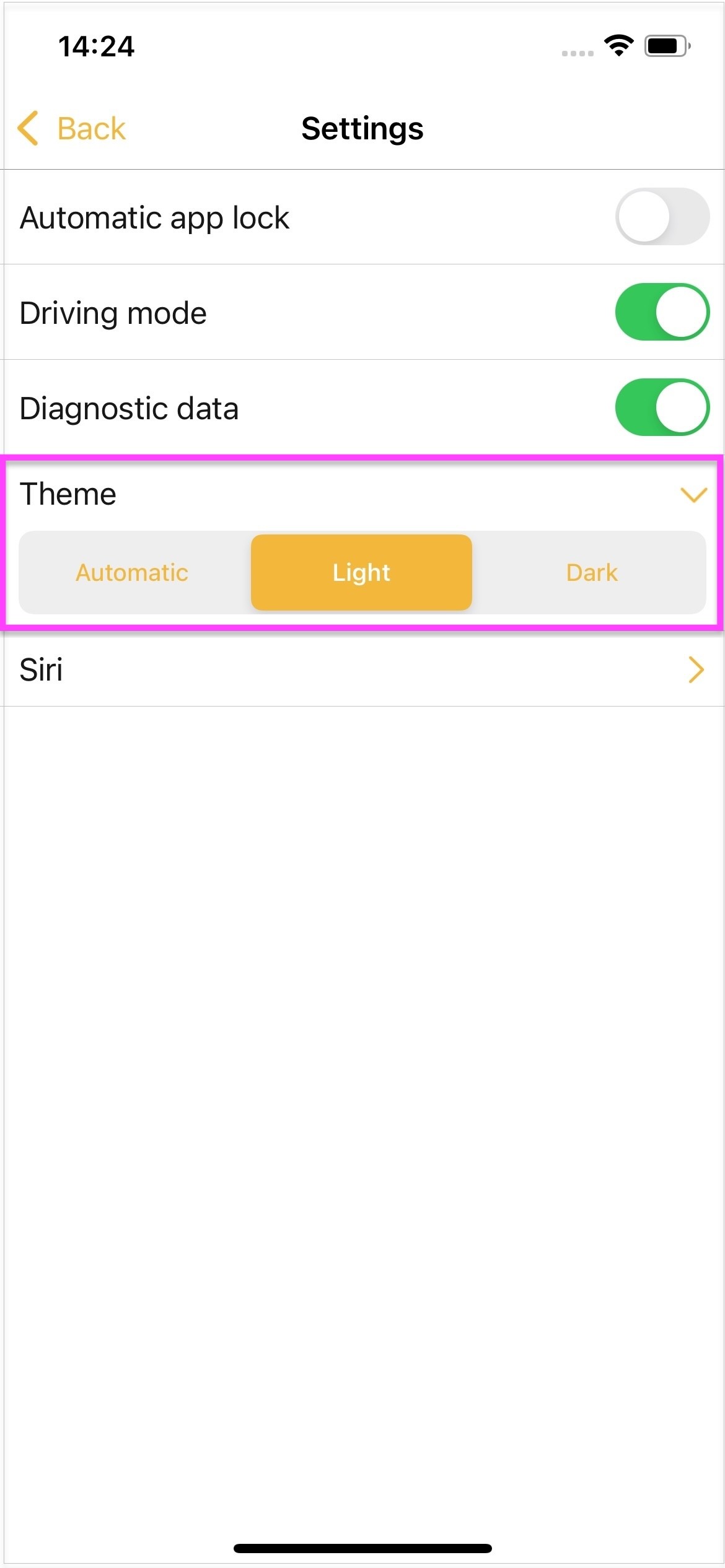
After selecting a tab, the appearance of the app will change."