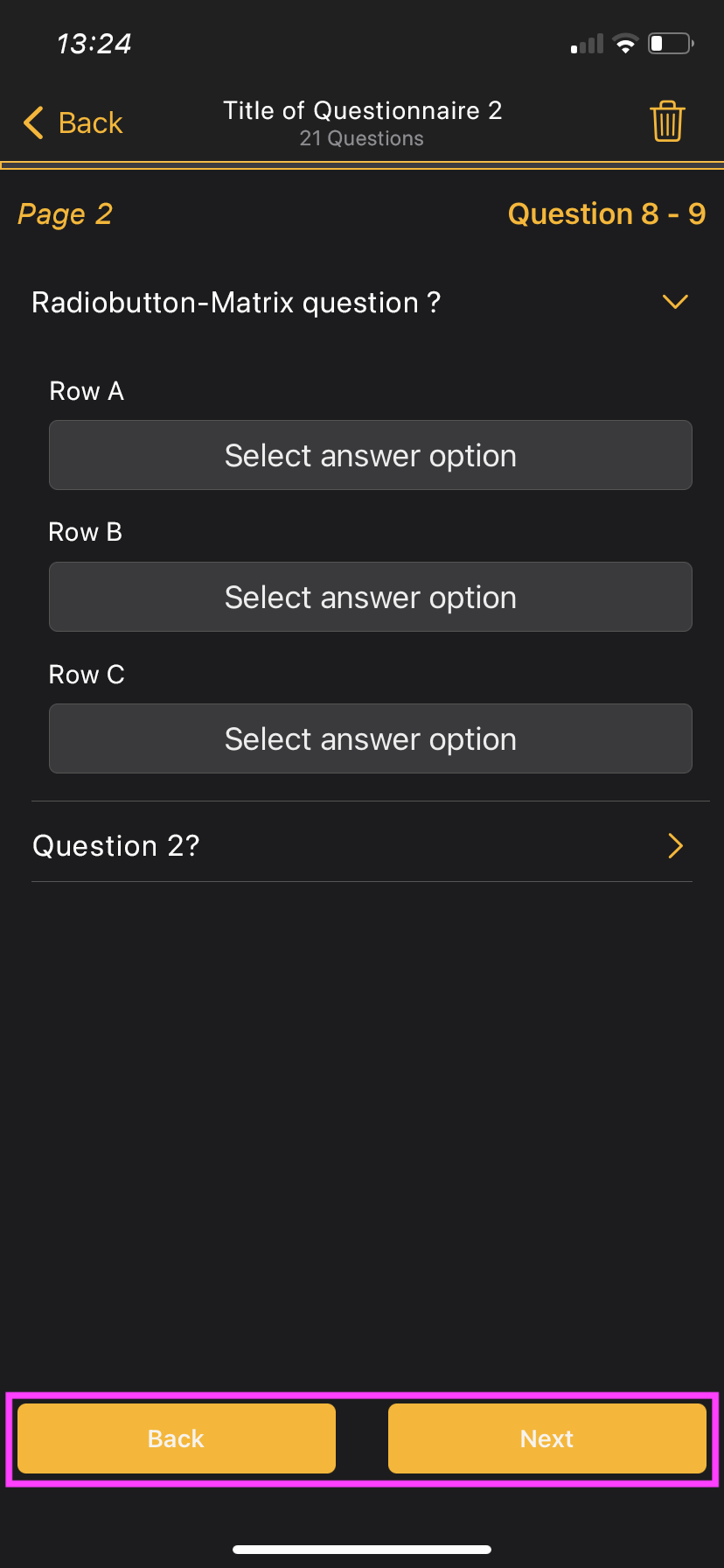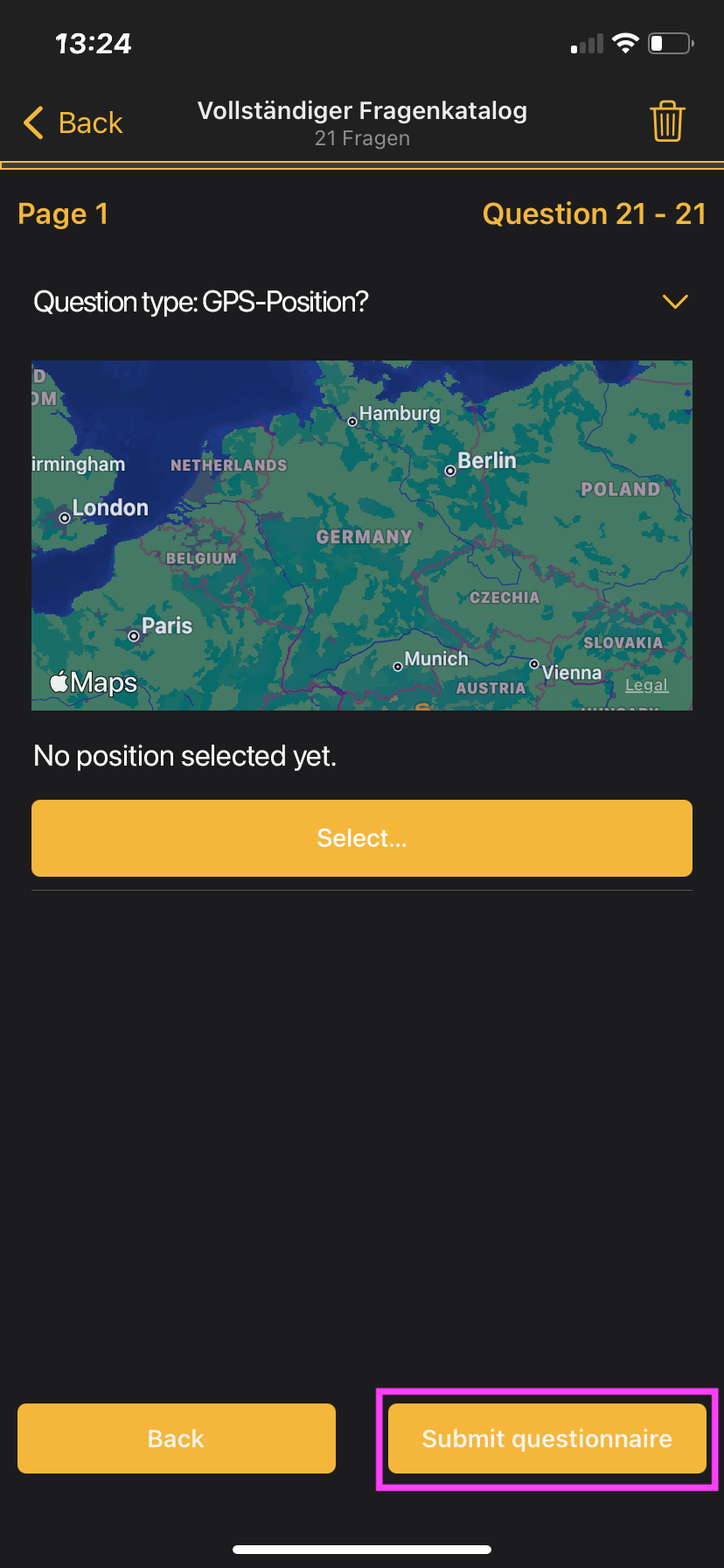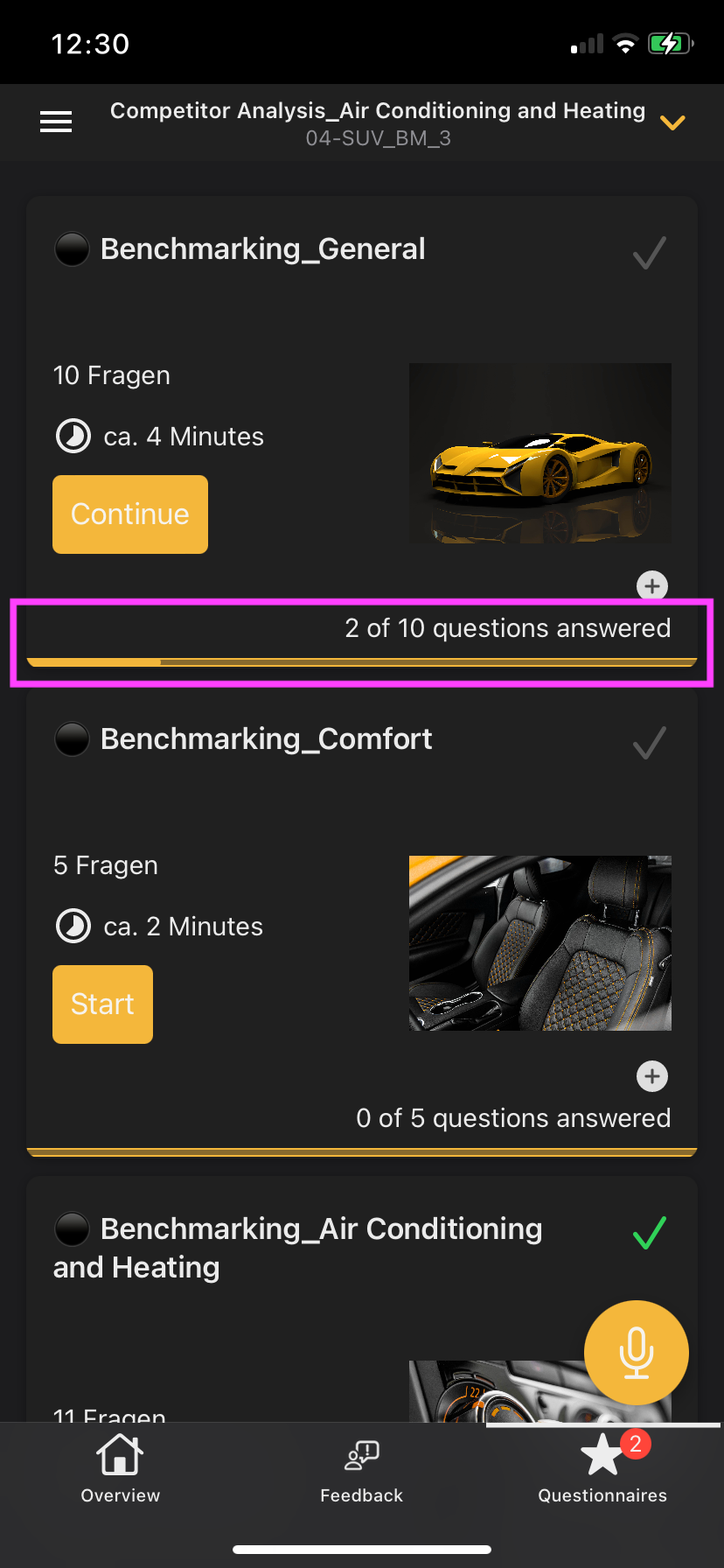11.4 Editing and submitting a questionnaire
Questionnaires can consist of several pages. To switch between the pages of a questionnaire, click the "Next"- or "Back"-buttons. You can also swipe left to go to the next page and wipe right to go to the previous page. If there are mandatory questions, these must be answered first before you can switch to the next page or submit the test.
To submit a questionnaire, click the "Complete"-button located at the bottom of the last page.
If you are registered as a tester and logged into the app, you can pause answering a questionnaire by clicking the back button at the top left of the display. You will then return to the overview of all your questionnaires available for answering. The questionnaire can then be processed further in the app or the web application at any time.