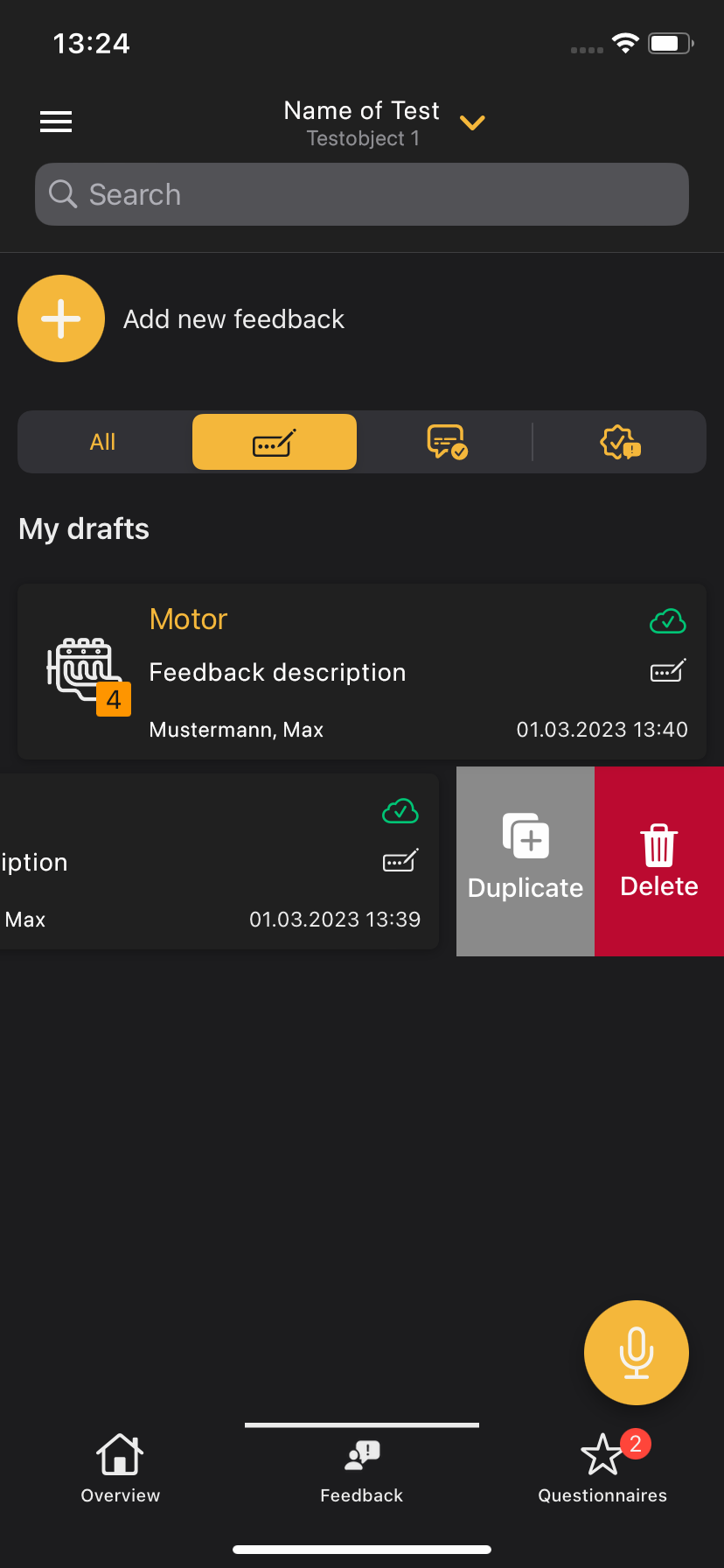10.3 Editing and deleting Feedback
Feedback can be duplicated by swiping the corresponding feedback tile to the left and clicking the “Duplicate”-button that appears.
Only feedbacks with the status “Draft” can be edited or deleted.
Delete feedback either by swiping the corresponding feedback tile to the left and clicking the Delete button that appears, or by clicking the feedback tile and clicking the bottom “Delete Feedback”-button in the “Edit Draft”-view.