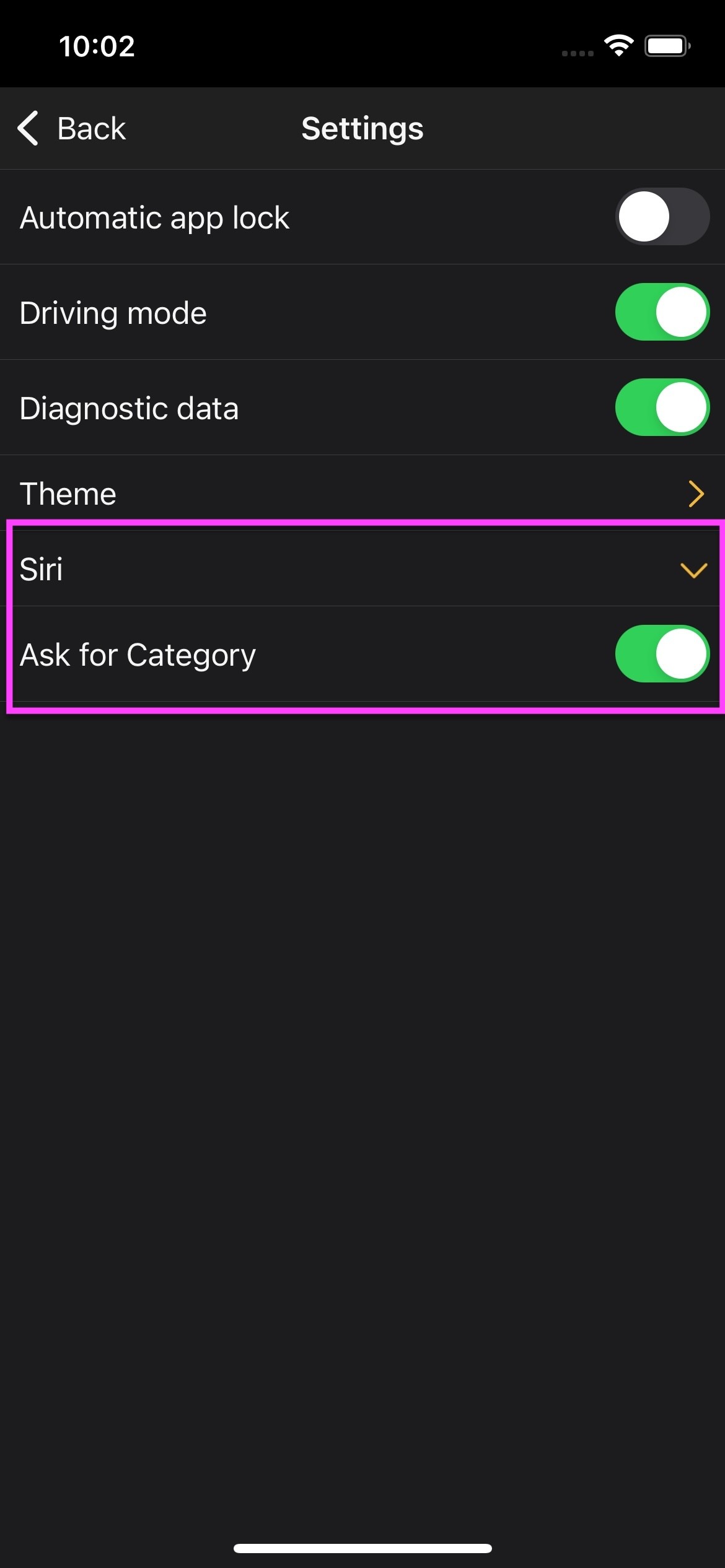7.5 Siri
After activating this feature, Siri will be accessed in IVA to provide feedback. To do this, you need to say the shortcut command:
"Siri, create feedback"
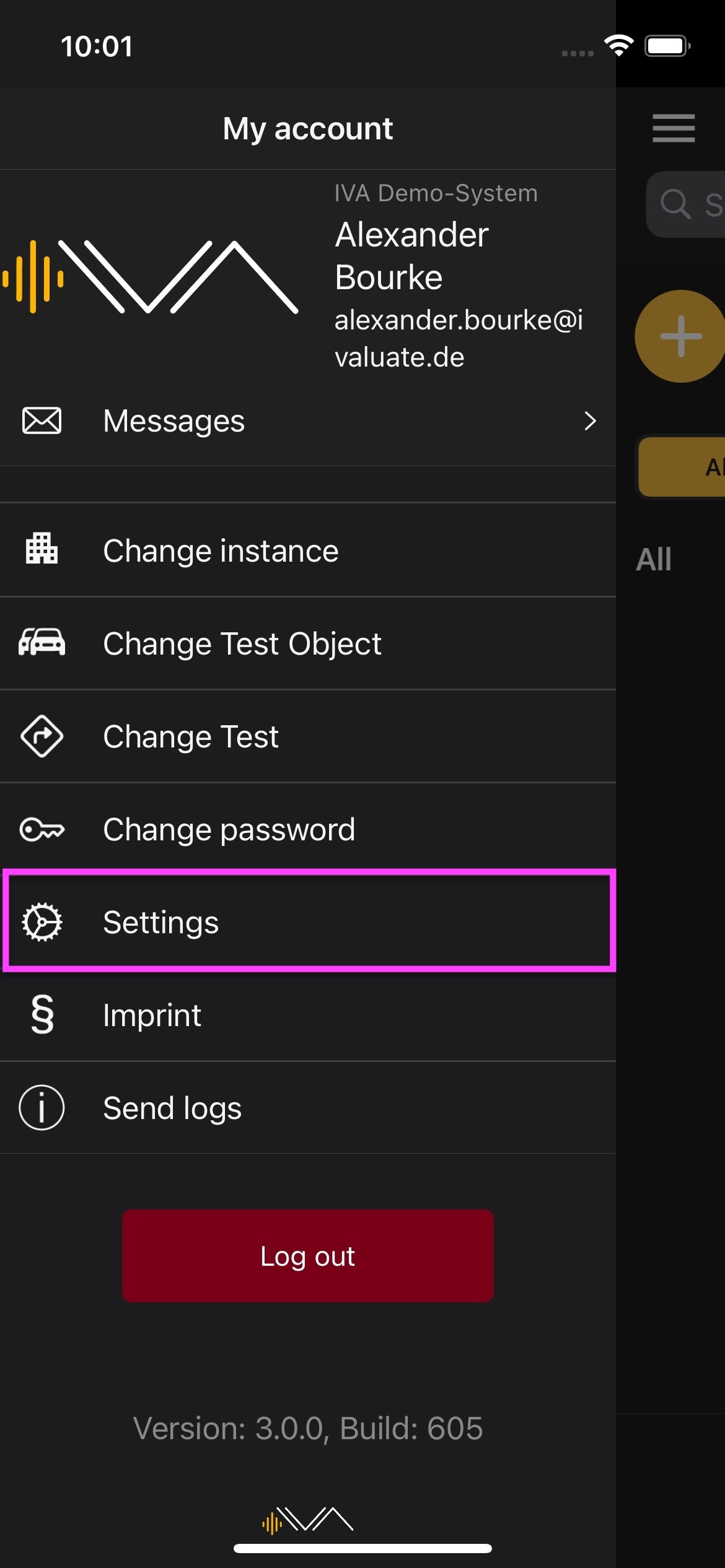
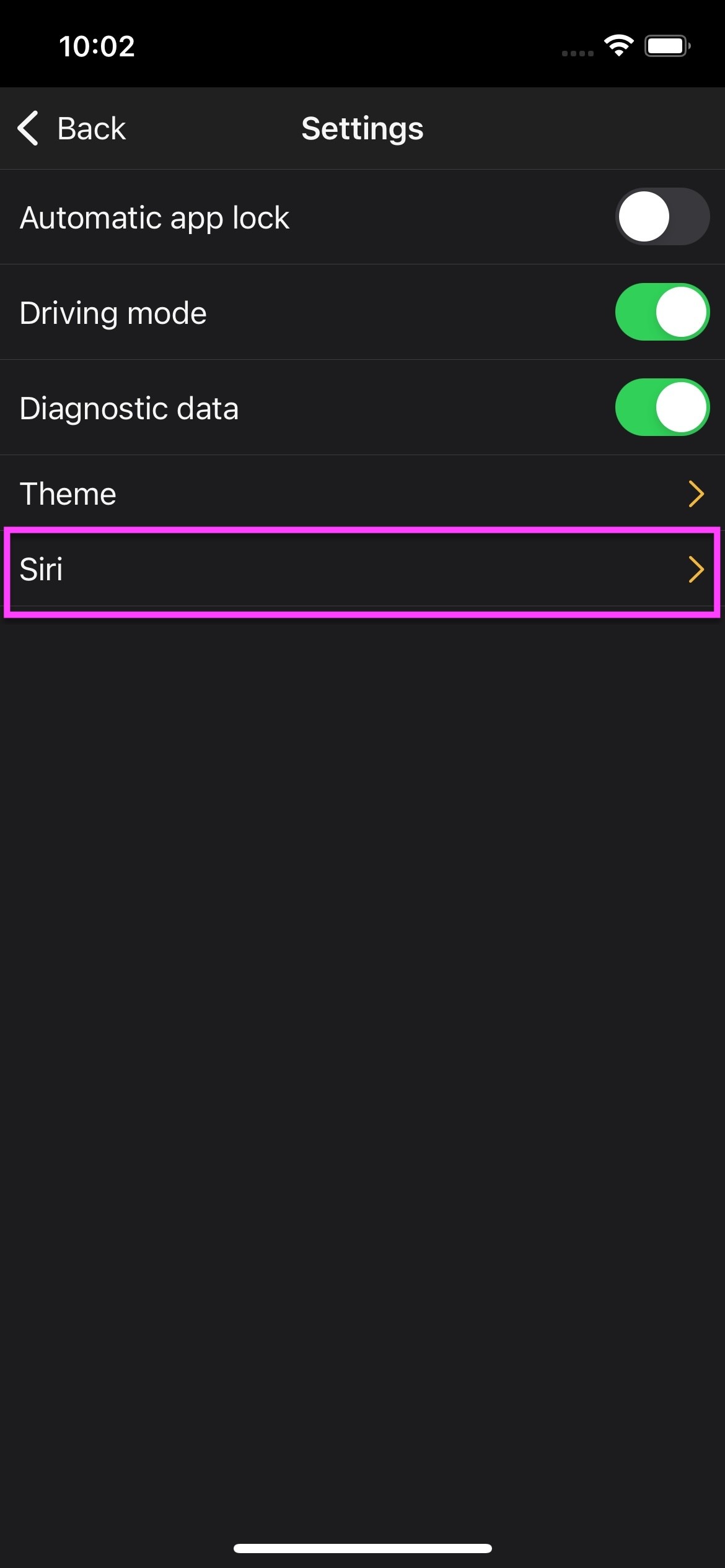
Optionally, you can enable the toggle "Ask Siri about categories," so Siri will ask you about the category in the future.