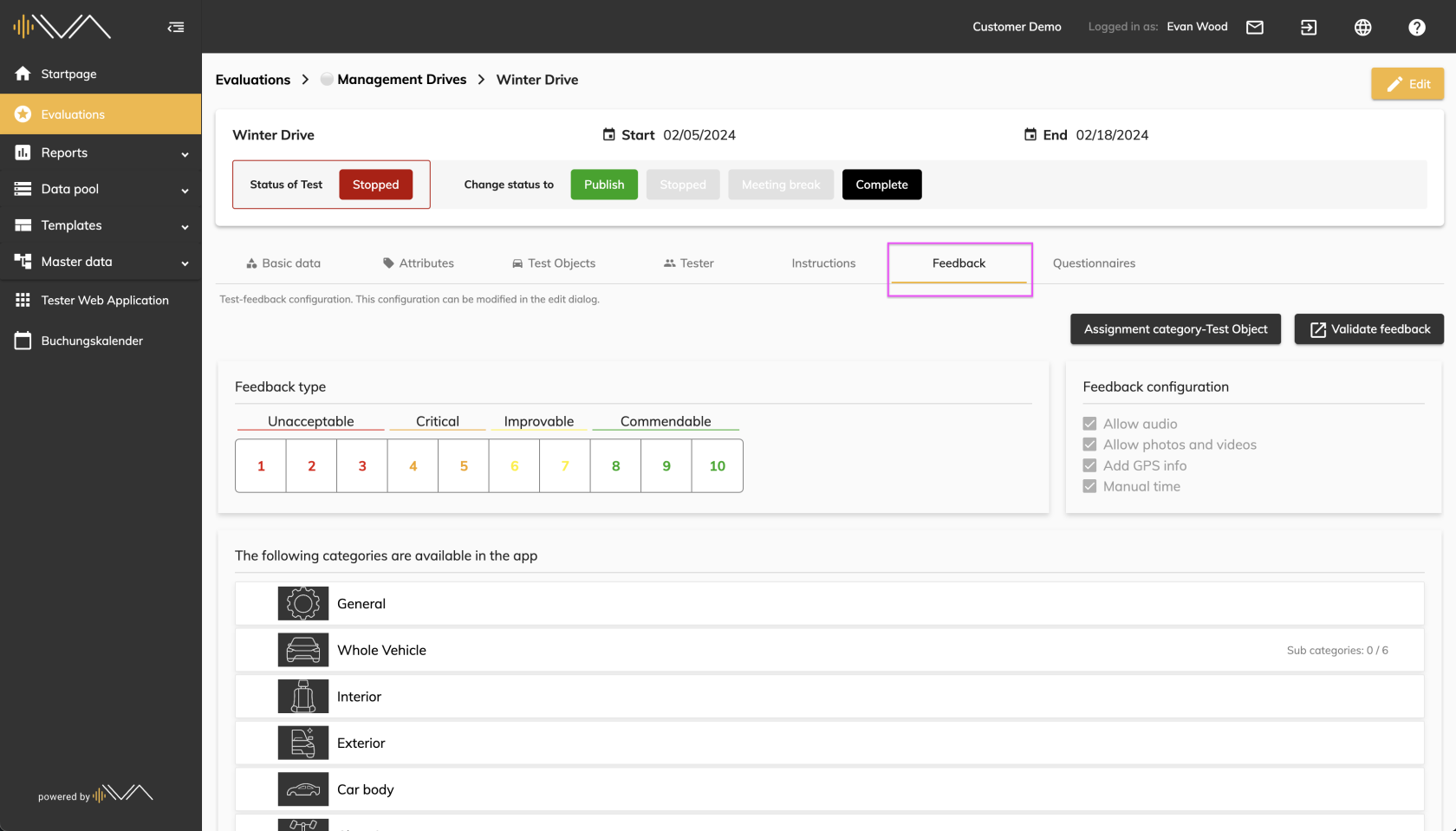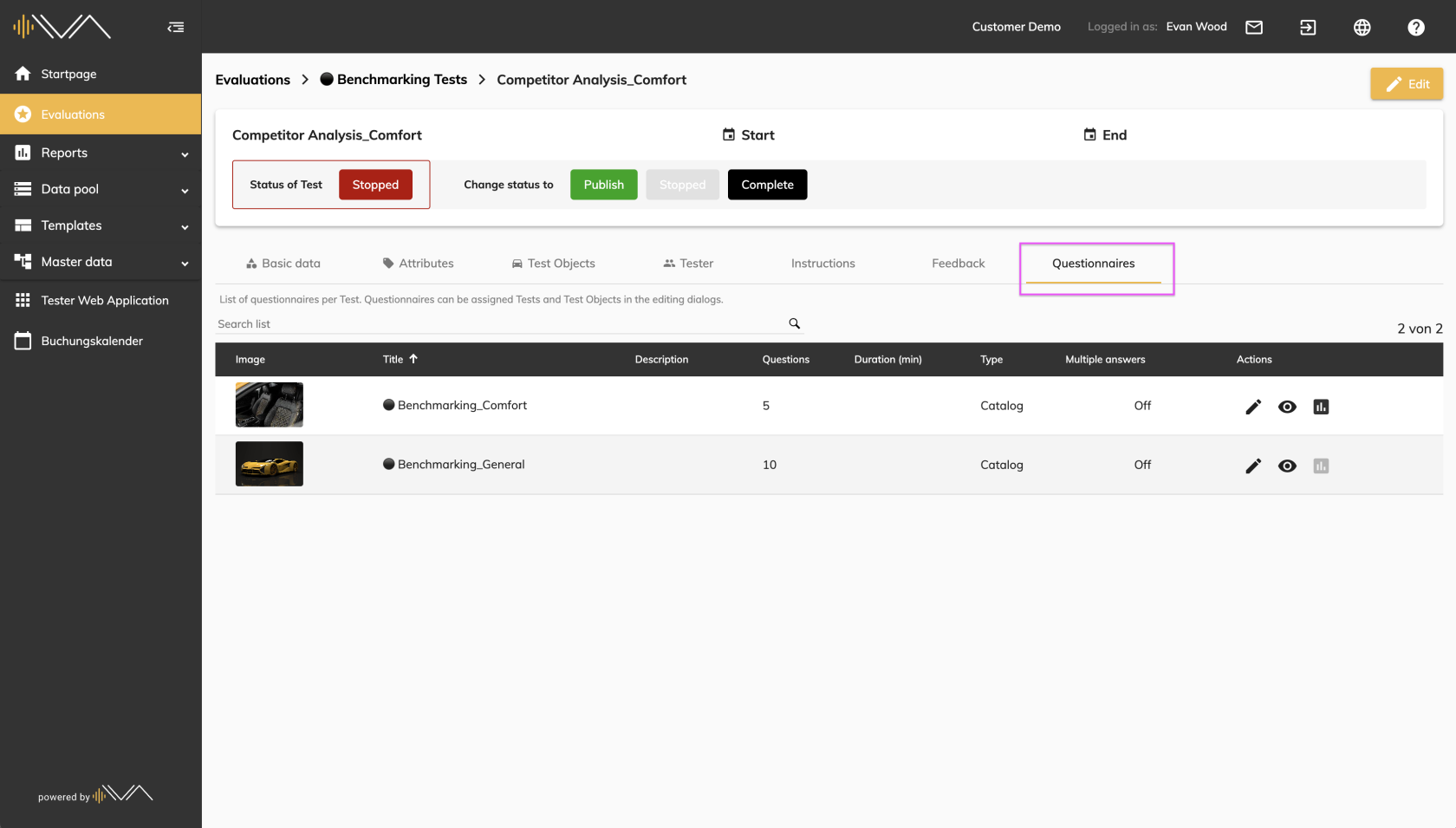3.0 New transition from evaluations to reports
In order to introduce easier handling and avoid possible disorientation, the direct link from evaluations to the reports of instructions, feedback and the questionnaires has been interrupted. The three additional tabs at the end of the tab bar with the icon “Reports” and “Instructions”, “Feedback” and “Questionnaires” have been removed.
The continuation to the reports works in three new places instead. In a test, go to the respective tab in the tab bar:
- Instruction
- Feedback or
- Questionnaires.
By clicking on the “Validate feedback” button, which is located in the “Feedback” tab to the right of the “Assign category test object” button, you can report the feedback.
It works in exactly the same way with the “Instructions”.
If you want to access the reports in the questionnaires, you must click on the “Reports” icon in the “Actions” column in the “Questionnaires” tab.
If the “Validate feedback” button or the “Report” icon are grayed out, this means that there are no evaluations available.