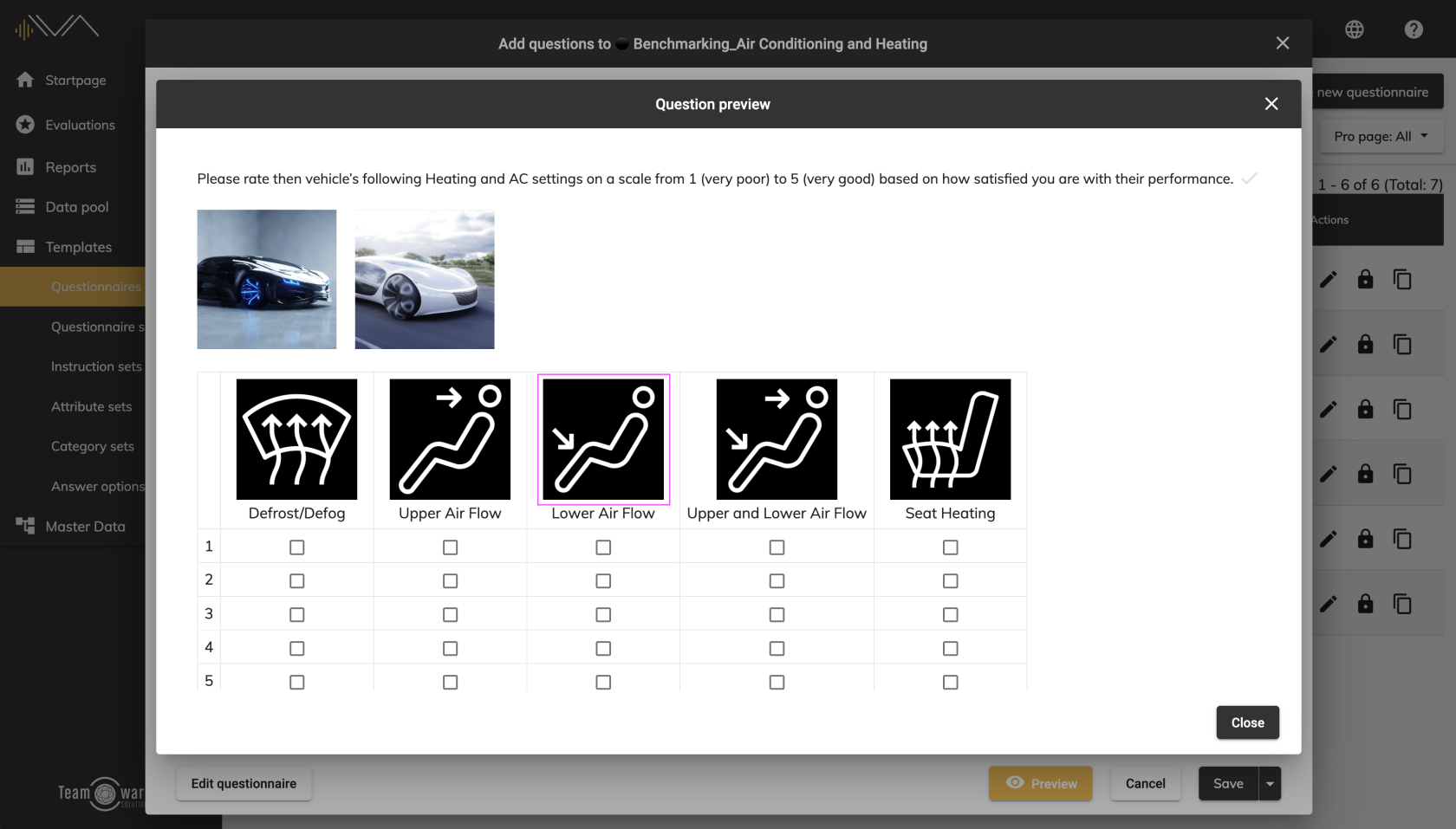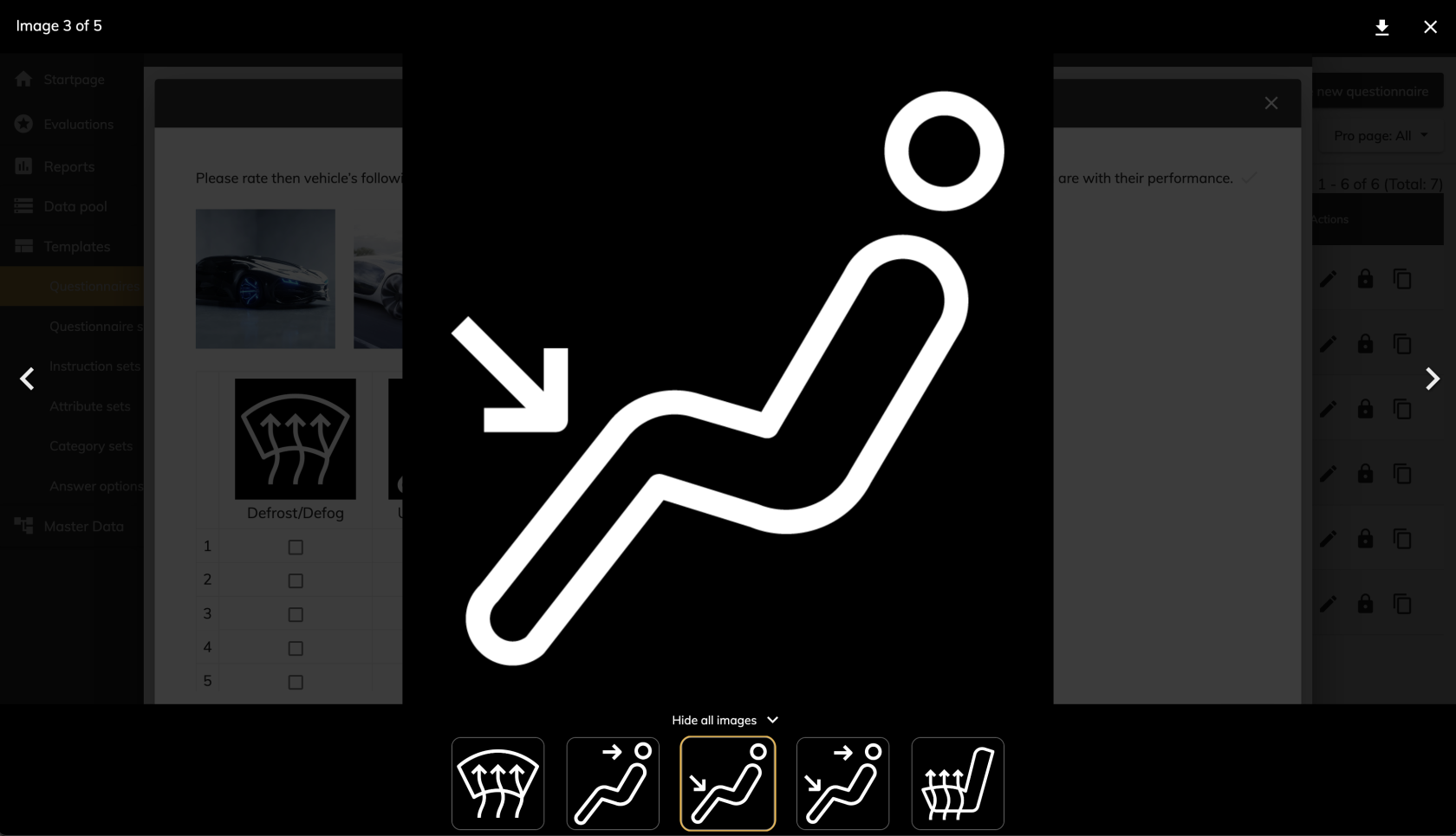6.0 Enlarge images
Recently, you can enlarge the images in the questionnaires to see even small details. This also applies to the images associated with the answer options in matrix questions. Click on the image to enlarge it. If there are several images in a question, a preview dialog appears at the bottom where you can click through the images.
There is also a “Download” icon in the top right-hand corner. Click on the icon to start a download.