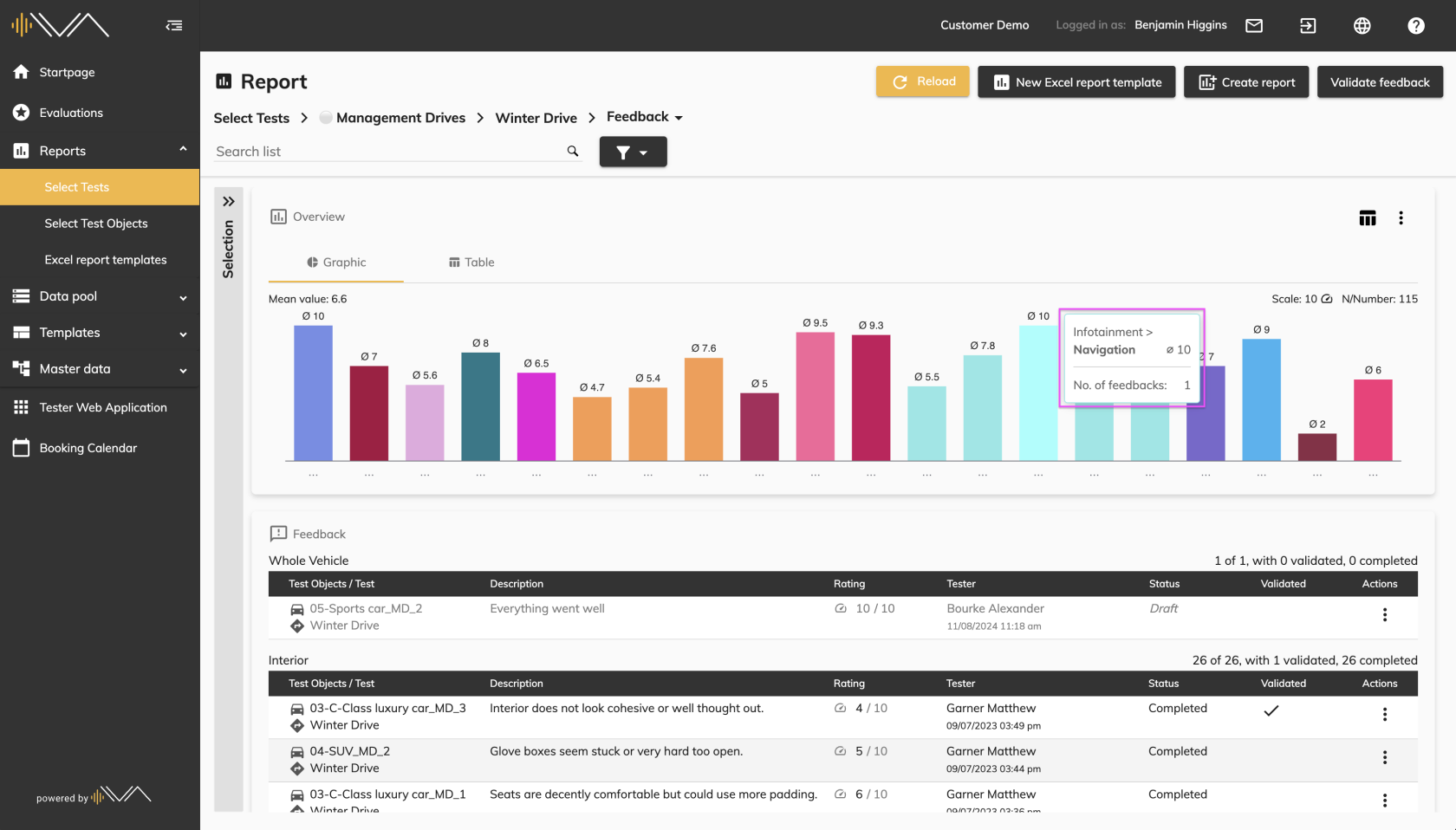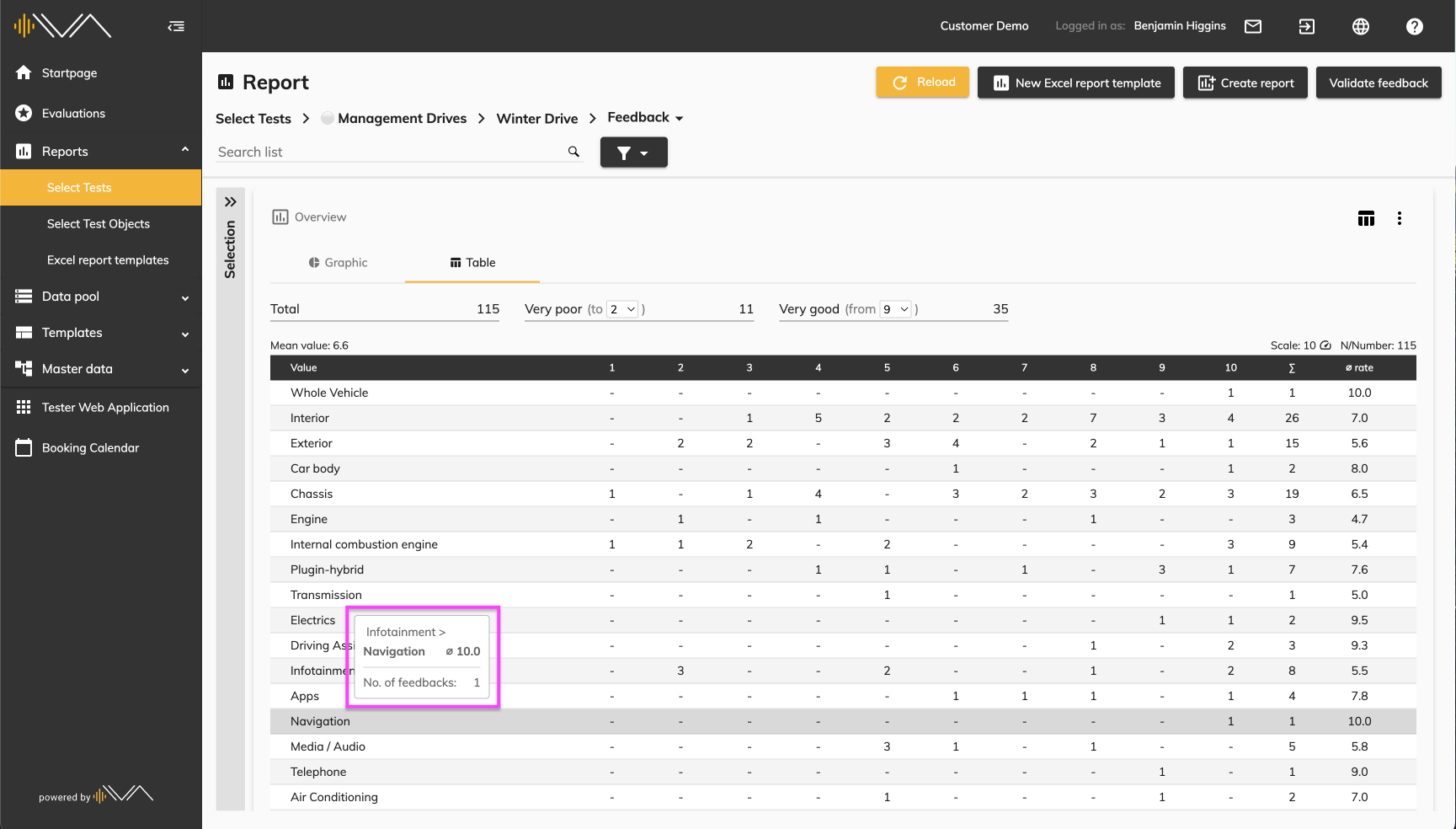3.0 Category Path and Tooltip in Feedback Graphic and Table
A tooltip has now been introduced in the "Reports" and "Select Tests" > "Analysis" section for both the graphic and the table. When hovering over a category bar in the graphic with the cursor, the tooltip displays the associated categories or subcategories as well as the feedback count.
The same behavior can also be observed in the table.