Auto-saving GPS-coordinates while creating a feedback
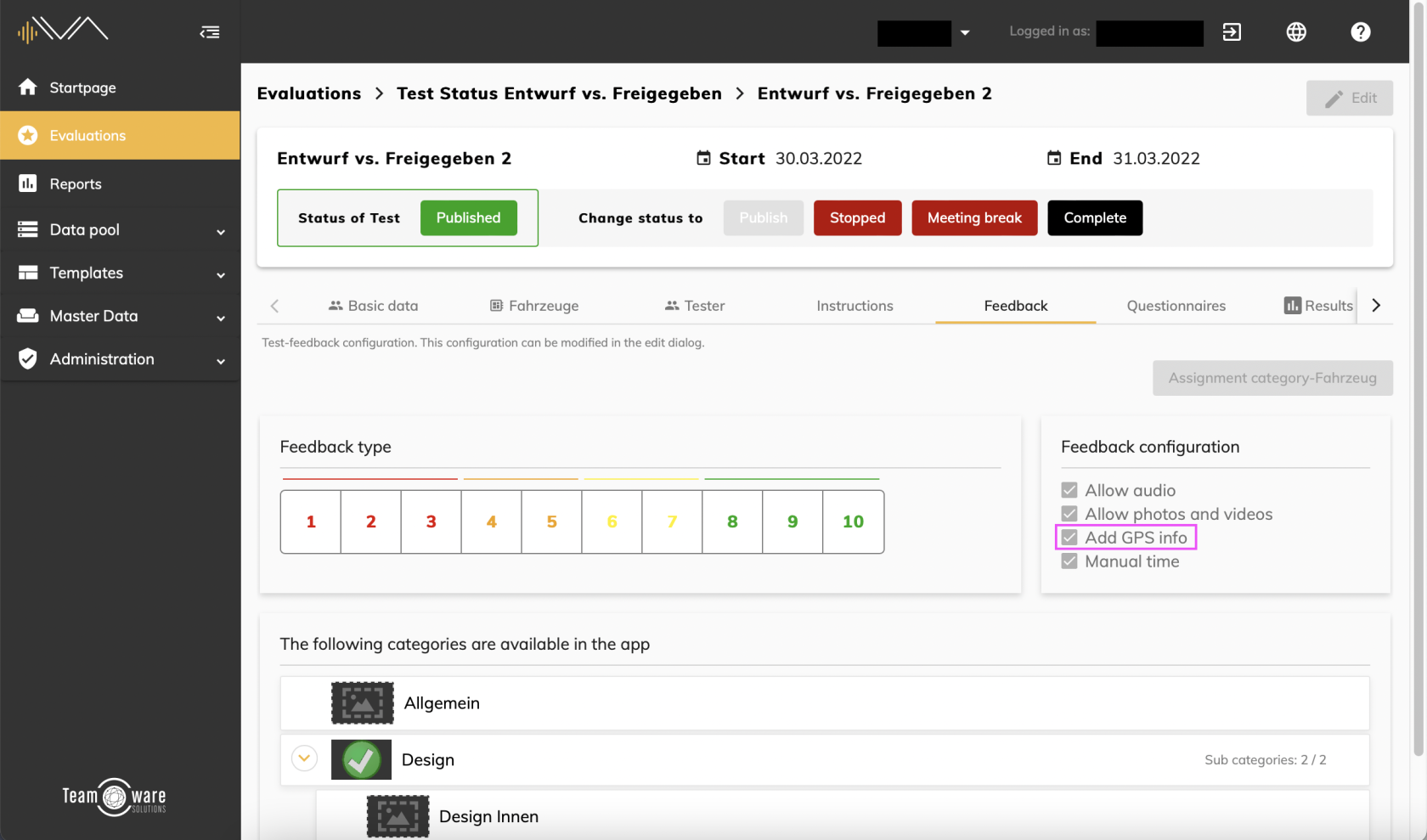
Selecting the option "Add GPS info" in the feedback configuration of a test, will make it possible to auto-save GPS-coordinates every time a tester creates a new feedback or starts an audio recording.