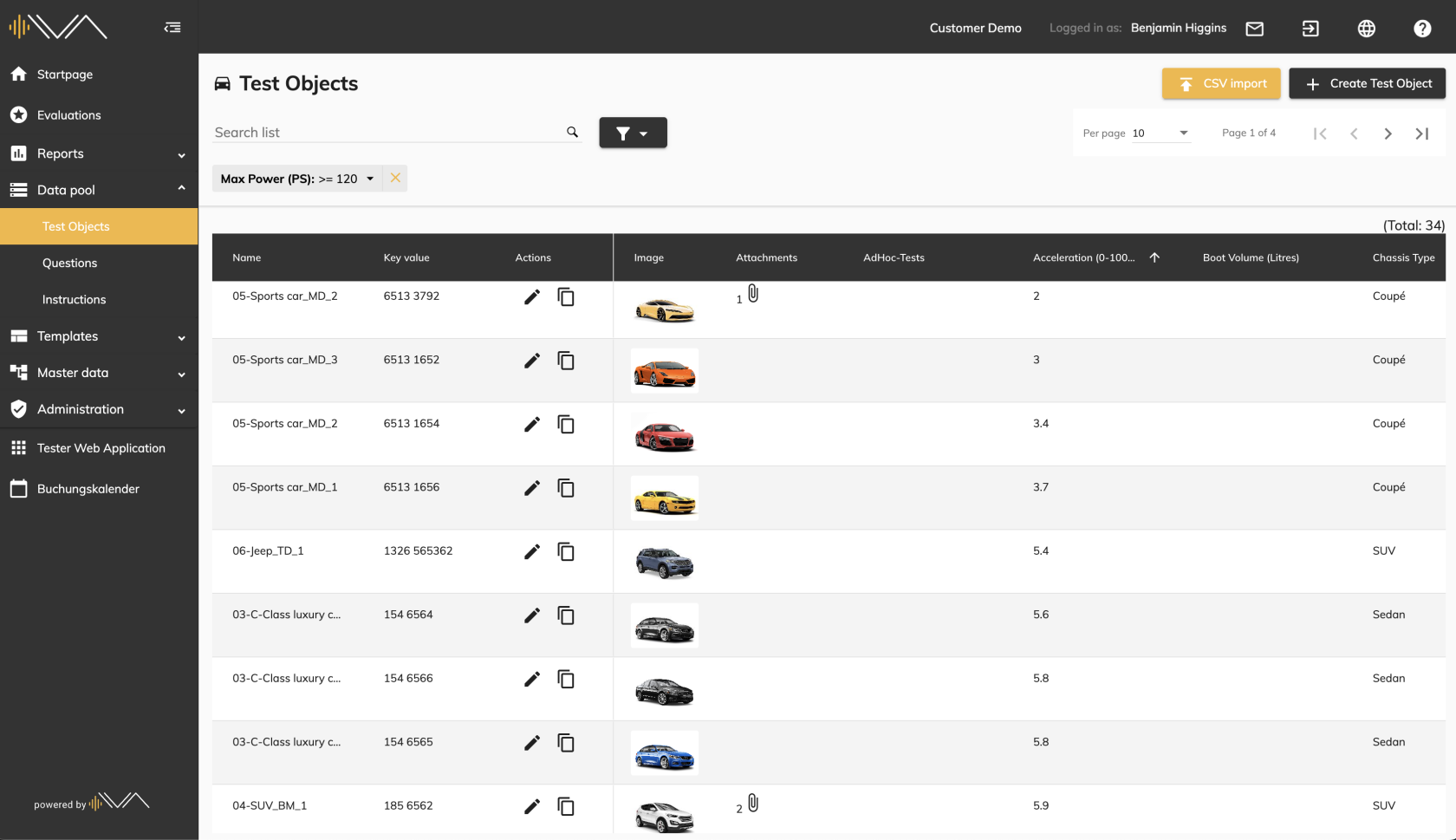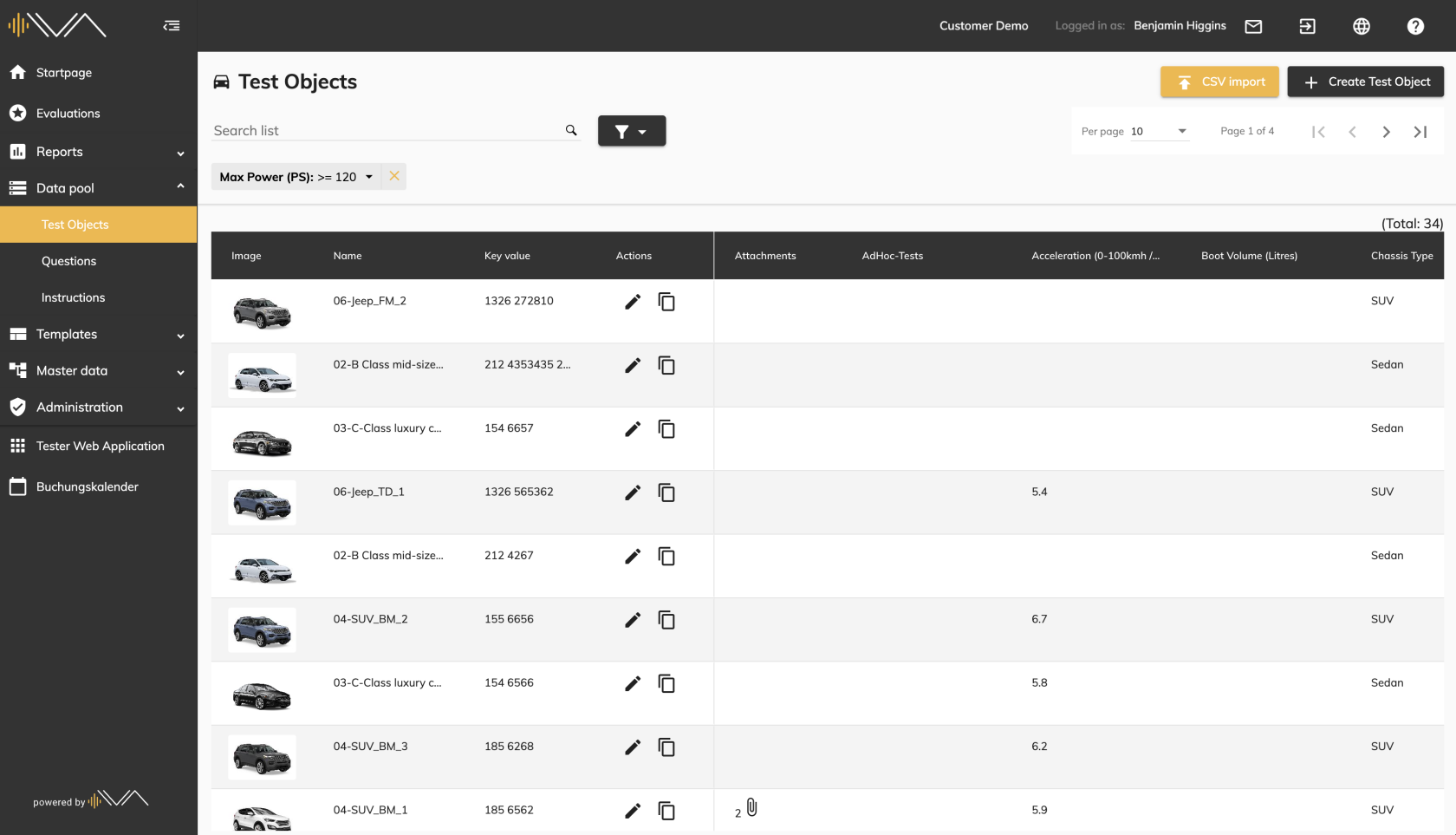1.0 Table improvements in the overview of test objects
You can now see a new table be displayed in the data pool under test objects.
The test objects now have three fixed attribute columns in the left-hand area. In the right-hand area, there are further attribute columns of the test objects arranged alphabetically. Each column represents an attribute that is assigned to one or more test objects.
The following three columns are located in the left-hand area:
- Name
- Key number
- Actions, with edit and copy function
Additional columns can be added to the left-hand area, which are then excluded from horizontal scrolling.
By manually moving the columns in the table header, it is possible to flexibly define the order and width of the columns. This manual sorting is reset after switching to another menu item or refreshing.