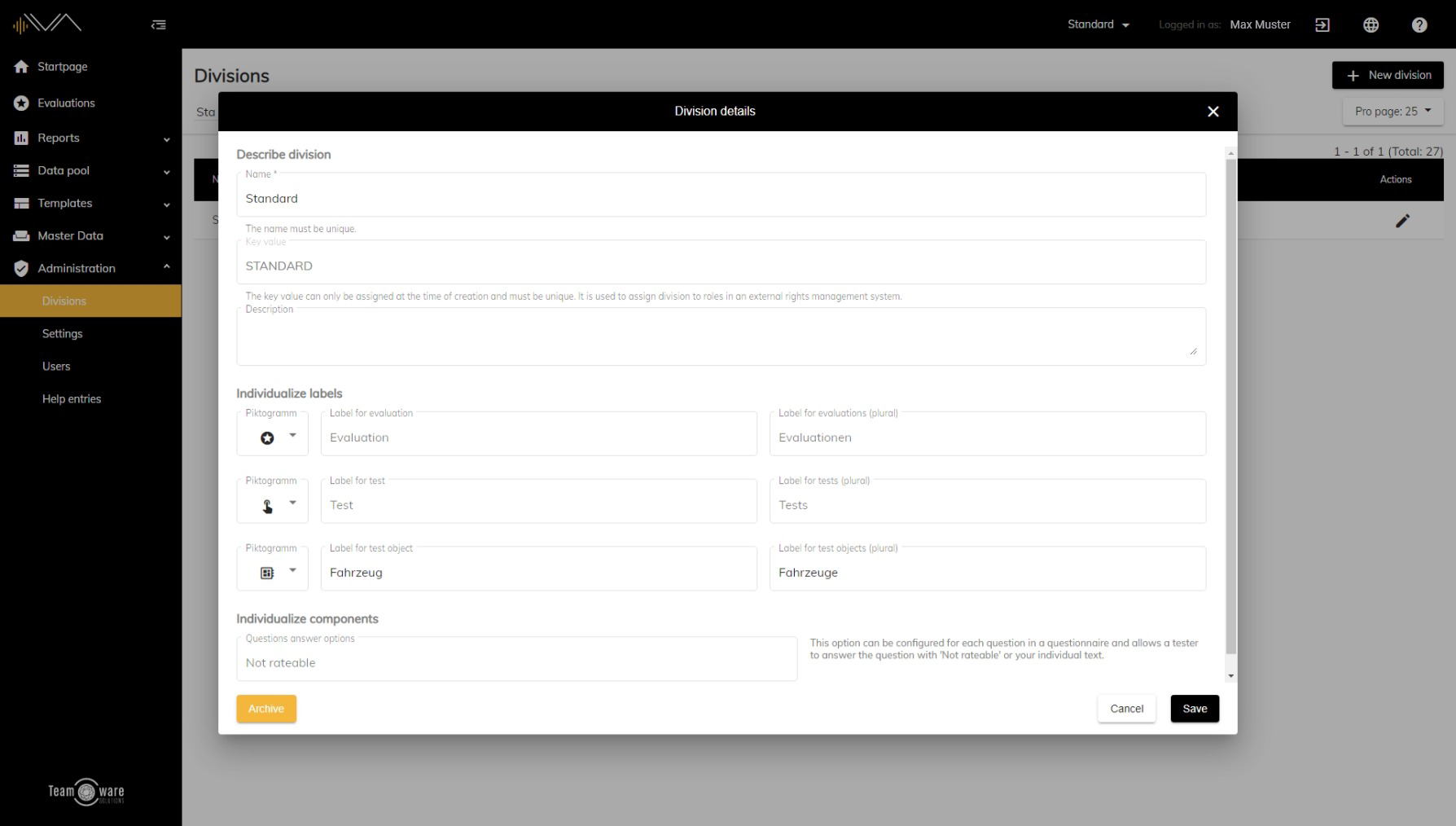How do I edit a division?
First of all, you must have the appropriate authorization for the administration. If this is the case, you will see "Administration" as the last menu item in the left navigation. Now please open this item and click on "Divisions". Here you will find a list of all divisions. After you have selected one, double-click on the corresponding line or on the pencil under Actions. Now a pop-up window "Division details" will open. Now you can fill in the following items:
- Name (mandatory field): If you want, you can change the name of the division here.
- Key value (mandatory field): The key value cannot be changed.
- Description (optional): Here you can edit the optional description of the division.
- Designation for evaluation (optional): Here you can edit the name for evaluation. You can also select a suitable pictogram for your company and determine a name for the plural.
- Designation for test (optional): At this point you can edit the name for test. You can also select a suitable pictogram for your company and determine a name for the plural.
- Designation for test object (optional): Here you can edit the name for test object. You can also select a suitable pictogram for your company and determine the designation for the plural.
When you have filled in all relevant fields, you can click on Save.