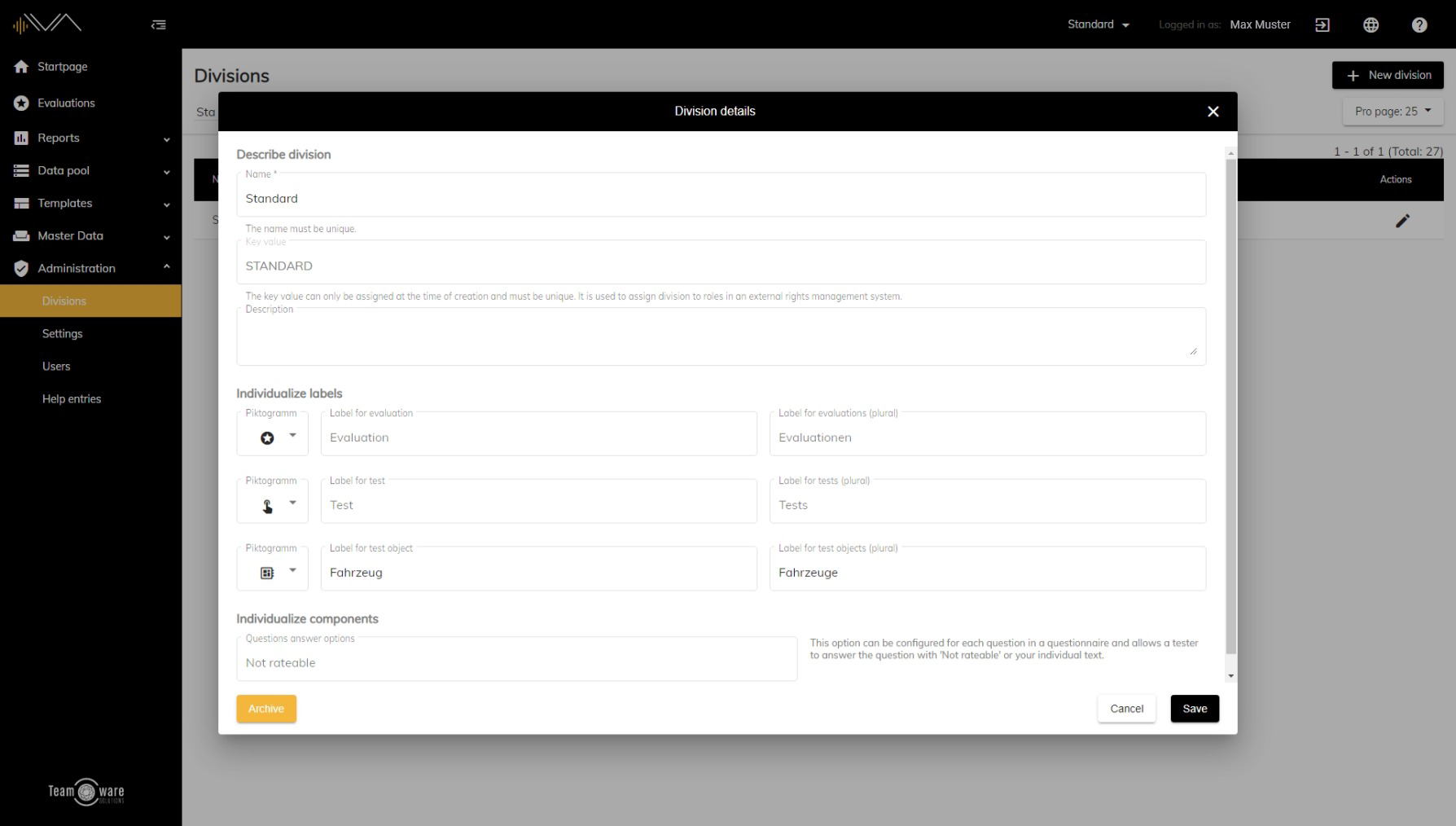How do I delete a division?
To delete a section, first navigate to Administration -> Sections. There you will find a list of all divisions. Now double-click the corresponding division or click the pencil icon. Now you can click on "Archive" at the bottom left. Now this division is no longer available for planners and testers. A complete deletion of a division is not possible at this point due to the many dependencies.