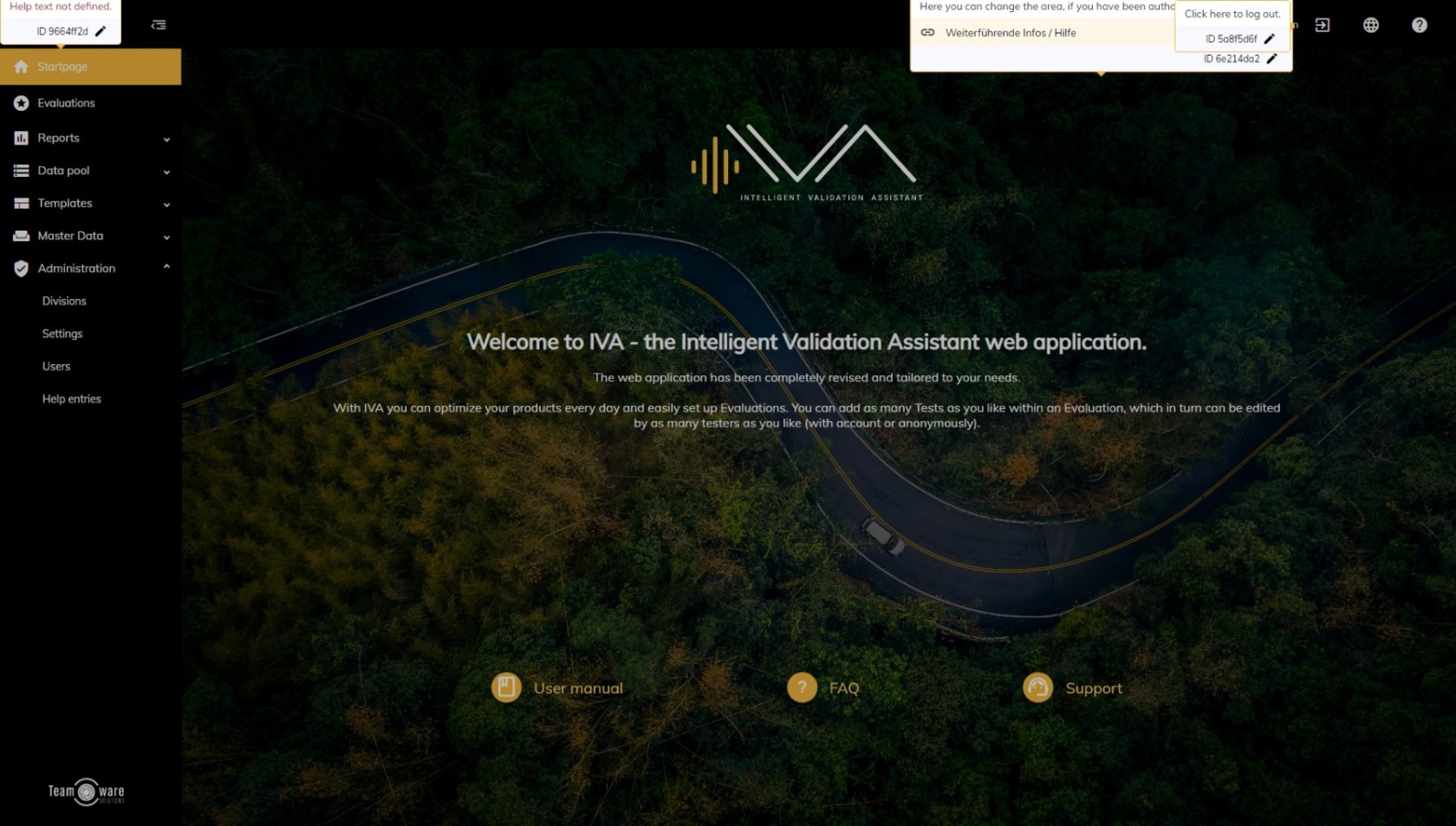How do I add a help entry or edit one?
Now a popup window opens. Enter a name ("Topic"), an optional description ("Text") and optionally a link to further information (e.g. IVA Wiki). Afterwards you can choose the position of the help text. You can therefore decide whether you prefer to display the help entry at the top, bottom, left or right of the respective target object.
Remember to click the "Save" button after editing.