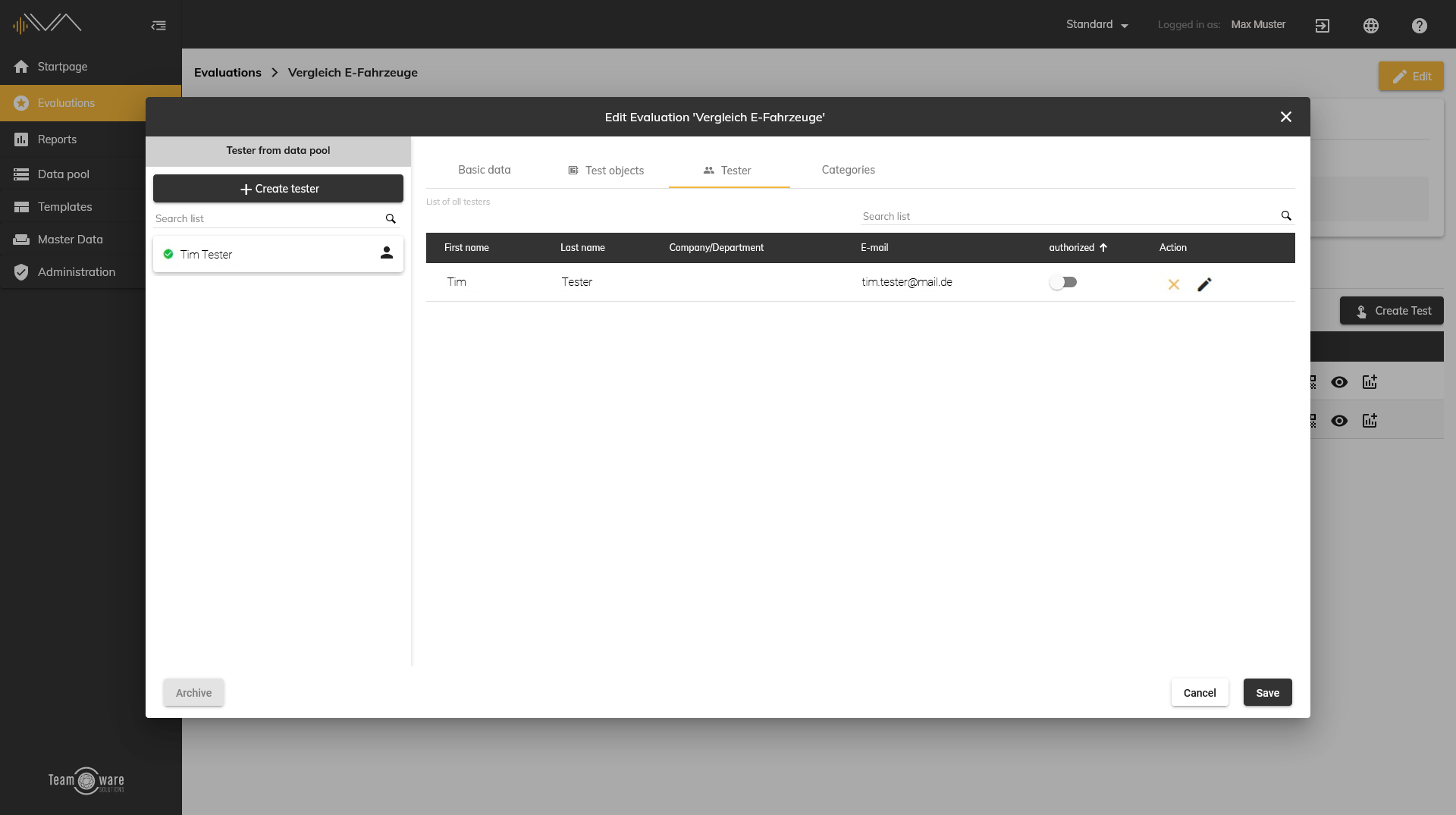How do I assign a new tester?
To assign a new tester to an existing evaluation, you have to navigate to the corresponding evaluation (Evaluations -> Select corresponding evaluation from list). Then you will see the evaluation detail page. Now click on the 'Edit' button in the upper right corner. A popup with four tabs will now open: Basic Data, Test Objects, Testers and Categories. Now navigate to the tab 'Tester'. In the large column you will now see a list of testers that have already been added. On the left side, you can browse the tester data pool and add a tester to the current evaluation by using drag and drop or by double-clicking. Especially if you plan to create multiple tests within an evaluation, this option saves work. You can then, in the test editing, simply take over all testers from the evaluation. In addition, you can of course also create a new tester at this point. At the end, remember to press the 'Save' button.