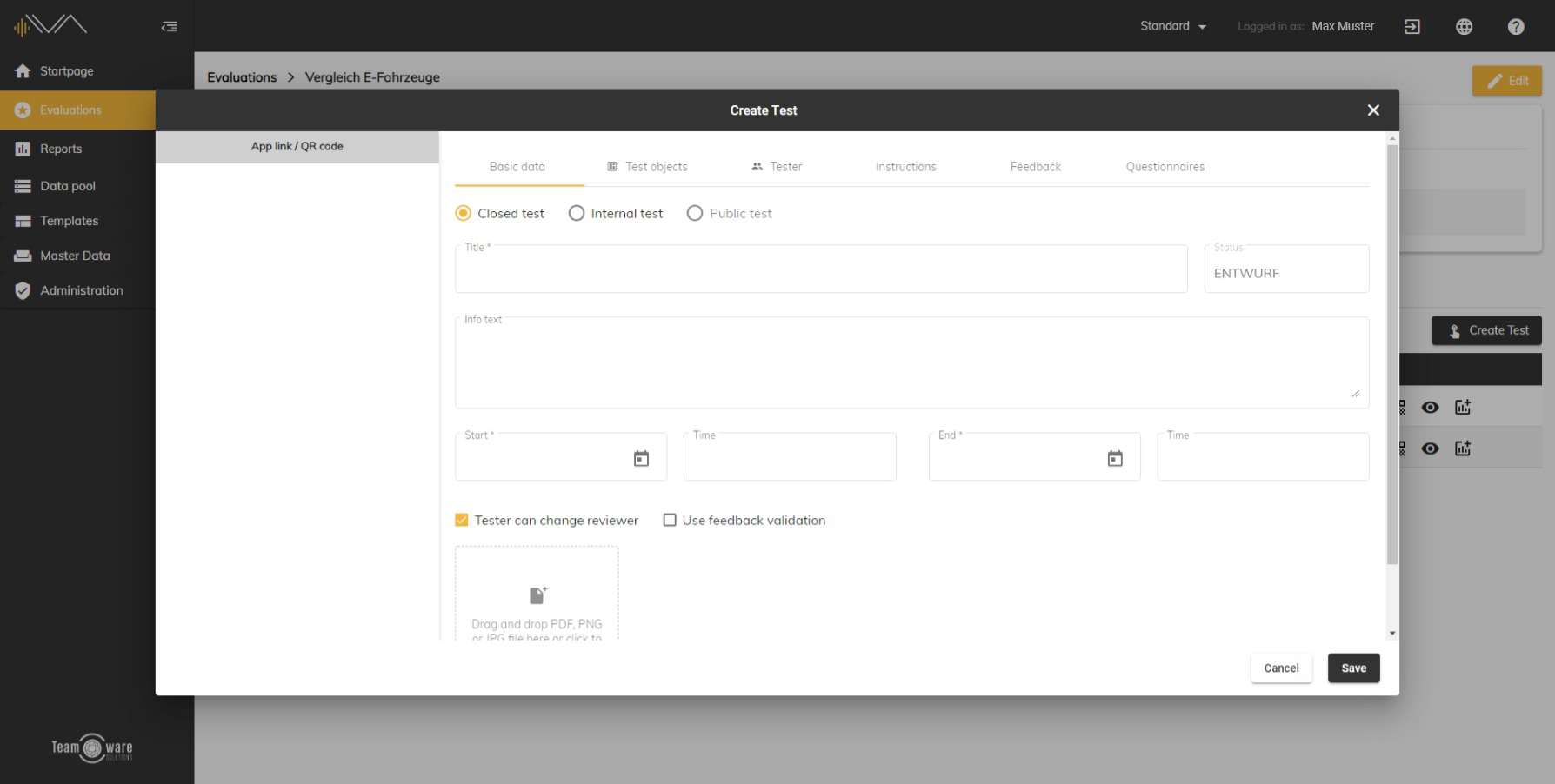Feedback validation
If you want to activate the feedback validation, first navigate to the corresponding test. There you can set the checkmark on 'Use feedback validation' in the Edit mode. You then have the option of setting the status of the test to MEETING BREAK whenever you like. During this time, you can then review the free feedback received and mark it as validated if necessary. This will indicate to future testers that you do not need to report this specific item again.