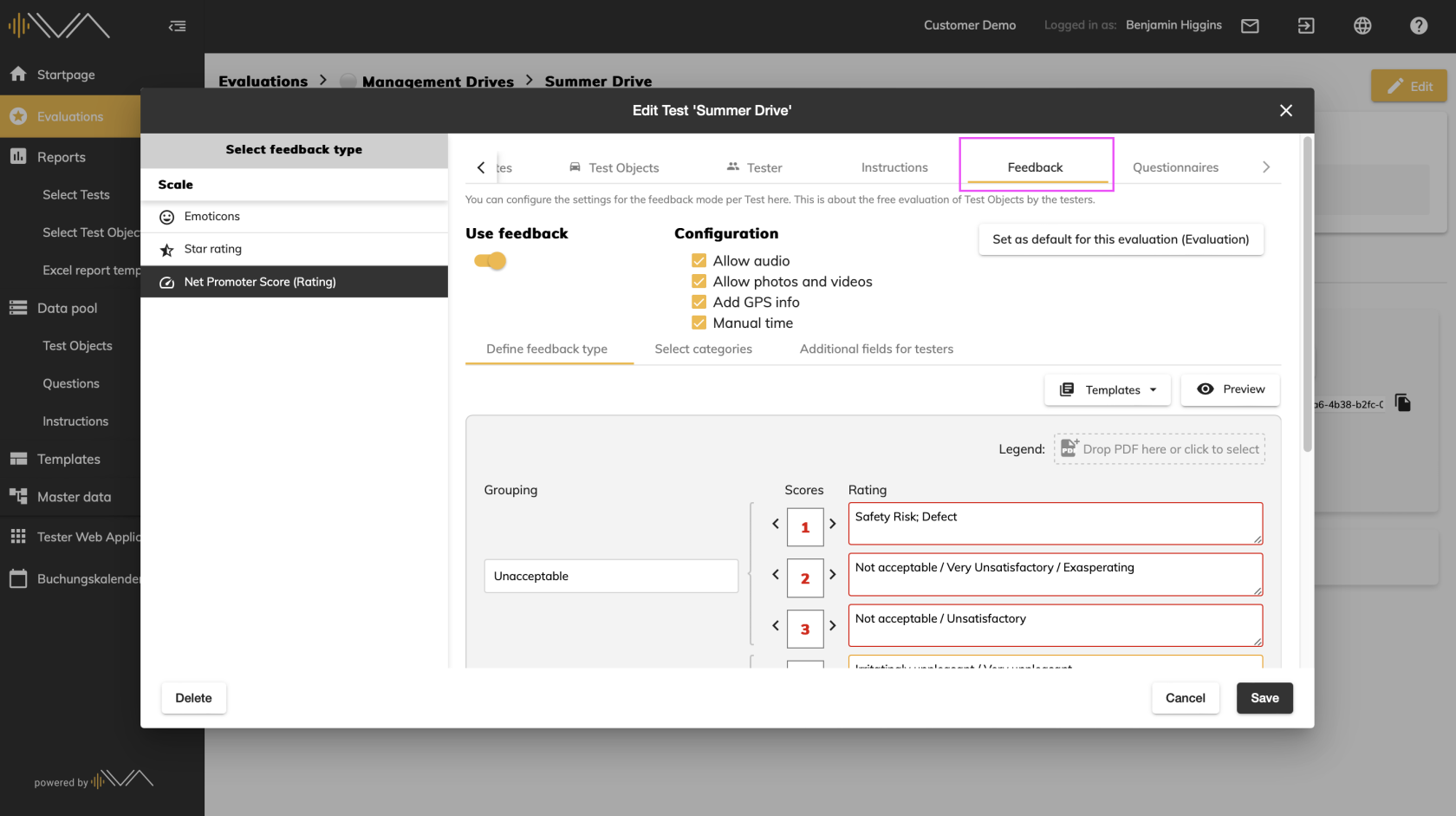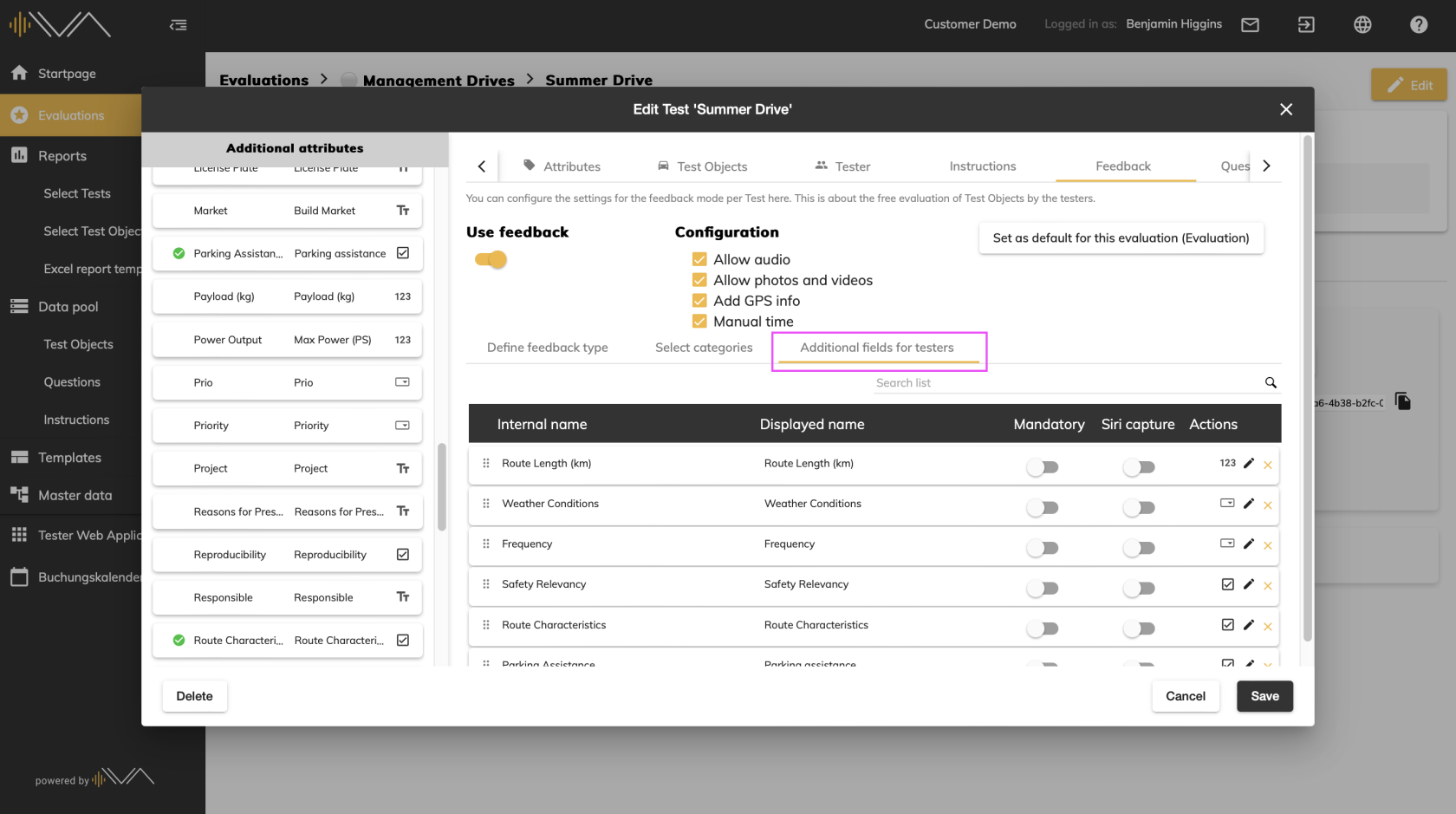Feedback configuration for tests
Once you have opened the “Create test” or “Edit test” pop-up, you will see that it is divided into two sections:
- On the left “Select feedback type”
- On the right a tab bar
To continue configuring the feedback, navigate to “Feedback” in the top tab bar.
In the left column you can see the different types of feedback:
- Emoticons - with rating scale from 1 to 5
- Star rating - with a rating scale from 1 to 10
- Net promoter score (rating)- with a rating scale from 1 to 10
- Grouping and description are possible here
You can switch between the different types at any time and you have several configuration options depending on the feedback type.
In the right area you can see:
- Use feedback: Check this option if testers should enter free-form (i.e. exploratory) feedback in the app
- Configuration:
- Allow audio (i.e. testers can also record audio for written feedback),
- Allow photos and videos (i.e. testers can also add photos and videos to the written feedback),
- Allow GPS info (i.e. testers can also add GPS coordinates to the written feedback),
- Manual time (i.e. testers can also manually add a time to the written feedback (e.g. if the vehicle clock has a different time zone,...)
- Allow audio (i.e. testers can also record audio for written feedback),
- a button: Set as default for this evaluation
- Here you can also save a configured feedback type as a template and reuse it later.
There are three tabs in the middle of the pop-up:
- Define feedback type, as described above and automatically selected
- Select categories for assigning the feedback
- Additional fields for testers, with additional attributes that can be filled in by testers in the iOS app and web app.
Additional fields can be assigned when creating or editing a test by going to the “Feedback” tab in the top tab bar and clicking on the “Additional fields for testers” tab at the bottom of the tab bar. This allows the planner to drag and drop or double-click the additional attributes from the left-hand section into the right-hand pop-up page.