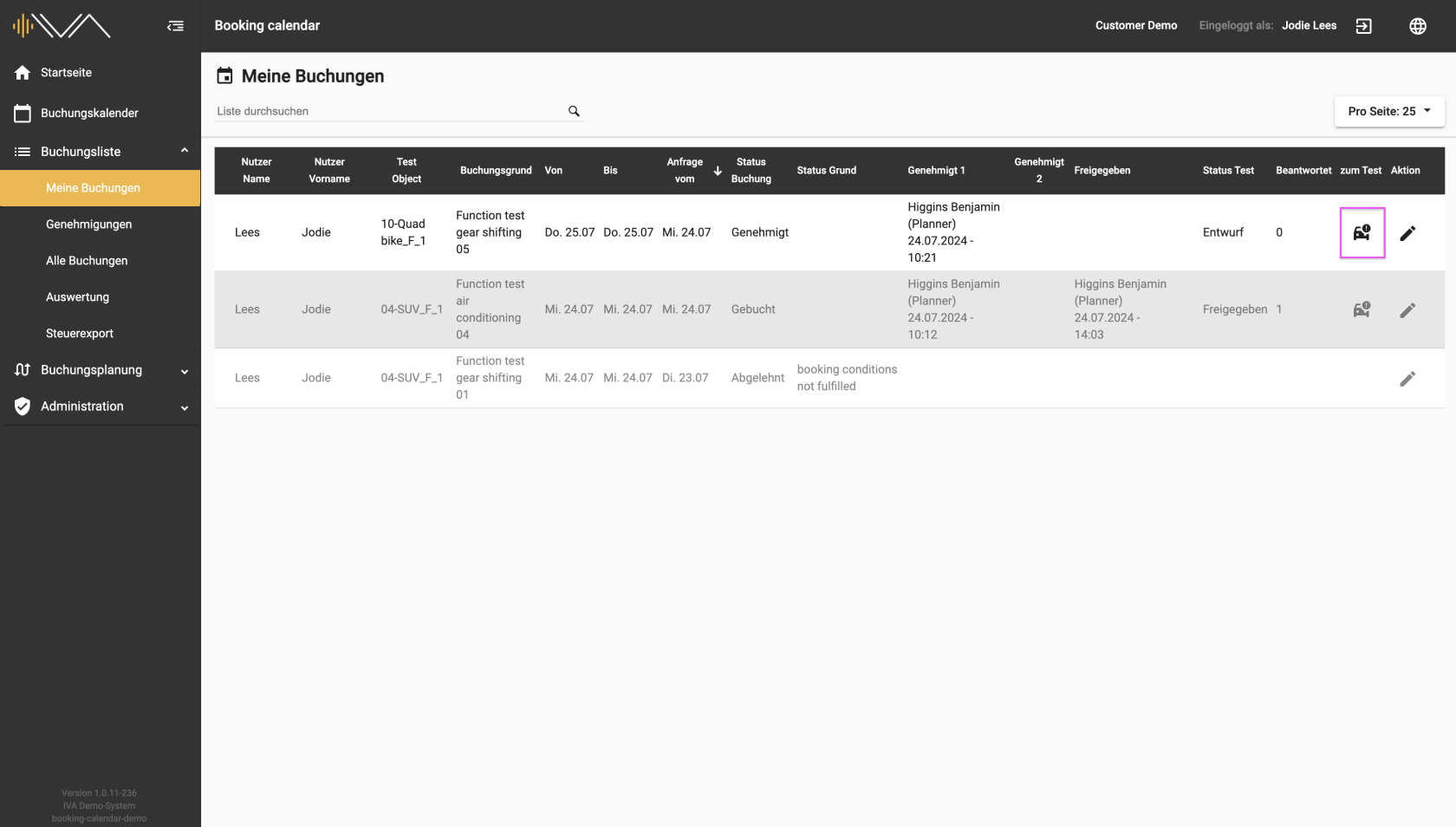3.1. Overview "My bookings" for planners
The booking list provides you with an overview of all bookings that you have requested or booked. The list is made up of several columns.
On the left, there is a “Test object” column in which the test object name and the first two attributes are listed.
On the far right is the column: “To test”. If a drive has been approved, the column is filled with a “Car” icon. Clicking on the icon takes you to the corresponding test, i.e. a new tab opens in the tester web application.
The “Status test” and “Answered” columns can be sorted.
The tester only sees this one submenu item. All other submenu items listed below it are invisible to the tester.