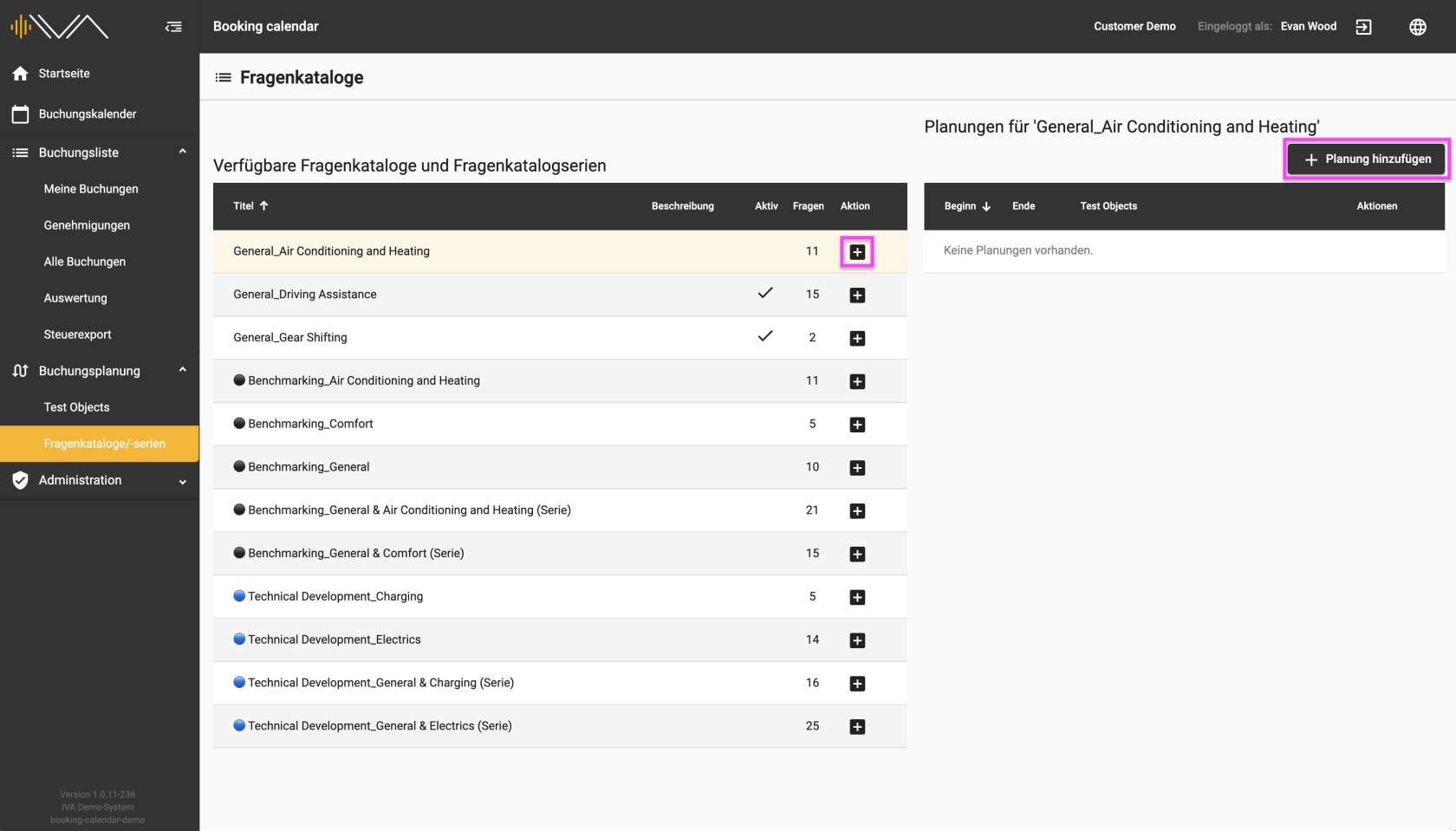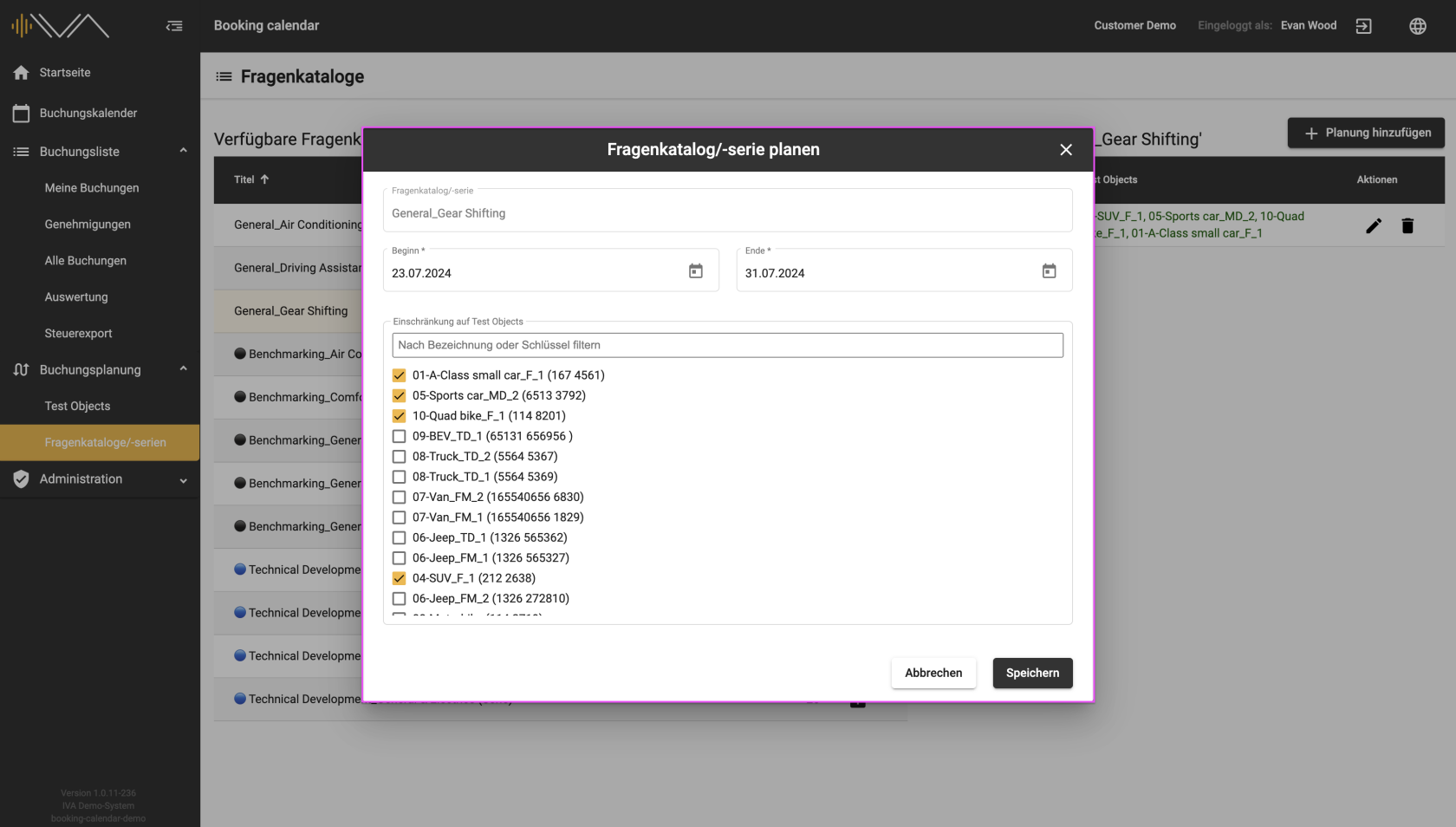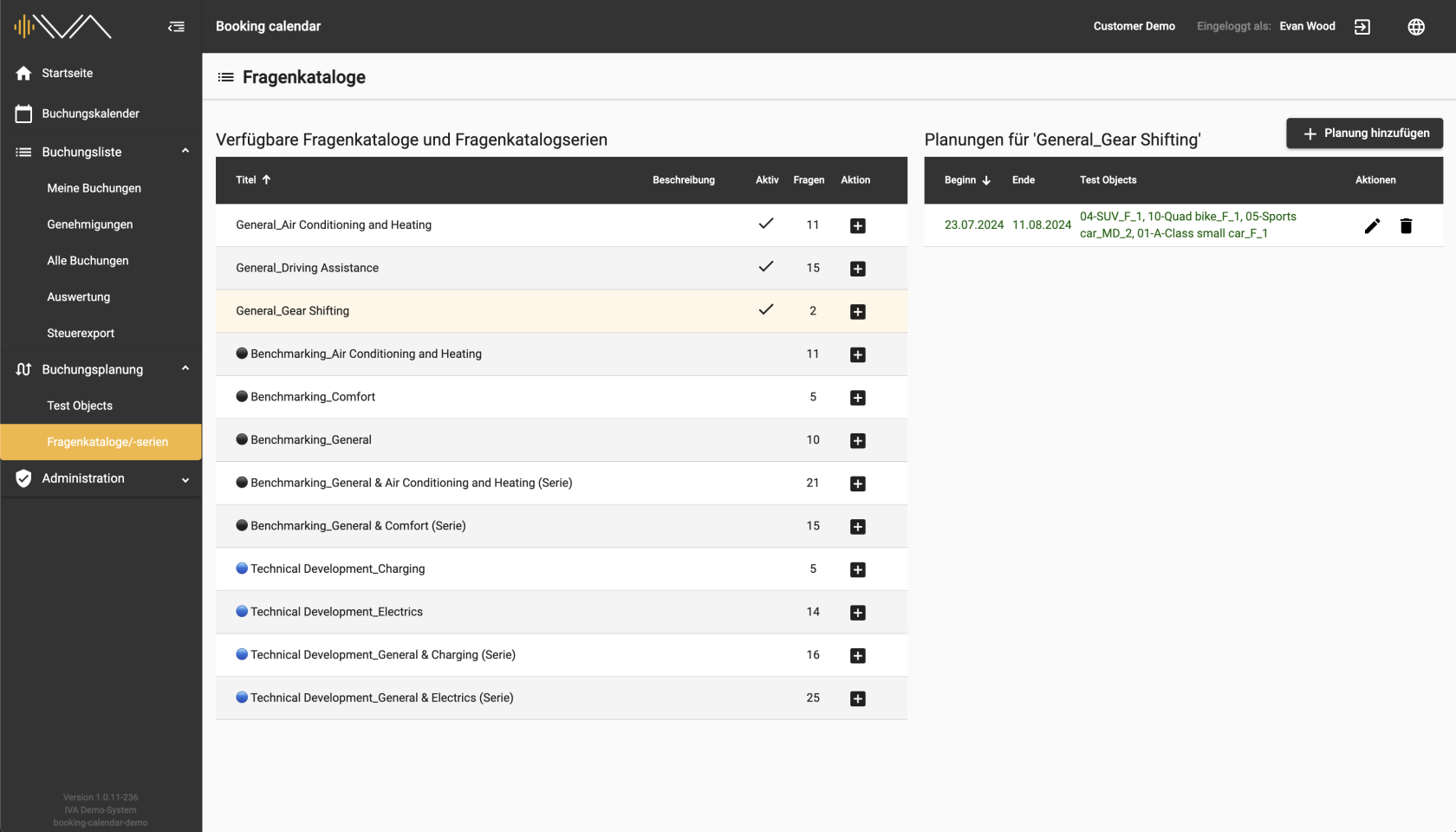4.2. Questionnaires
If you click on a row of the questionnaire/questionnaire series, the tile is colored light yellow and you can perform an action by clicking on the "+" icon or by clicking on the "+ Add planning" button at the top right.
A new window then appears in which you can assign the “Start date” and “End date” and also the vehicles listed to the corresponding questionnaire. In the list of test objects, you will see the name of the test object, the key value and the first two attributes listed in brackets.
A new line then appears with the start, end and vehicles, which you can edit or delete.
This allows you to assign individual “ Planning” to each question catalog. These plans are automatically assigned to the corresponding vehicle in the corresponding period and answered by the tester.