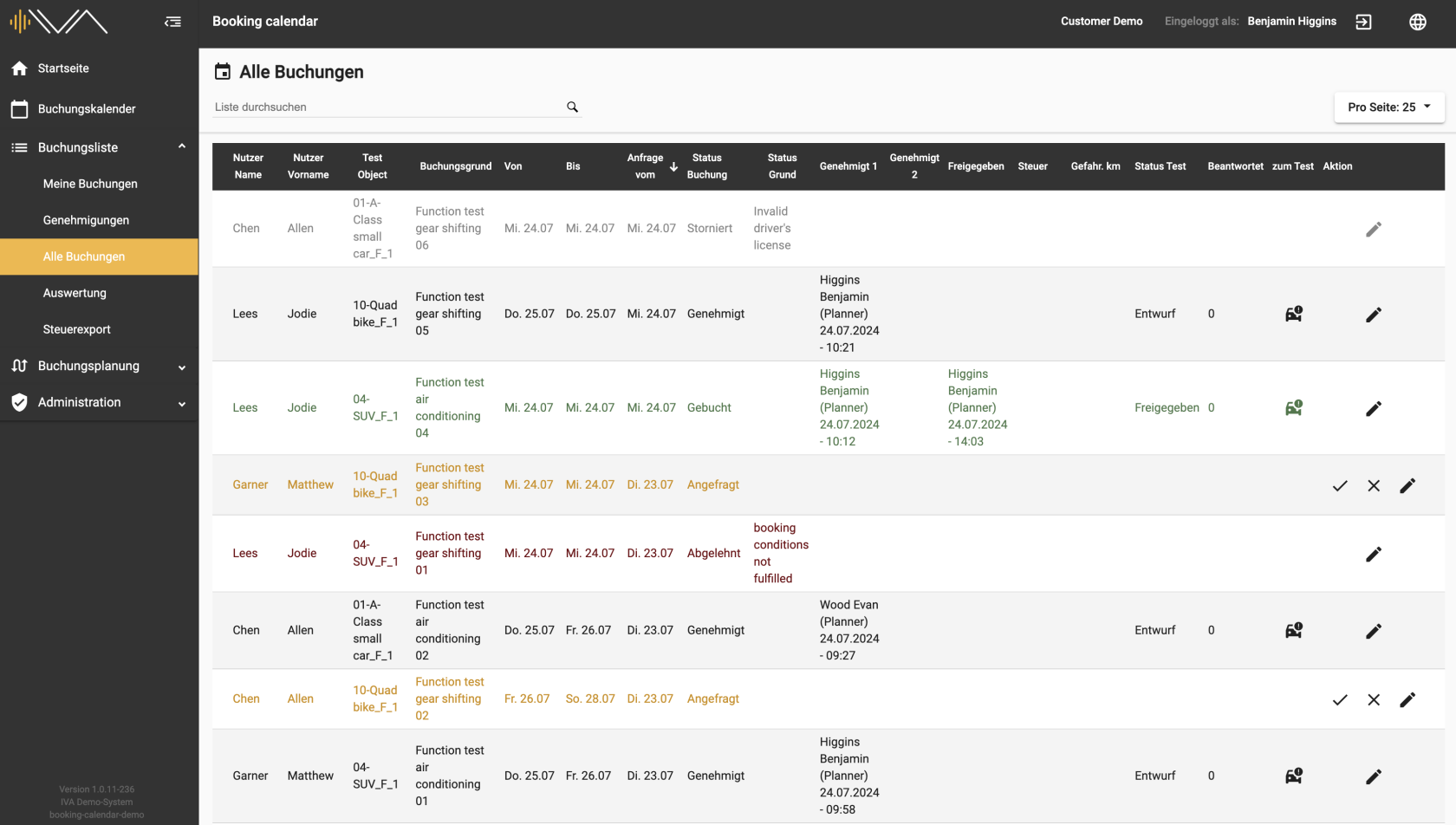3.3. All bookings
Here you can see all the bookings that have been requested in this division. The various statuses can be viewed under the “Booking status” column. Here you can subsequently enter the value of the “kilometers driven” and edit the reason for a blocking booking.
On the far right is the column: “To test”. If a drive has been approved, the column is filled with a “Car” icon. Clicking on the icon takes you to the corresponding test, i.e. a new tab opens in the tester web application.
The “Status test” and “Finished” columns can be sorted.