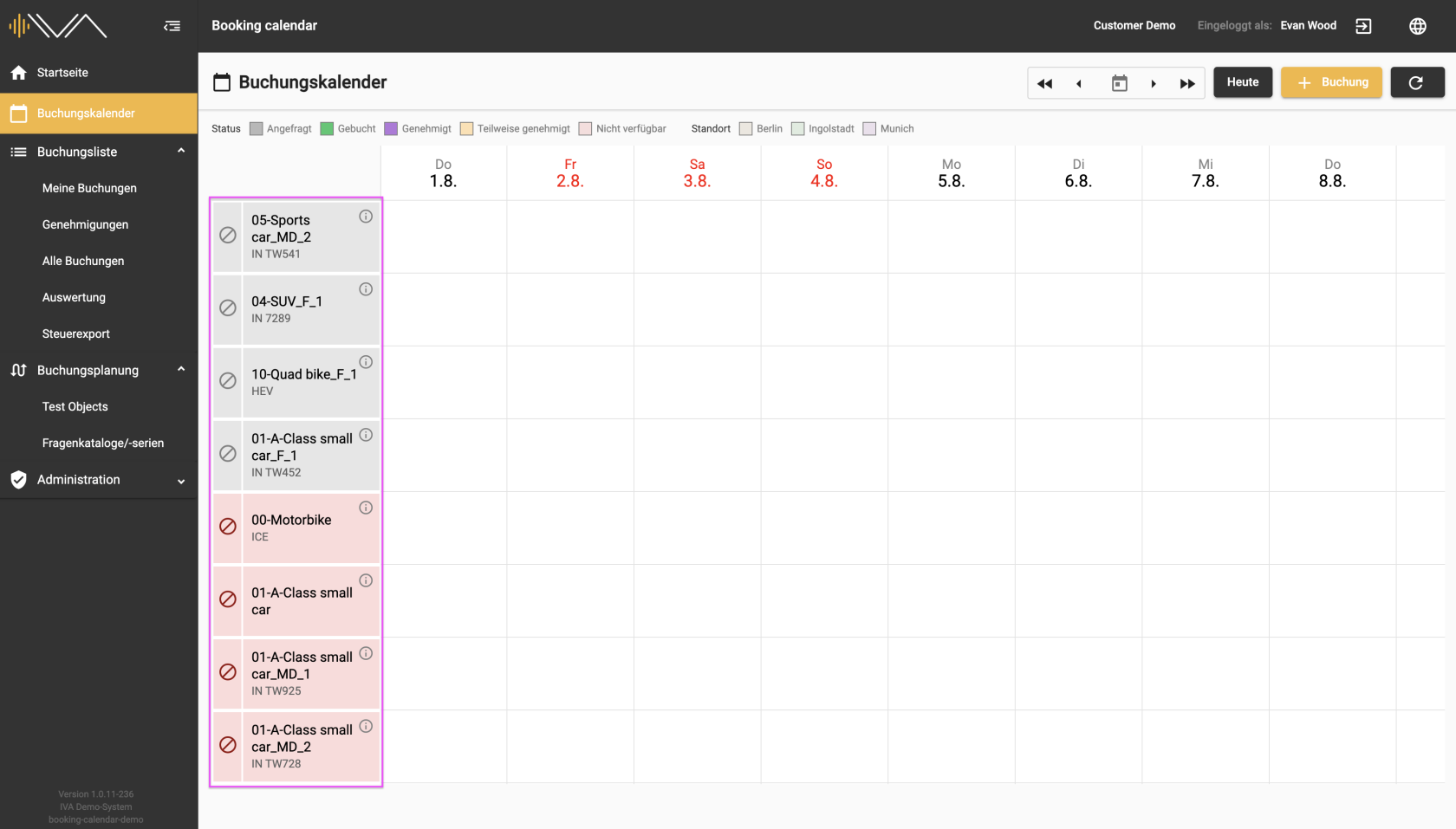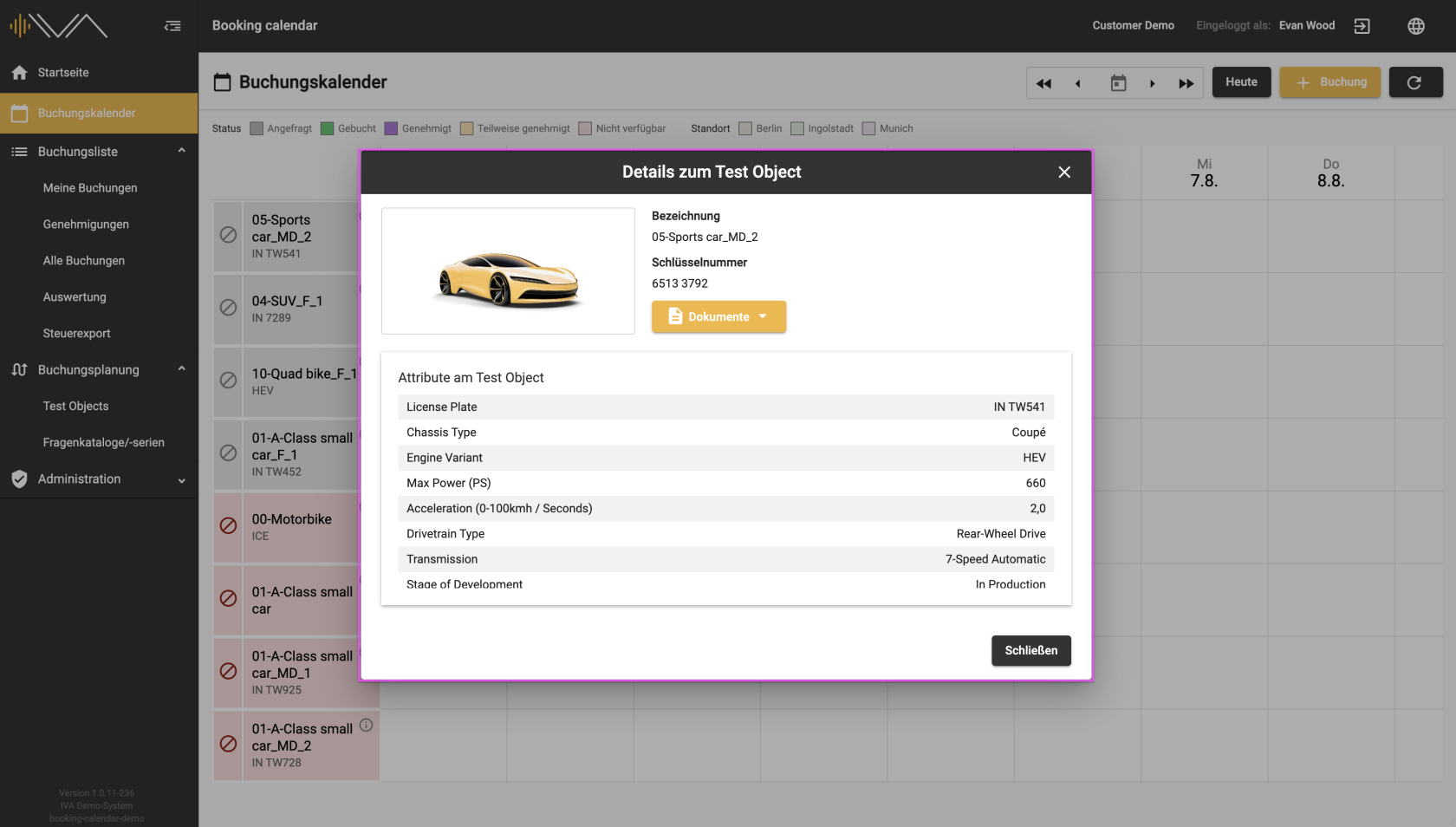2.3. Test object tile for planners
In the calendar, you will find the list of available test objects in the first column on the left and the respective day view.
The two most important pieces of information are displayed in the test object tile:
- Test object name
- The first two attributes
Click on the “i” icon to open a separate window containing further information on the test object:
- Image of the test object
- Test object name
- Key Value
- Documents
- Further attributes
In front of the vehicle tile, there is a narrow column with a “block” icon that is only visible to planners. By clicking on this icon, you can exclude a vehicle from the booking calendar or activate it.
Red “Block” icon/tile = excluded from the booking calendar
Gray “Block” icon = activated for the booking calendar
The tile of the vehicle also turns red or gray, depending on whether the vehicle is blocked or activated.