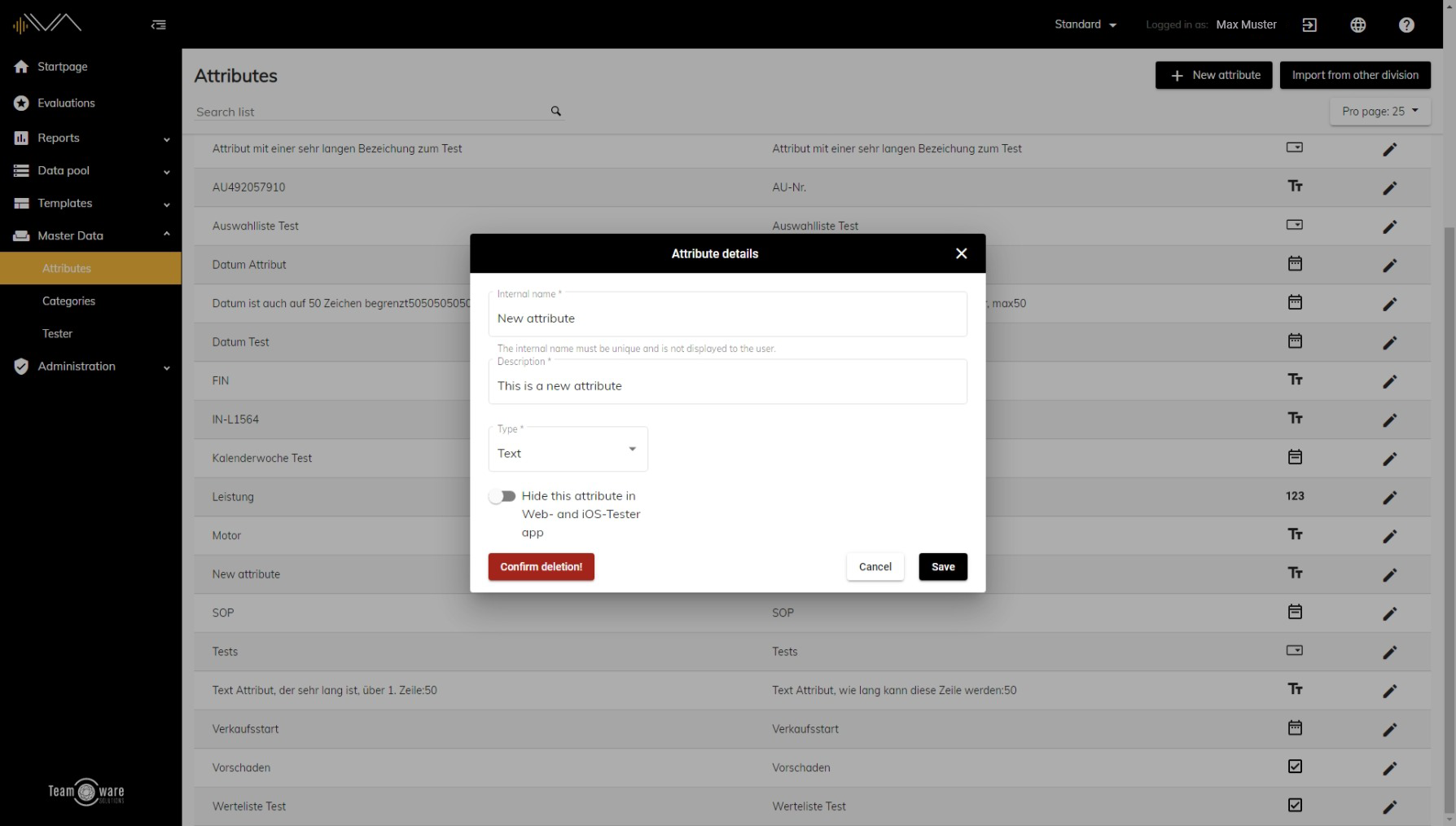How do I delete an attribute?
To delete an attribute, first navigate to Master Data -> Attributes. There you will find a list of all attributes. Now double-click on the corresponding attribute or click on the pencil symbol. Now you can click on "Delete" on the bottom left. Please wait a moment and then click again on the button that now says Confirm deletion. If the attribute is already in use, it can only be archived using the button at the bottom left and cannot be deleted.