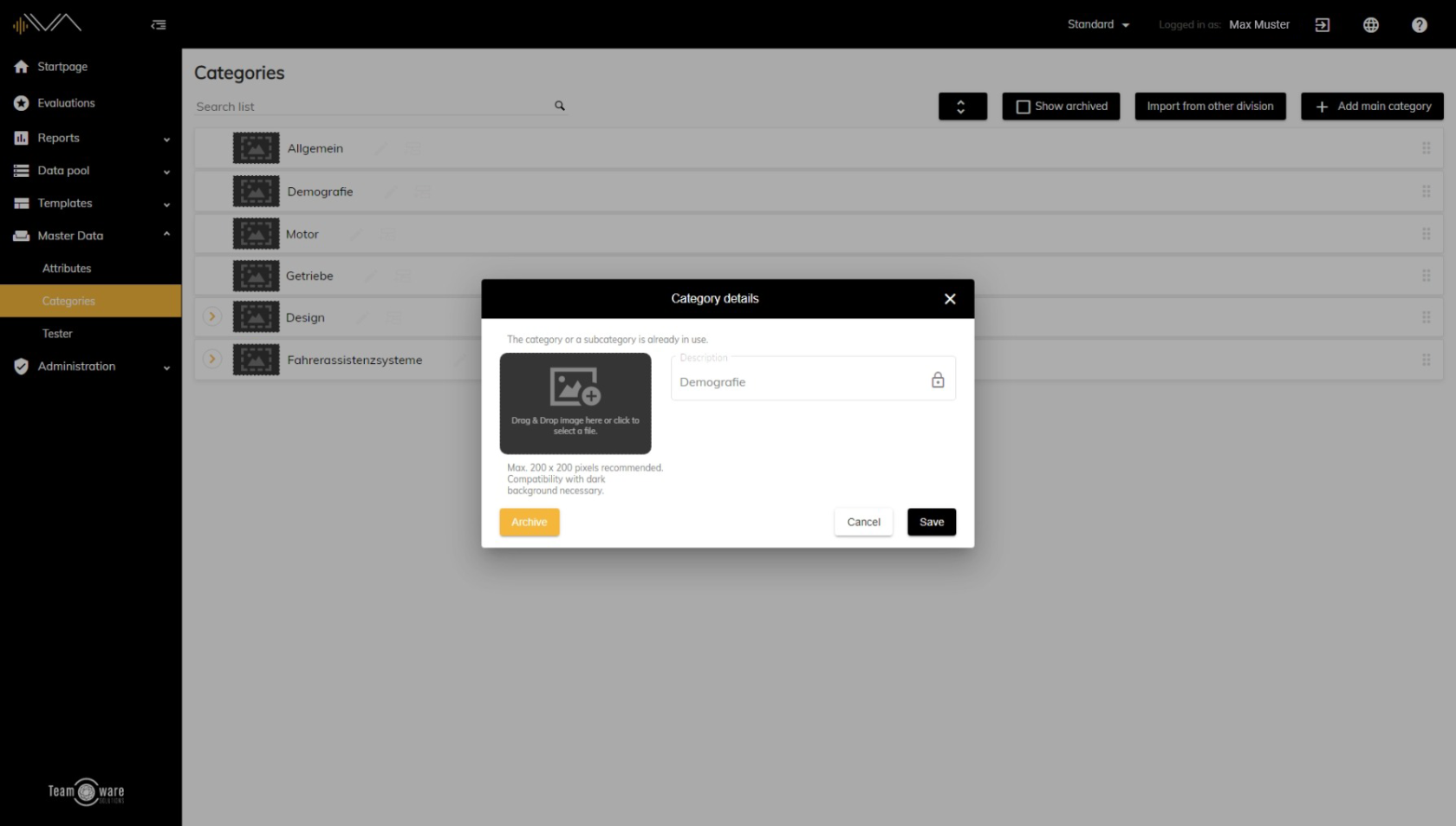How can I edit the categories?
First you have to navigate to the corresponding item under Master data -> Categories. Here you will now see an overview of your categories. You can search through them, expand and collapse the entire category hierarchy and show archived categories. In addition, you can drag and drop categories and subcategories to a different position. If a category has more subcategories, an arrow pointing to the right appears next to the category image. When you click on it, the next category level unfolds.
For each category at each level, you can add a category at the level below. In addition, you can also edit a category. To do this, simply click on the pencil icon or double-click on the corresponding category.
Now a new window opens with the category details. Here you can change the name (mandatory field) and optionally add a (new) image. To do this, simply drag and drop an image to the appropriate place or select one manually from your file explorer. Now click on Save to save your changes.