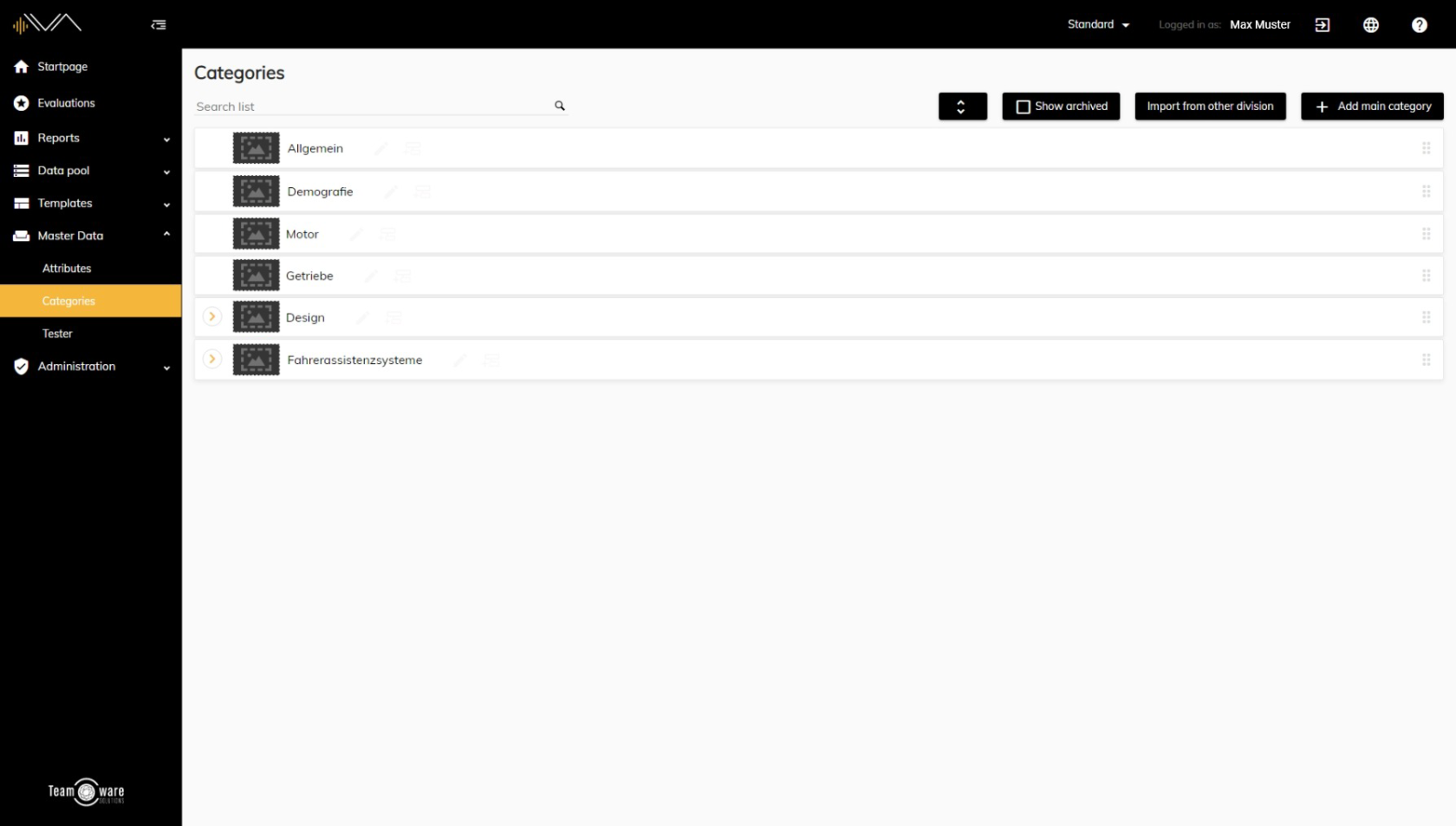How can I add a category?
To do this, first click on Master data in the navigation and then on Categories. You will now see a list of all existing categories. Hover your mouse over one of the existing categories. Two small symbols now appear to the right of the description. The first thing that appears is a pen for editing the category. The symbol next to it is for creating a subcategory. To create a new main category, click on the "+ Create main category" button at the top right, enter a name and then confirm with Enter.