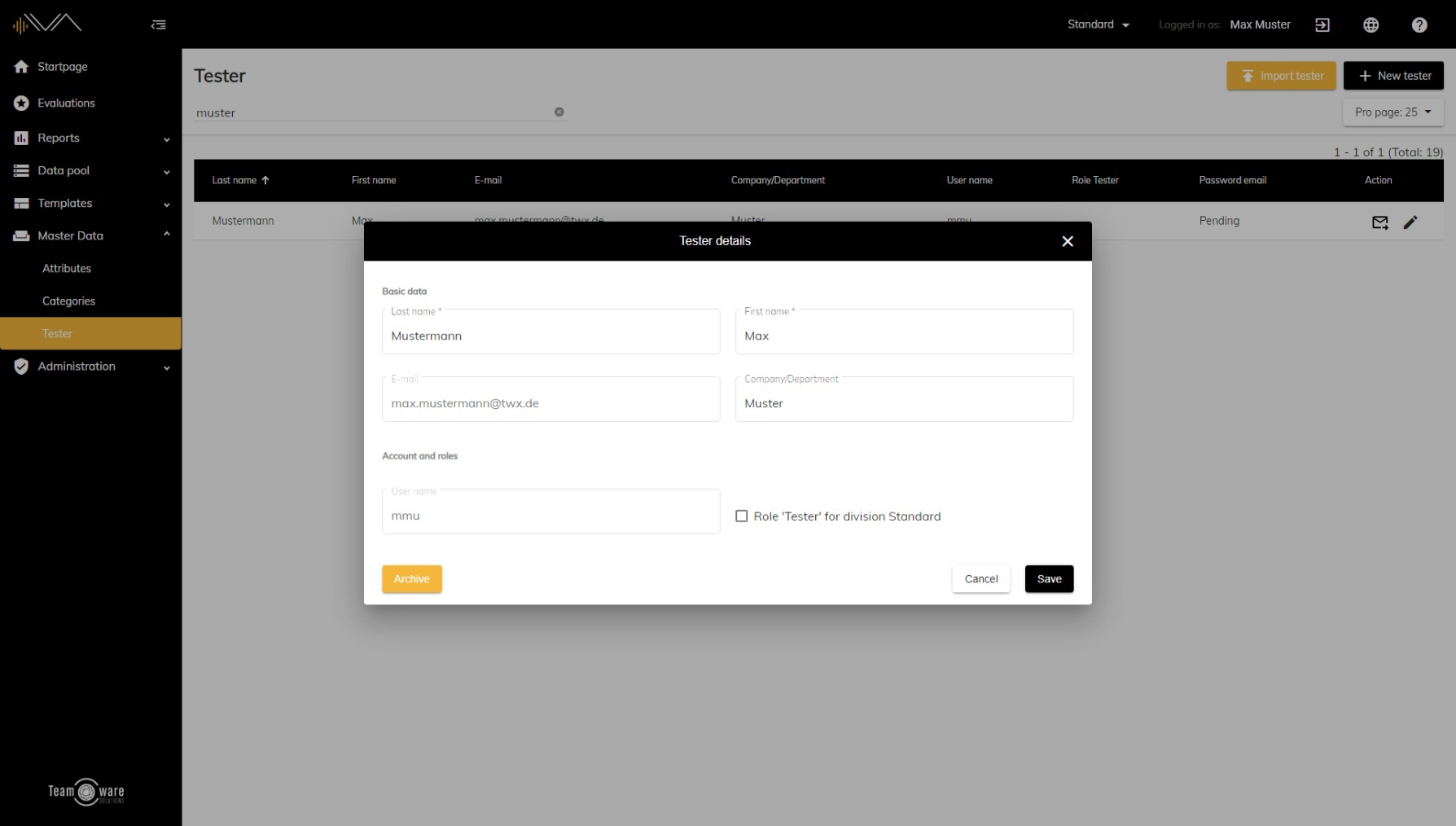How can I edit a tester?
To do this, first click on Master data in the navigation and then on Testers. Now you will see a list of all existing testers. You now have the option of double-clicking on the corresponding line or on the pencil icon at the end of the respective line. With both options a popup opens. There you can change the first name, last name, e-mail and optionally the company or department. At the end, remember to press the Save button. At the end, remember to hit the "Save" button.