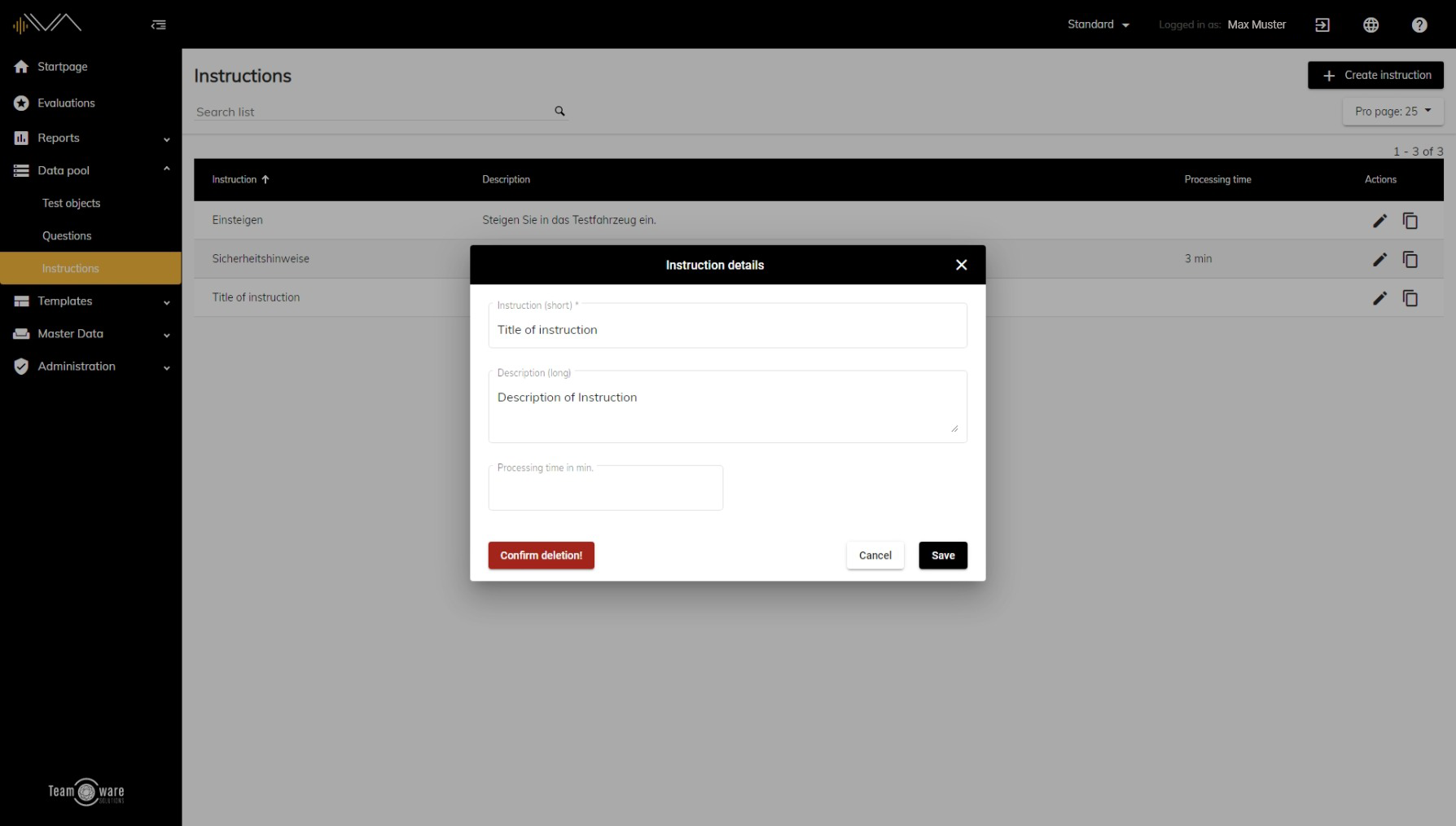How do I delete an existing instruction?
In IVA, instructions can only be deleted as long as they are not used in any tests. Otherwise, instructions can only be archived.
To delete the instruction, click on the "Delete" button at the bottom left of the dialog window. The button text will now change to "Confirm deletion!" - Click the button again to finally delete the instruction.