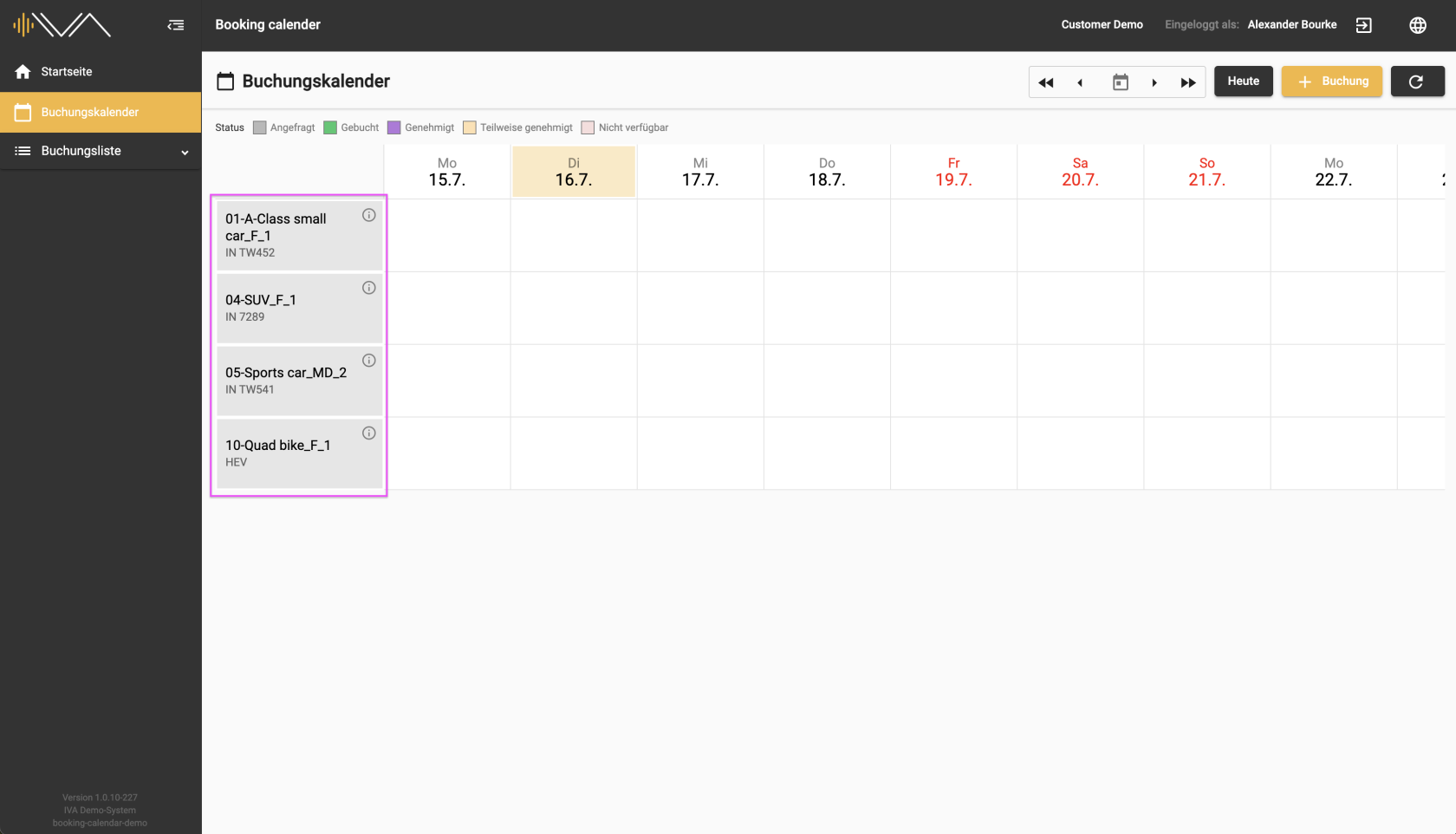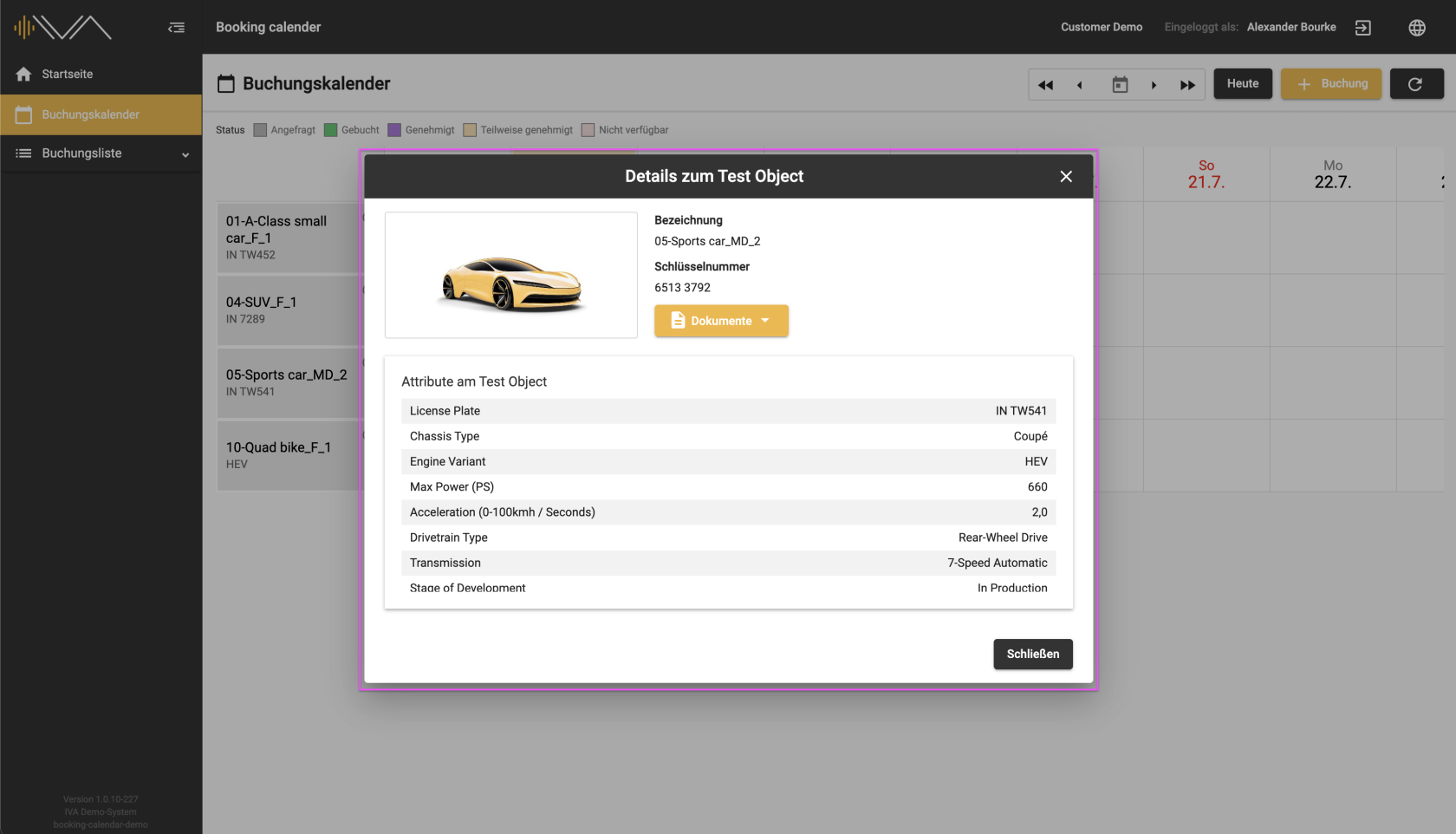2.3. Test object tile for testers
In the calendar, you will find the list of available test objects in the first column on the left and the respective day view.
The two most important pieces of information are displayed in the test object tile:
- Test object name
- The first two attributes
Click on the “i” icon to open a separate window containing further information on the test object:
- Image of the test object
- Test object name
- Key Value
- Documents
- Further attributes