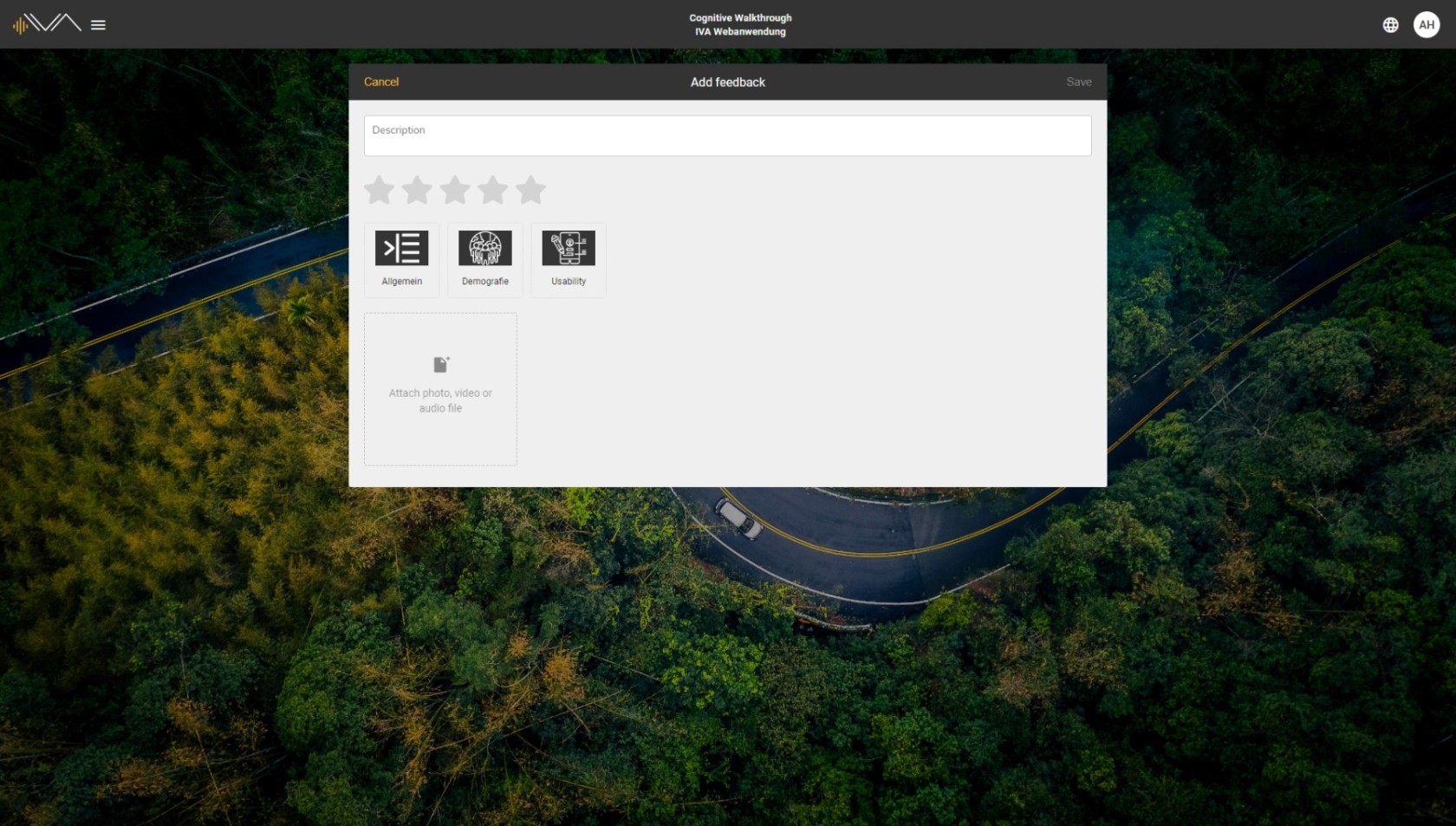Create feedback
In the overview you can see the feedback you have already created. You can edit your feedback by clicking on the entry or add a new one using the "+" button. To do this, give your feedback in the "comment" field, rate the complaint and select a suitable category. Photo, video or audio files can be attached in the lower area. Just click on the tile and select from your computer. You can add a GPS position or a time or choose another reviewer via "+ extras".