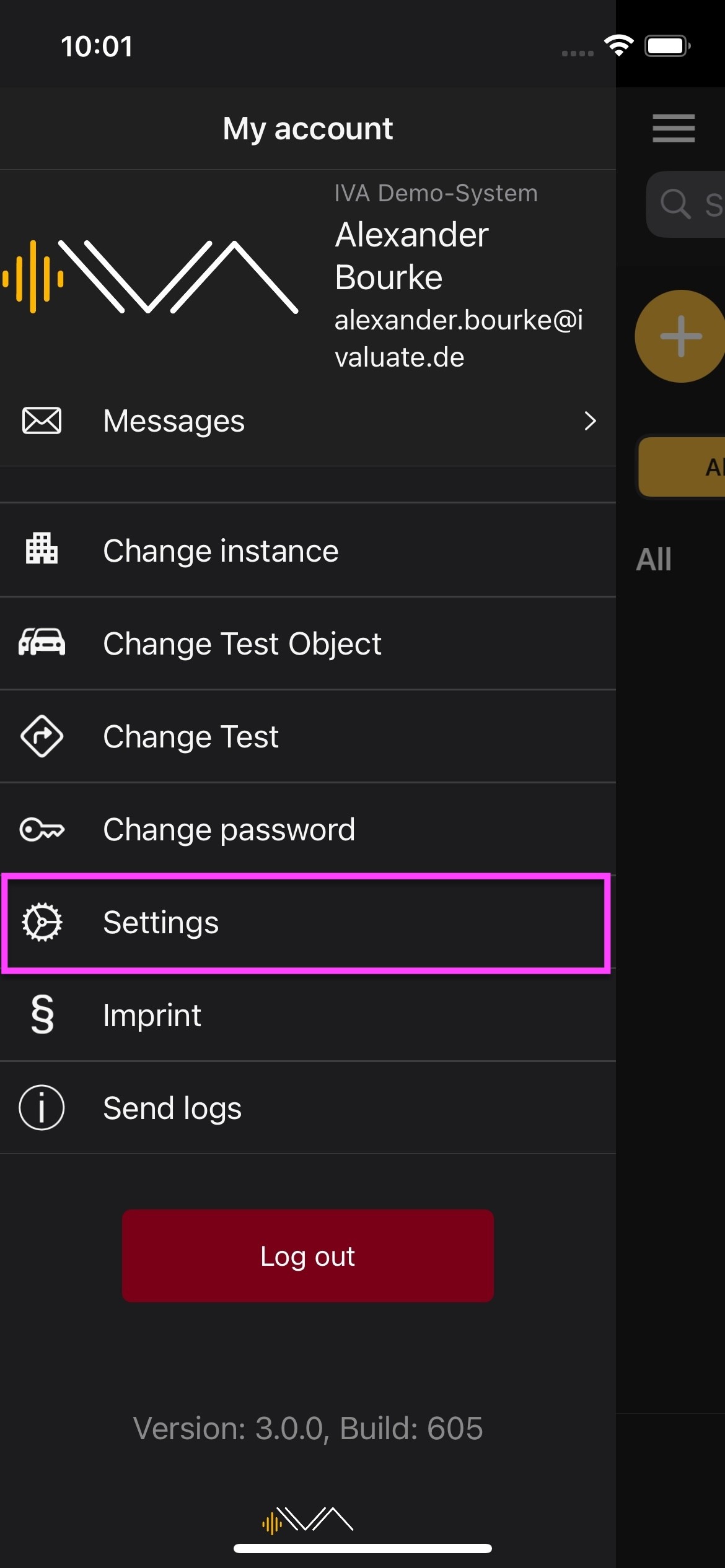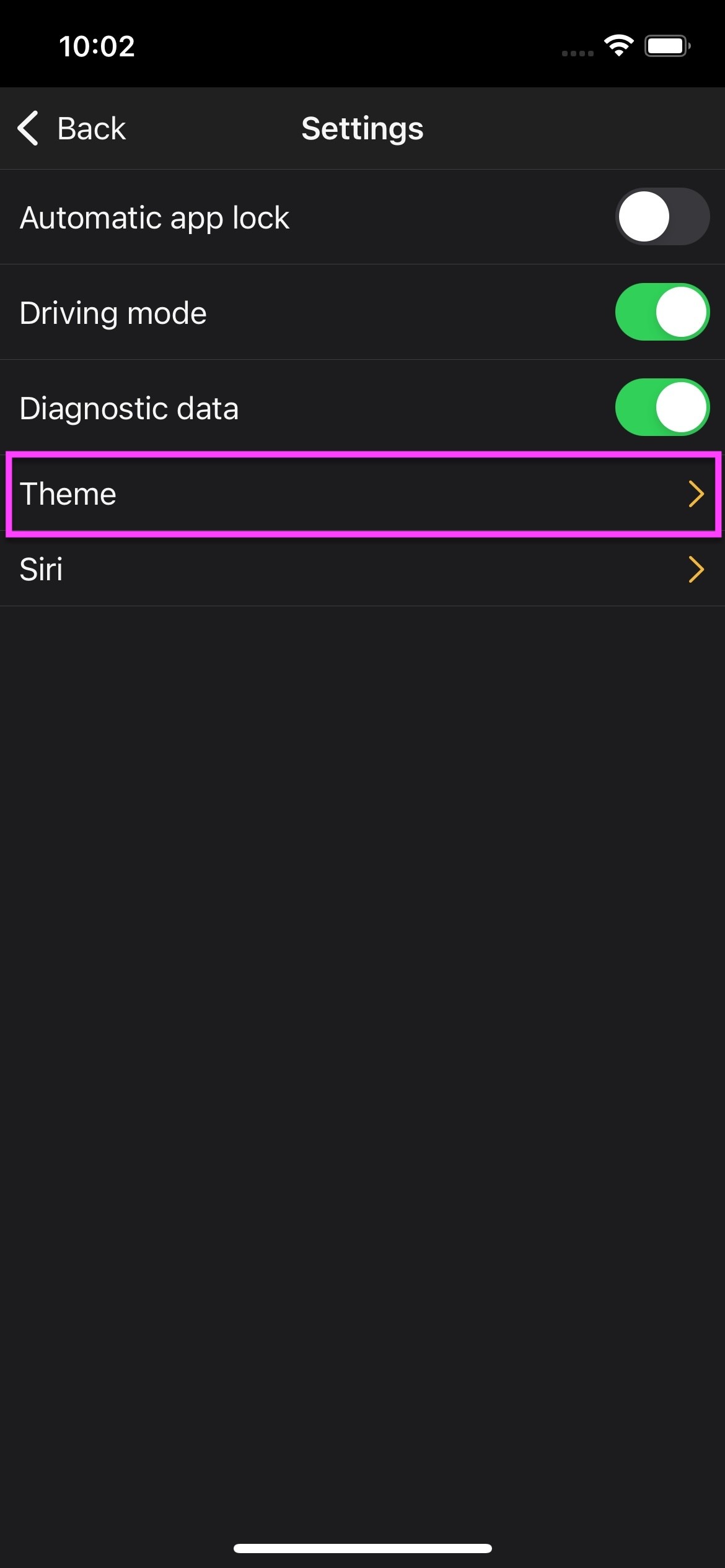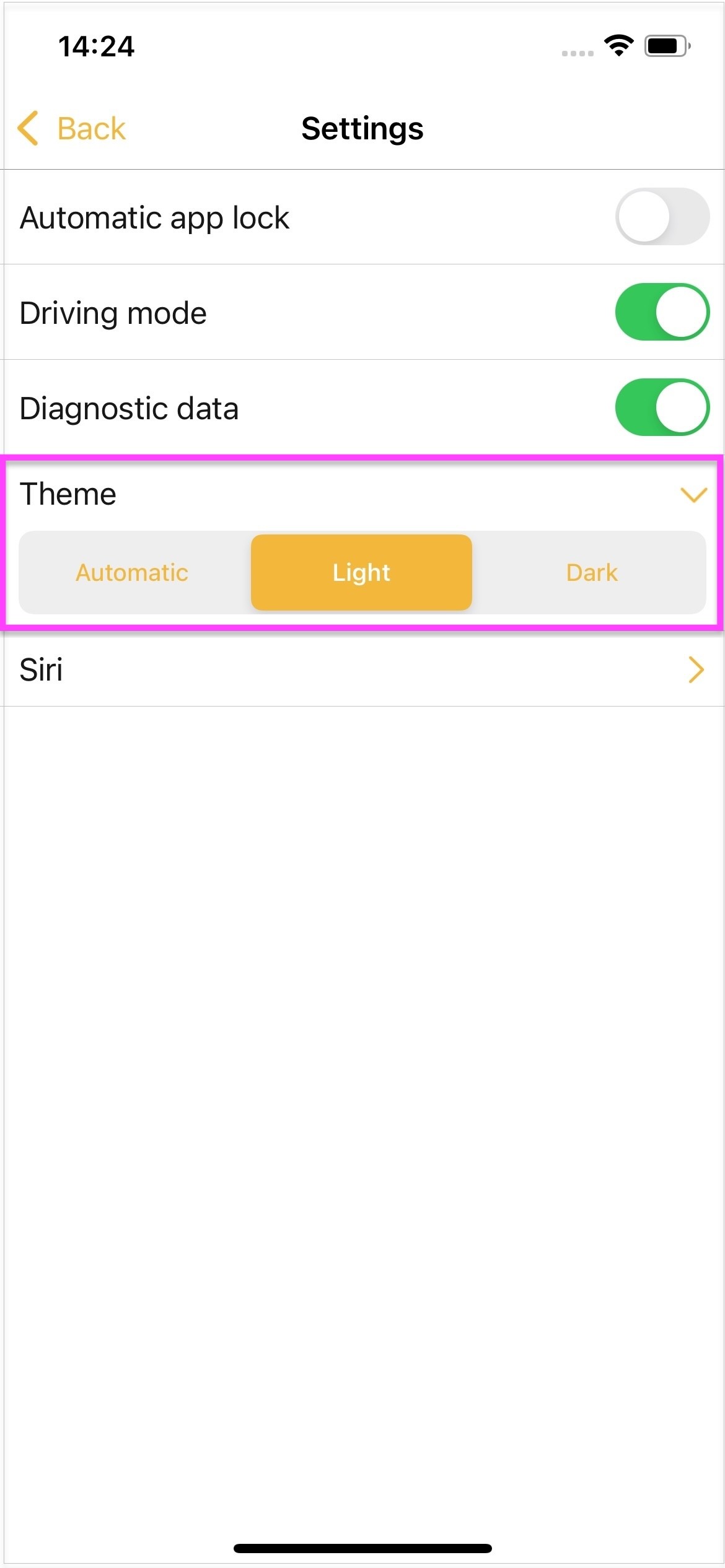1.0 Light Theme
From now on, there is the option to customize the appearance of the iOS app on the iPhone and iPad.
By clicking on it, the following three tabs will appear:
- Automatic – the appearance adjusts to the iOS device's settings.
- Light
- Dark
After selecting a tab, the appearance of the app will change."